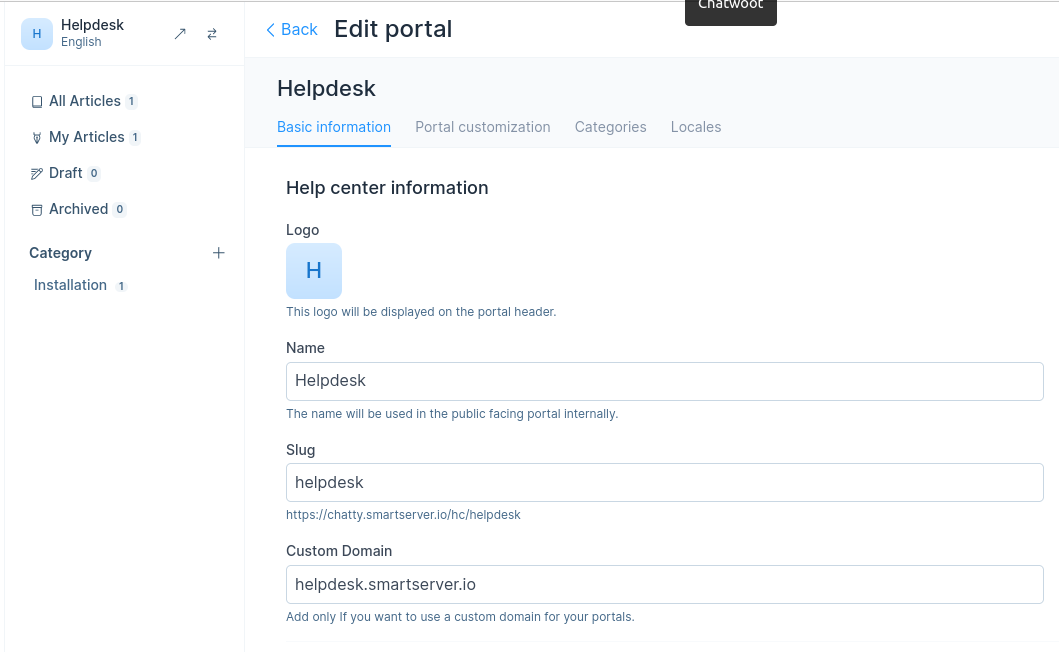Chatwoot
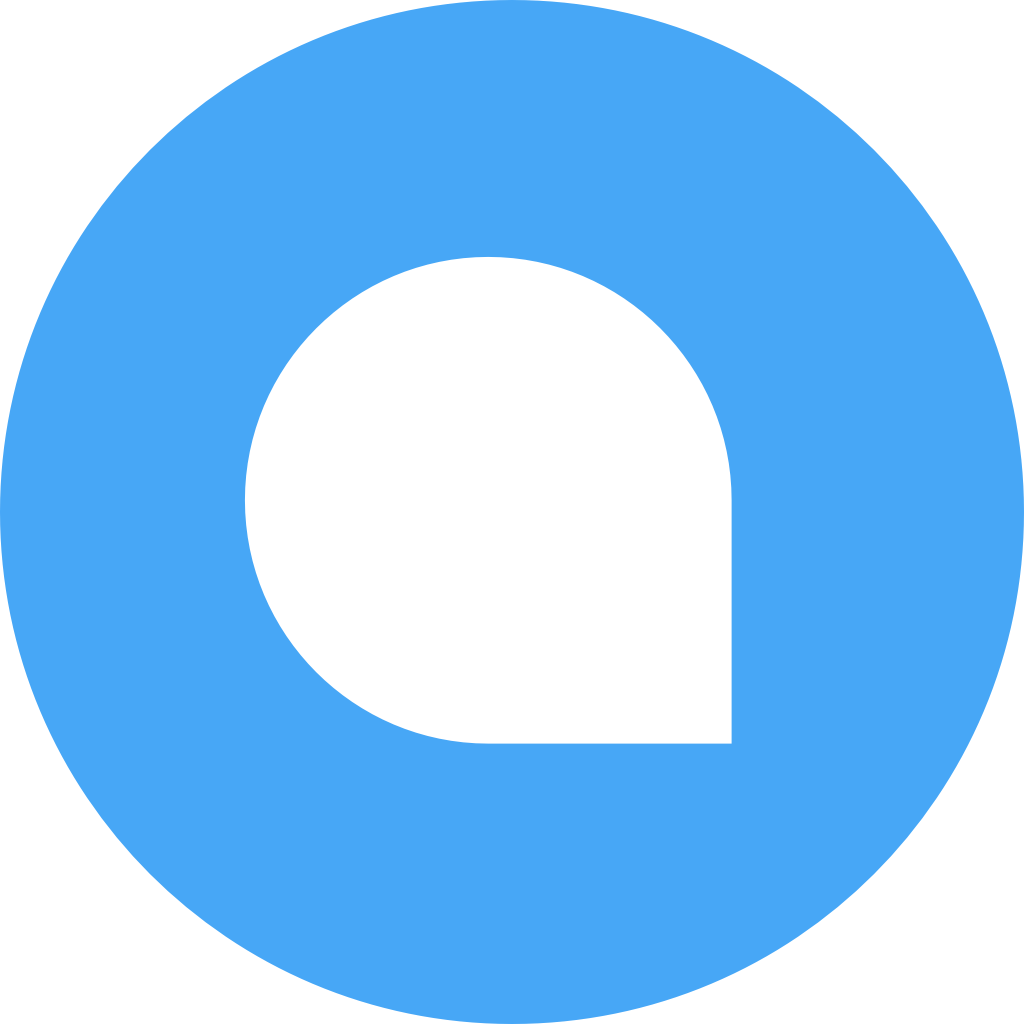 Chatwoot App
Chatwoot App
About
Chatwoot is an open-source customer engagement suite, an alternative to Intercom, Zendesk, Salesforce Service Cloud etc.
- Questions? Ask in the Cloudron Forum - Chatwoot
- Chatwoot Website
- Chatwoot docs
- Chatwoot discussions
- Chatwoot issue tracker
- Chatwoot Discord
Email Inbox Configuration
To configure Chatwoot to use Cloudron mail, add an inbox channel of type email with the following IMAP and SMTP configuration:
Assuming my.cloudron.io is your mail server and support@cloudron.io is your desired support mailbox:
- Create a mailbox in your Cloudron dashboard for
support@cloudron.io - Set
export MAILER_INBOUND_EMAIL_DOMAIN=<mailbox-domain>in/app/data/env.shand restart the app. This is the email domain of 'forwarding inbox' inside Chatwoot. Note that you must set this value before you proceed to create an inbox inside Chatwoot. - Add inbox channel of type email in Chatwoot
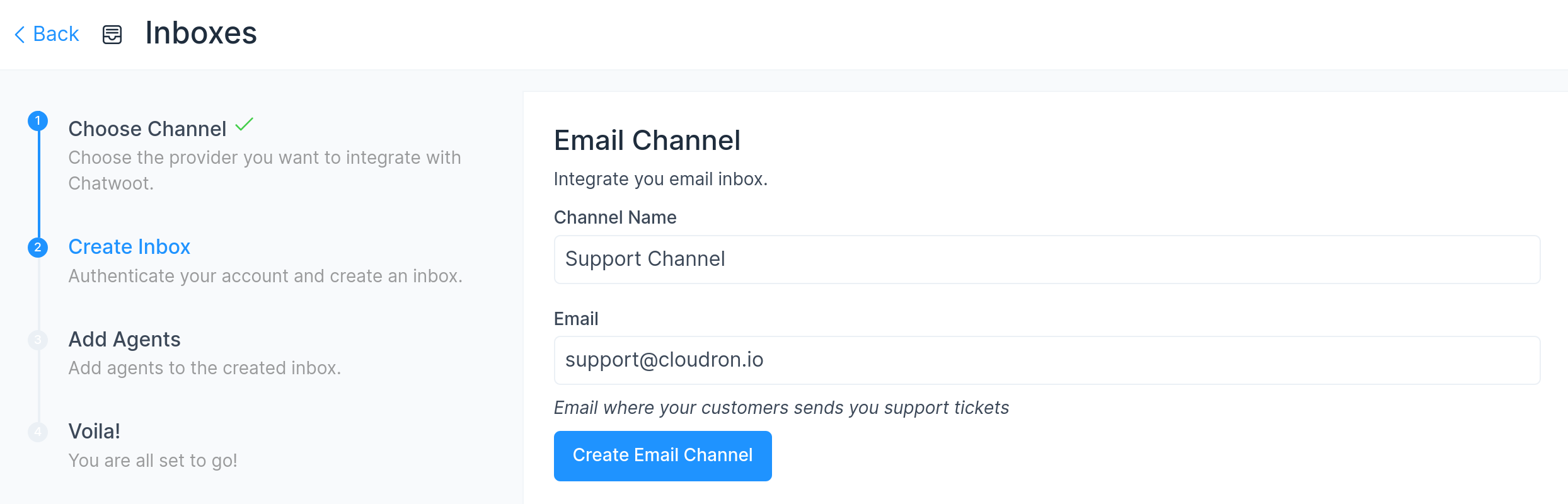
- Configure IMAP
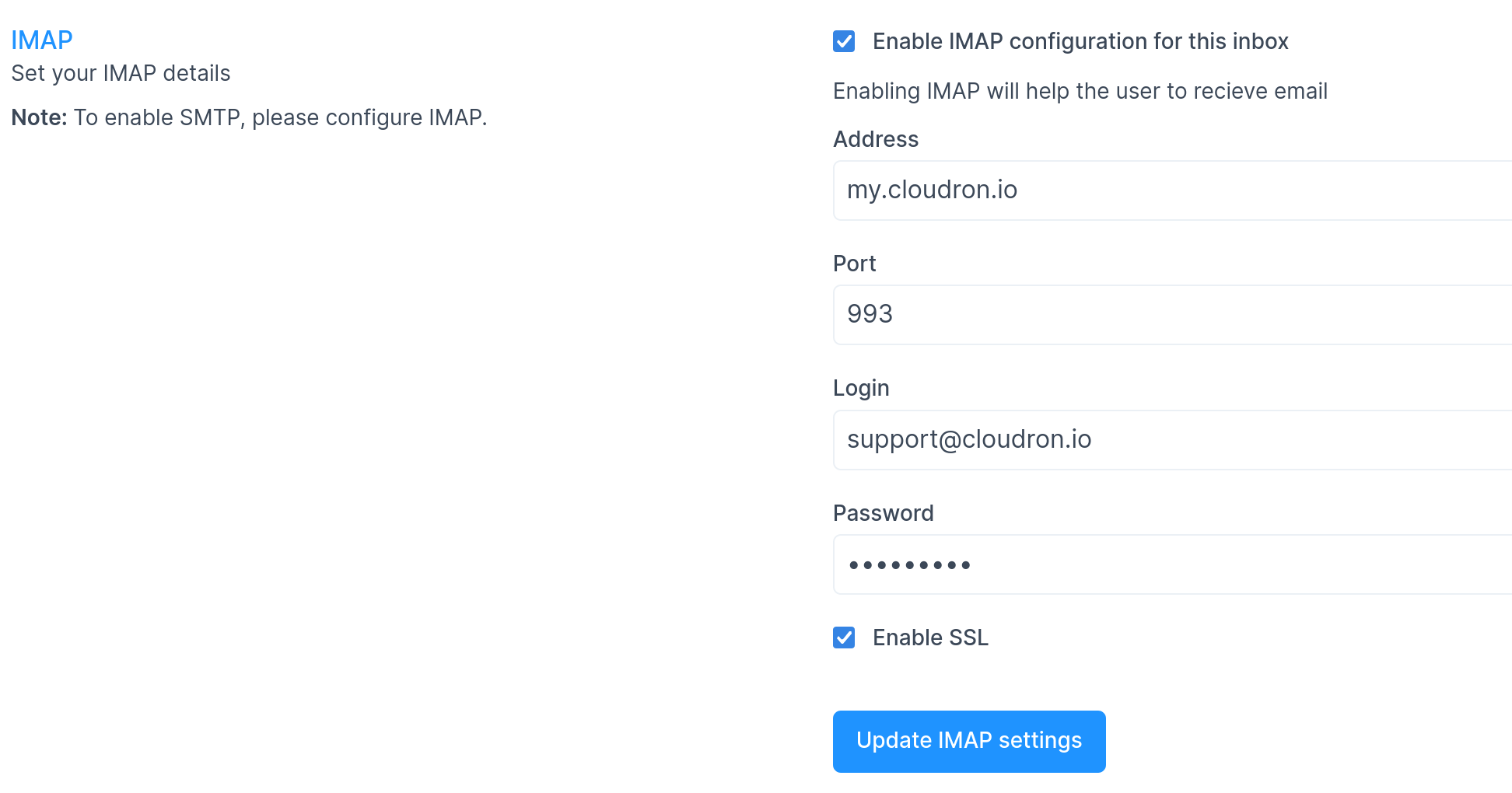
- Configure SMTP
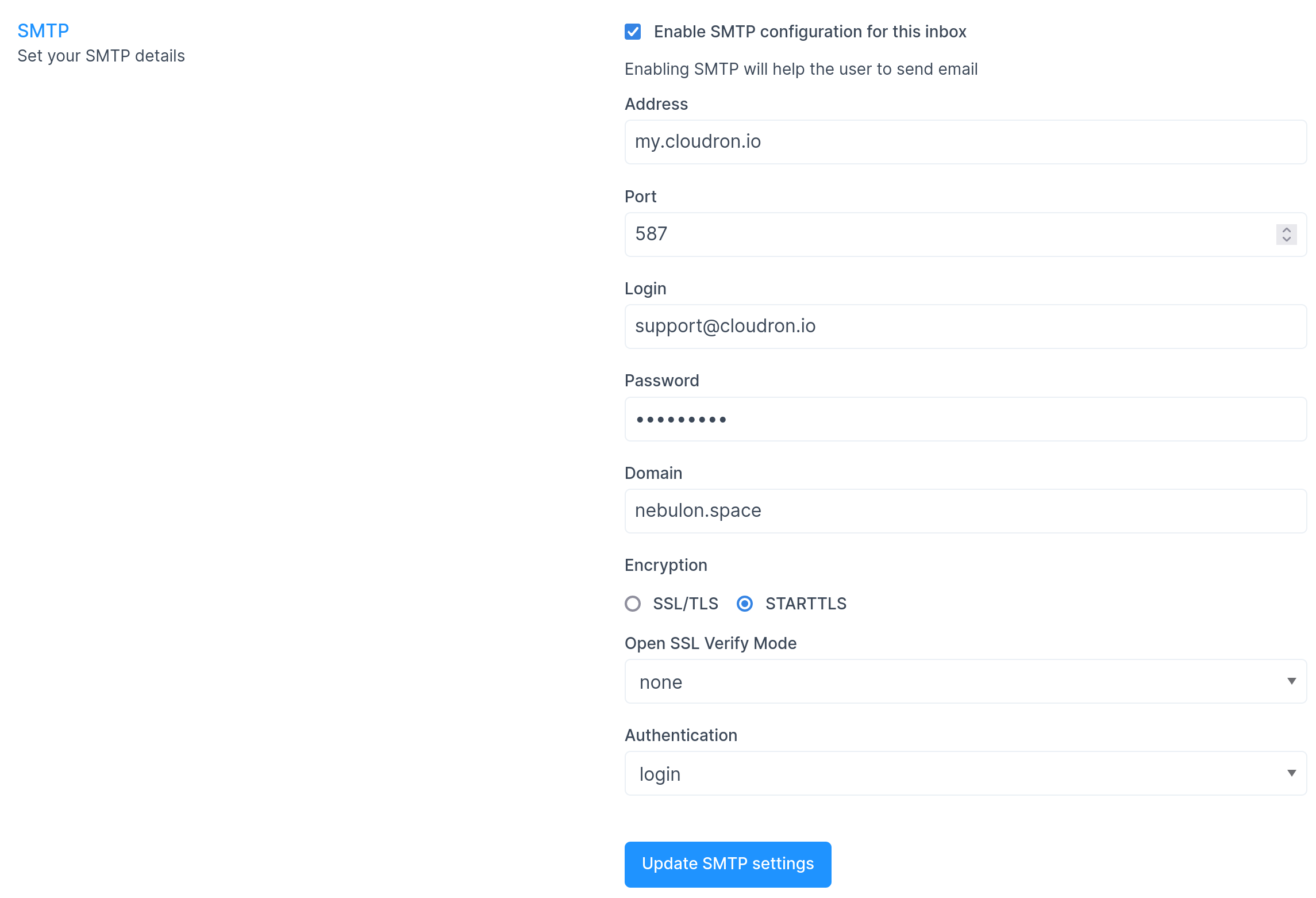
Forwarding Address
The forwarding address displayed by Chatwoot can be safely ignored.
Custom config
Custom environment variables
can be set in /app/data/env.sh using the File manager. Be sure to reboot the app
after making any changes.
Rails Console
To access the Chatwoot admin console, use the Web terminal and source the environment first before running rails commands.
# source /app/data/env.sh
# source /run/chatwoot/env.sh
# RAILS_ENV=production bundle exec rails c
Custom Helpdesk Domain
To set a custom domain for Helpdesk, add an alias in the Cloudron dashboard:
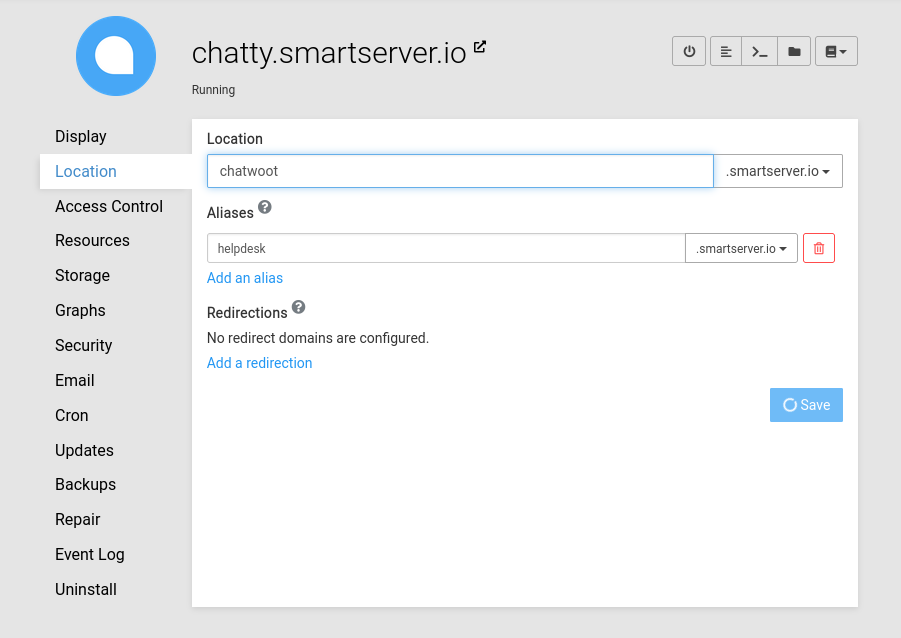
Then, set the custom domain inside Chatwoot: