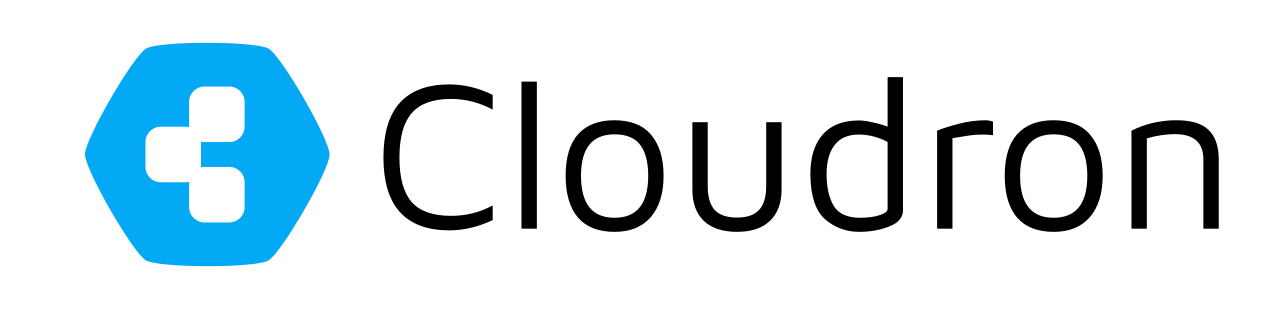Cloudron API (1.0.0)
Download OpenAPI specification:
Cloudron provides a RESTful API to manage apps, users, groups, domains and other resources.
All of the functionality in the Cloudron Dashboard is available through the API, allowing you to script complex actions.
If you are an app developer, the Cloudron CLI tool implements a workflow that allows you to develop apps on your Cloudron. The CLI tool uses the REST API documented here.
The API follows standard HTTP REST API conventions.
| Method | Usage |
|---|---|
| GET | Retrieveal operations |
| DELETE | Destroys a resource |
| POST | Create new objects or start a new task. Also used to update parts of a resource |
| PUT | Idempotent operation that replaces a resource |
| PATCH | API does not support PATCH |
| HEAD | Read response headers and get no response |
The API follows standard HTTP REST API response conventions.
2xx responses indicate success. 4xx responses indicate request errors. 5xx responses indicate server errors.
| Name | Description |
|---|---|
| 200 | Success. Operation succeeded, response body contains more information |
| 204 | Success. Operation succeeded, empty response body |
| 401 | Access Denied. Usually caused by missing, invalid or expired token |
| 403 | Forbidden. Authenticated but operation not permitted. Usually caused by insufficient role/permissions |
| 5xx | Internal Server error |
When listing objects, query parameters page and per_page can be passed in. Note that these parameters have index
starting from 1.
To use the REST API, you must first create an API token. This token can be provided in two ways:
- Via the request query parameter
?access_token=<token> - Via the Authorization header
Bearer <token>
API Tokens can be created as Readonly or Read and Write. With Readonly token, only GET operations can be performed.
We use curl to demonstrate how to use the API. The Cloudron Dashboard Domain and the API Token are variable fields.
You can export them in your shell as follows:
export CLOUDRON_DOMAIN=my.domain.com
export CLOUDRON_TOKEN=your_token_here
To list the domains using cURL and the Authorization header:
curl -H 'ContentType: application/json' -H "Authorization: Bearer $CLOUDRON_TOKEN" https://$CLOUDRON_DOMAIN/api/v1/domains
Alternately, to use the query parameter:
curl -H 'ContentType: application/json' "https://$CLOUDRON_DOMAIN/api/v1/domains?access_token=$CLOUDRON_TOKEN"
bearer_auth
To use the Bearer Authentication, you must first create an API token.
The API Token can be passed via the Authorization header Bearer <token>:
curl -H 'ContentType: application/json' -H 'Authorization: Bearer $CLOUDRON_TOKEN' https://$CLOUDRON_DOMAIN/api/v1/domains
bearerquery_auth
To use the Query Parameter Authentication, you must first create an API token.
The API Token can be passed via the access_token query parameter:
curl -H 'ContentType: application/json' 'https://$CLOUDRON_DOMAIN/api/v1/domains?access_token=$CLOUDRON_TOKEN'
access_tokenInstall app
Up to Cloudron v8.1 this route is POST /apps/install
Install an app by either providing an app store id or a CloudronManifest. The latter is useful for custom apps.
One of manifest or appStoreId is required!
Authorizations:
Request Body schema: application/jsonrequired
| appStoreId required | string Cloudron app store ID. Same as the id in the CloudronManifest.json |
| manifest required | object (manifest) Find more about the manifest specification in our knowledgebase. |
| ports | object (ports) The port bindings of the application. |
| icon | string This can be an icon, png, jpeg depending on the upstream site. When a custom icon is set, this is the icon which was previously uploaded. |
| label | null or string (label) A custom label for the application. |
| memoryLimit | number (memoryLimit) The memory limit for the app in bytes. |
| sso | boolean Indicates whether the application supports Single Sign-On (SSO). |
| enableBackup | boolean Indicates whether backups are enabled for the application. |
| enableAutomaticUpdate | boolean Indicates whether automatic updates are enabled. |
required | object |
object | |
| secondaryDomains | Array of strings (secondaryDomains) Secondary domains associated with the application. |
| redirectDomains | Array of strings (redirectDomains) Domains that redirect to the application. |
| aliasDomains | Array of strings (aliasDomains) Alias domains for the application. |
| overwriteDns | boolean Determines whether existing DNS settings should be overwritten during configuration. |
| skipDnsSetup | boolean Skips the DNS setup process if set to true, assuming DNS is already configured. |
| env | object Used to set up the app environment. It is an object where the values are strings. |
| enableMailbox | boolean Enable or disable the mailbox feature for the app. |
| enableTurn | boolean Indicates whether TURN (Traversal Using Relays around NAT) is enabled. |
| upstreamUri | string The upstream URI of the application. |
Responses
Request samples
- Payload
- cURL
{- "appStoreId": "io.cloudron.surfer",
- "manifest": { },
- "ports": { },
- "icon": "< base64 encoded image >",
- "label": "Office",
- "memoryLimit": 123432345,
- "sso": true,
- "enableBackup": true,
- "enableAutomaticUpdate": false,
- "accessRestriction": {
- "users": [
- "uid-321dsa..."
], - "groups": [
- "gid-321dsa..."
]
}, - "debugMode": {
- "cmd": [
- "/bin/bash",
- "-c",
- "echo \"Repair mode. [...]"
], - "readonlyRootfs": true
}, - "secondaryDomains": [
- "your.secondary.domains.com"
], - "redirectDomains": [
- "your.redirect.domains.com"
], - "aliasDomains": [
- "your.alias.domains.com"
], - "overwriteDns": false,
- "skipDnsSetup": false,
- "env": { },
- "enableMailbox": true,
- "enableTurn": false,
- "upstreamUri": "upstream.uri.de"
}Response samples
- 202
- 400
- 401
- 403
- 500
{- "id": "d342-ef54003-dsads332-4322ds34ddff0",
- "taskId": 295
}Request samples
- cURL
curl \ -H "Content-Type: application/json" \ -H "Authorization: Bearer $CLOUDRON_TOKEN" "https://$CLOUDRON_DOMAIN/api/v1/apps"
Response samples
- 200
- 401
- 403
- 500
{- "apps": [
- {
- "id": "cd98991f-1327-48de-a8e2-6t521e865ebc",
- "appStoreId": "",
- "installationState": "installed",
- "error": null,
- "runState": "running",
- "health": "healthy",
- "taskId": "177",
- "accessRestriction": null,
- "checklist": [
- { }
], - "secondaryDomains": [
- "your.secondary.domains.com"
], - "redirectDomains": [
- "your.redirect.domains.com"
], - "aliasDomains": [
- "your.alias.domains.com"
], - "sso": true,
- "subdomain": "test",
- "domain": "cloudron.io",
- "fqdn": "test.cloudron.io",
- "certificate": null,
- "manifest": { },
- "ports": { },
- "iconUrl": "/api/v1/21g3jh-321321k3-3213jh-423hjk234/icon",
- "creationTime": "2024-05-05T11:21:12.000Z",
- "ts": "2024-06-03T11:15:15.000Z",
- "tags": [
- "dev",
- "dev",
- "dev"
], - "label": "Office",
- "notes": { },
- "enableBackup": true,
- "upstreamUri": "upstream.uri.de",
- "accessLevel": "admin",
- "devices": { }
}
]
}Get app
Get app information.
Authorizations:
path Parameters
| appId required | string App ID |
Responses
Request samples
- cURL
curl \ -H "Content-Type: application/json" \ -H "Authorization: Bearer $CLOUDRON_TOKEN" "https://$CLOUDRON_DOMAIN/api/v1/apps/{APPID}"
Response samples
- 200
- 401
- 403
- 500
{- "id": "cd98991f-1327-48de-a8e2-6t521e865ebc",
- "appStoreId": "",
- "installationState": "installed",
- "error": null,
- "runState": "running",
- "health": "healthy",
- "taskId": "177",
- "subdomain": "test",
- "domain": "cloudron.io",
- "fqdn": "test.cloudron.io",
- "certificate": null,
- "crontab": "*/15 * * * *",
- "upstreamUri": "upstream.uri.de",
- "accessRestriction": null,
- "manifest": { },
- "ports": { },
- "iconUrl": "/api/v1/21g3jh-321321k3-3213jh-423hjk234/icon",
- "memoryLimit": 123432345,
- "cpuQuota": 100,
- "operators": {
- "users": [
- "uid-15634b8e-28d4-412a-a46f-e7d0c17sdfdsc",
- "uid-15634b8e-28d4-412a-a46f-e7d0c17svcx32c"
], - "groups": [
- "gid-15634b8e-28d4-412a-a46f-e7d0c17sdfdsc",
- "gid-15634b8e-28d4-412a-a46f-e7d0c17svcx32c"
]
}, - "sso": true,
- "debugMode": {
- "readonlyRootfs": false,
- "cmd": [
- "/bin/bash",
- "-c",
- "echo \"Repair mode. [...]"
]
}, - "reverseProxyConfig": { },
- "enableBackup": true,
- "creationTime": "2024-05-05T11:21:12.000Z",
- "updateTime": "2024-05-05T11:21:12.000Z",
- "ts": "2024-06-03T11:15:15.000Z",
- "tags": [
- "dev",
- "dev",
- "dev"
], - "label": "Office",
- "notes": { },
- "secondaryDomains": [
- "your.secondary.domains.com"
], - "redirectDomains": [
- "your.redirect.domains.com"
], - "aliasDomains": [
- "your.alias.domains.com"
], - "env": { },
- "enableAutomaticUpdate": false,
- "storageVolumeId": null,
- "storageVolumePrefix": null,
- "mounts": [
- "ext4"
], - "enableTurn": true,
- "enableRedis": true,
- "checklist": { },
- "enableMailbox": true,
- "mailboxDisplayName": "",
- "mailboxName": "wiki.app",
- "mailboxDomain": "your.domain.com",
- "enableInbox": false,
- "inboxName": null,
- "inboxDomain": null,
- "accessLevel": "Admin"
}Get app icon
Get app icon.
Authorizations:
path Parameters
| appId required | string App ID |
Responses
Request samples
- cURL
curl \ -H "Content-Type: application/json" \ -H "Authorization: Bearer $CLOUDRON_TOKEN" "https://$CLOUDRON_DOMAIN/api/v1/apps/{APPID}/icon"
Response samples
- 200
- 401
- 403
- 500
{- "icon": "< base64 encoded image >"
}Uninstall app
Uninstal an app.
Authorizations:
path Parameters
| appId required | string App ID |
Responses
Request samples
- cURL
curl -X POST \ -H "Content-Type: application/json" \ -H "Authorization: Bearer $CLOUDRON_TOKEN" "https://$CLOUDRON_DOMAIN/api/v1/apps/{APPID}/uninstall"
Response samples
- 202
- 401
- 403
- 500
{- "taskId": 295
}Repair app
'Owner' role is required to repair app with docker addon.
Authorizations:
path Parameters
| appId required | string App ID |
Request Body schema: application/jsonrequired
| manifest | object (manifest) Find more about the manifest specification in our knowledgebase. |
| dockerImage | string Dockerimage. |
Responses
Request samples
- Payload
- cURL
{- "manifest": { },
- "dockerImage": "Your_Dockerimage"
}Response samples
- 202
- 401
- 403
- 500
{- "taskId": 295
}Check updates
Check for availabe updates for the app.
Authorizations:
path Parameters
| appId required | string App ID |
Responses
Request samples
- cURL
curl -X POST \ -H "Content-Type: application/json" \ -H "Authorization: Bearer $CLOUDRON_TOKEN" "https://$CLOUDRON_DOMAIN/api/v1/apps/$APPID/check_for_updates"
Response samples
- 200
- 401
- 403
- 500
{- "updates": { }
}Update app
Update app.
Authorizations:
path Parameters
| appId required | string App ID |
Request Body schema: application/jsonrequired
| manifest | object (manifest) Find more about the manifest specification in our knowledgebase. |
| appStoreId required | string (appStoreId) The identifier of the application in the app store. |
| skipBackup | boolean Enable or disable a backup before the app will be updated. |
| force | boolean Enable or disable if the update should be forced. |
Responses
Request samples
- Payload
- cURL
{- "manifest": { },
- "appStoreId": "",
- "skipBackup": true,
- "force": true
}Response samples
- 202
- 401
- 403
- 500
{- "taskId": 295
}Restore app
Restore an app from backup.
Authorizations:
path Parameters
| appId required | string App ID |
Request Body schema: application/jsonrequired
| backupId required | string ID of the backup used for the restore. |
Responses
Request samples
- Payload
- cURL
{- "backupId": "app_v2.2.2_ff231fee"
}Response samples
- 202
- 401
- 403
- 500
{- "taskId": 295
}Import app
Import an app.
Authorizations:
path Parameters
| appId required | string App ID |
Request Body schema: application/jsonrequired
| remotePath | string The path or identifier of the backup used for restoring the app. |
| backupFormat | string The format of the backup file. This indicates the structure or encoding used for the backup. |
object Configuration settings for the backup provider used during import. |
Responses
Request samples
- Payload
- cURL
{- "remotePath": "app_v2.2.2_ff231fee",
- "backupFormat": "tar.gz",
- "backupConfig": {
- "provider": "aws-s3",
- "password": "my_secure_password",
- "encryptedFilenames": true
}
}Response samples
- 202
- 401
- 403
- 500
{- "taskId": 295
}Export app
Export an app.
Authorizations:
path Parameters
| appId required | string App ID |
Responses
Request samples
- cURL
curl -X POST \ -H "Content-Type: application/json" \ -H "Authorization: Bearer $CLOUDRON_TOKEN" "https://$CLOUDRON_DOMAIN/api/v1/apps/$APPID/export"
Response samples
- 202
- 401
- 403
- 500
{- "taskId": 295
}Start app
Start an app.
Authorizations:
path Parameters
| appId required | string App ID |
Responses
Request samples
- cURL
curl -X POST \ -H "Content-Type: application/json" \ -H "Authorization: Bearer $CLOUDRON_TOKEN" "https://$CLOUDRON_DOMAIN/api/v1/apps/$APPID/start"
Response samples
- 202
- 401
- 403
- 500
{- "taskId": 295
}Stop app
Stop an app.
Authorizations:
path Parameters
| appId required | string App ID |
Responses
Request samples
- cURL
curl -X POST \ -H "Content-Type: application/json" \ -H "Authorization: Bearer $CLOUDRON_TOKEN" "https://$CLOUDRON_DOMAIN/api/v1/apps/$APPID/stop"
Response samples
- 202
- 401
- 403
- 500
{- "taskId": 295
}Restart app
Restart an app.
Authorizations:
path Parameters
| appId required | string App ID |
Responses
Request samples
- cURL
curl -X POST \ -H "Content-Type: application/json" \ -H "Authorization: Bearer $CLOUDRON_TOKEN" "https://$CLOUDRON_DOMAIN/api/v1/apps/$APPID/restart"
Response samples
- 202
- 401
- 403
- 500
{- "taskId": 295
}Get app logstream
Get app logs. Use this endpoint to stream logs (tail -f style). If you want to download logs, use the logs endpoint instead. This endpoint implements Server Side Events. Use the EventSource interface to parse the returned stream.
Authorizations:
path Parameters
| appId required | string App ID |
query Parameters
| lines | number Last lines displayed. |
| format | string Default: "json" Enum: "json" "short" Defines the format of the logs. |
Responses
Response samples
- 401
- 403
- 404
- 500
{- "status": "HTTP Status Message",
- "message": "Something bad happenned"
}Download app logs
Download app logs.
Authorizations:
path Parameters
| appId required | string App ID |
query Parameters
| lines | number Last lines displayed. |
| format | string Default: "json" Enum: "json" "short" Defines the format of the logs. |
Responses
Request samples
- cURL
curl -v \ -H "Content-Type: application/json" \ -H "Authorization: Bearer $CLOUDRON_TOKEN" "https://$CLOUDRON_DOMAIN/api/v1/apps/$APPID/logs/$UNIT/?lines=10&format=json"
Response samples
- 401
- 403
- 500
{- "status": "HTTP Status Message",
- "message": "Something bad happenned"
}Get app eventlogs
List app eventlogs. There are different kind of eventlogs, each type has it's own properties.
Authorizations:
path Parameters
| appId required | string App ID |
query Parameters
| page | integer >= 1 Default: 1 Page number |
| per_page | integer >= 1 Default: 25 Items per page |
| search | string Filter by users which match either username, email, displayName |
| since | integer >= 1 Default: 1 Filter by active or not active users. If not provided any state matches. |
| types | string Types of eventlogs. Can be seperated by ",". |
Responses
Request samples
- cURL
curl \ -H "Content-Type: application/json" \ -H "Authorization: Bearer $CLOUDRON_TOKEN" "https://$CLOUDRON_DOMAIN/api/v1/apps/$APPID/eventlog"
Response samples
- 200
- 401
- 403
- 500
{- "eventlogs": [
- {
- "id": "1234567890",
- "action": "App Deployment",
- "creationTime": "2024-06-06T12:30:45Z",
- "source": {
- "username": "john_doe",
- "userId": "987654321",
- "ip": "192.168.1.100"
}, - "data": {
- "app": {
- "id": "cd98991f-1327-48de-a8e2-6t521e865ebc",
- "appStoreId": "",
- "installationState": "installed",
- "error": null,
- "runState": "running",
- "health": "healthy",
- "taskId": "177",
- "subdomain": "test",
- "domain": "cloudron.io",
- "fqdn": "test.cloudron.io",
- "certificate": null,
- "crontab": "*/15 * * * *",
- "upstreamUri": "upstream.uri.de",
- "accessRestriction": null,
- "manifest": { },
- "ports": { },
- "iconUrl": "/api/v1/21g3jh-321321k3-3213jh-423hjk234/icon",
- "memoryLimit": 123432345,
- "cpuQuota": 100,
- "operators": {
- "users": [
- "uid-15634b8e-28d4-412a-a46f-e7d0c17sdfdsc",
- "uid-15634b8e-28d4-412a-a46f-e7d0c17svcx32c"
], - "groups": [
- "gid-15634b8e-28d4-412a-a46f-e7d0c17sdfdsc",
- "gid-15634b8e-28d4-412a-a46f-e7d0c17svcx32c"
]
}, - "sso": true,
- "debugMode": {
- "readonlyRootfs": false,
- "cmd": [
- "/bin/bash",
- "-c",
- "echo \"Repair mode. [...]"
]
}, - "reverseProxyConfig": { },
- "enableBackup": true,
- "creationTime": "2024-05-05T11:21:12.000Z",
- "updateTime": "2024-05-05T11:21:12.000Z",
- "ts": "2024-06-03T11:15:15.000Z",
- "tags": [
- "dev",
- "dev",
- "dev"
], - "label": "Office",
- "notes": { },
- "secondaryDomains": [
- "your.secondary.domains.com"
], - "redirectDomains": [
- "your.redirect.domains.com"
], - "aliasDomains": [
- "your.alias.domains.com"
], - "env": { },
- "enableAutomaticUpdate": false,
- "storageVolumeId": null,
- "storageVolumePrefix": null,
- "mounts": [
- "ext4"
], - "enableTurn": true,
- "enableRedis": true,
- "checklist": { },
- "enableMailbox": true,
- "mailboxDisplayName": "",
- "mailboxName": "wiki.app",
- "mailboxDomain": "your.domain.com",
- "enableInbox": false,
- "inboxName": null,
- "inboxDomain": null,
- "accessLevel": "Admin"
}
}, - "appId": "d342-ef54003-dsads332-4322ds34ddff0",
- "taskId": 295
}
]
}Get app task
Get tasks of an app.
Authorizations:
path Parameters
| appId required | string App ID |
Responses
Request samples
- cURL
curl \ -H "Content-Type: application/json" \ -H "Authorization: Bearer $CLOUDRON_TOKEN" "https://$CLOUDRON_DOMAIN/api/v1/apps/$APPID/task"
Response samples
- 200
- 401
- 403
- 500
{- "id": "707",
- "type": "app",
- "percent": 20,
- "message": "Stopping container",
- "creationTime": "2024-06-06T10:07:17.000Z",
- "ts": "2024-06-06T10:07:18.000Z",
- "args": [
- [
- "dd7630af-2038-48de-af69-1ce020ffd294"
]
], - "result": "success",
- "error": "Failed to stop container",
- "active": true,
- "success": false,
- "pending": false
}Clone app
Clone an app.
Authorizations:
path Parameters
| appId required | string App ID |
Request Body schema: application/jsonrequired
| backupId required | string ID of the backup used for the restore. |
| subdomain required | string The subdomain on which the application runs. |
| domain required | string The main domain on which the application runs. |
| ports | object Object containing port bindings information. |
| overwriteDns | boolean Indicates whether DNS settings should be overwritten. |
| skipDnsSetup | boolean Indicates whether DNS setup should be skipped. |
Responses
Request samples
- Payload
- cURL
{- "backupId": "app_v2.2.2_ff231fee",
- "subdomain": "test",
- "domain": "cloudron.io",
- "ports": { },
- "overwriteDns": false,
- "skipDnsSetup": true
}Response samples
- 201
- 401
- 403
- 500
{- "id": "c5a5db16-30c4-4202-bfdd-f5bdad6297888",
- "taskId": 295
}Create exec
Create app exec.
Authorizations:
path Parameters
| appId required | string App ID |
Request Body schema: application/jsonrequired
| cmd | Array of strings Array of command strings to be executed in sequence. |
| tty | boolean Indicates whether a TTY should be allocated. |
| lang | string Language setting for the environment. |
Responses
Request samples
- Payload
- cURL
{- "cmd": [
- "/bin/bash"
], - "tty": true,
- "lang": "en_US.UTF-8"
}Response samples
- 200
- 401
- 403
- 500
{- "id": "c5a5db16-30c4-4202-bfdd-f5bdad6297888"
}Set access restriction
Configure who will be able to access the app.
Authorizations:
path Parameters
| appId required | string App ID |
Request Body schema: application/jsonrequired
object |
Responses
Request samples
- Payload
- cURL
{- "accessRestriction": {
- "users": [
- "uid-321dsa..."
], - "groups": [
- "gid-321dsa..."
]
}
}Response samples
- 200
- 401
- 403
- 500
{ }Set operators
Set who can access and also configure the app.
Authorizations:
path Parameters
| appId required | string App ID |
Request Body schema: application/jsonrequired
object |
Responses
Request samples
- Payload
- cURL
{- "accessRestriction": {
- "users": [
- "uid-321dsa..."
], - "groups": [
- "gid-321dsa..."
]
}
}Response samples
- 200
- 401
- 403
- 500
{ }Set label
Set app label.
Authorizations:
path Parameters
| appId required | string App ID |
Request Body schema: application/jsonrequired
| label | null or string (label) A custom label for the application. |
Responses
Request samples
- Payload
- cURL
{- "label": "Office"
}Response samples
- 200
- 401
- 403
- 500
{ }Set tags
Set app tags.
Authorizations:
path Parameters
| appId required | string App ID |
Request Body schema: application/jsonrequired
| tags | Array of strings (tags) Tags for categorizing and filtering the application. |
Responses
Request samples
- Payload
- cURL
{- "tags": [
- "dev",
- "dev",
- "dev"
]
}Response samples
- 200
- 401
- 403
- 500
{ }Set icon
Set app icon.
Authorizations:
path Parameters
| appId required | string App ID |
Request Body schema: application/jsonrequired
| icon | string or null Base-64 encoded image string. An empty string means null. |
Responses
Request samples
- Payload
- cURL
{- "icon": "Base-64 encoded image string."
}Response samples
- 200
- 401
- 403
- 500
{ }Set notes
Set app notes.
Authorizations:
path Parameters
| appId required | string App ID |
Request Body schema: application/jsonrequired
| notes | string or null Notes shown in the app configs. |
Responses
Request samples
- Payload
- cURL
{- "notes": "Used for office purposes."
}Response samples
- 200
- 401
- 403
- 500
{ }Set memory limit
Set the memory limit of an app.
Authorizations:
path Parameters
| appId required | string App ID |
Request Body schema: application/jsonrequired
| memoryLimit | number (memoryLimit) The memory limit for the app in bytes. |
Responses
Request samples
- Payload
- cURL
{- "memoryLimit": 123432345
}Response samples
- 202
- 401
- 403
- 500
{- "taskId": 295
}Set cpu quota
Set the memory limit of an app.
Authorizations:
path Parameters
| appId required | string App ID |
Request Body schema: application/jsonrequired
| cpuQuota | number (cpuQuota) The CPU quota for the app, expressed as a percentage. |
Responses
Request samples
- Payload
- cURL
{- "cpuQuota": 100
}Response samples
- 202
- 401
- 403
- 500
{- "taskId": 295
}Set automatic backup
Set whether the app should have automatic backups or not.
Authorizations:
path Parameters
| appId required | string App ID |
Request Body schema: application/jsonrequired
| enable | boolean Enable for automatic backups of the app, disable if manual backups are preferred. |
Responses
Request samples
- Payload
- cURL
{- "enable": true
}Response samples
- 200
- 401
- 403
- 500
{ }Set automatic update
Set whether the app should automatically update to newer available versions.
Authorizations:
path Parameters
| appId required | string App ID |
Request Body schema: application/jsonrequired
| enable | boolean Enable for automatic updates of the app, disable if manual updates are preferred. |
Responses
Request samples
- Payload
- cURL
{- "enable": true
}Response samples
- 200
- 401
- 403
- 500
{ }Set reverse proxy
Set up configs like the 'robots.txt'.
Authorizations:
path Parameters
| appId required | string App ID |
Request Body schema: application/jsonrequired
| robotTxt | boolean Enable for automatic updates of the app, disable if manual updates are preferred. |
| csp | null or string Content Security Policy (CSP) directives to specify allowed sources for content. |
| hstsPreload | boolean Enable HTTP Strict Transport Security (HSTS) preload list inclusion. |
Responses
Request samples
- Payload
- cURL
{- "robotTxt": true,
- "csp": "default-src 'self'; img-src 'self' data:; media-src 'self'",
- "hstsPreload": false
}Response samples
- 200
- 401
- 403
- 500
{ }Set certificate
Set a certificate for an app.
Authorizations:
path Parameters
| appId required | string App ID |
Request Body schema: application/jsonrequired
| subdomain | string (subdomain) The subdomain on which the application runs. |
| domain required | string (domain) The main domain on which the application runs. |
| key required | string The private key for the SSL certificate in PEM format. |
| cert required | string The SSL certificate in PEM format. |
Responses
Request samples
- Payload
- cURL
{- "subdomain": "test",
- "domain": "cloudron.io",
- "key": "-----BEGIN PRIVATE KEY-----\nMIIEvQIBADANBgkqhkiG9w0BAQEFAASC...\n-----END PRIVATE KEY-----",
- "cert": "-----BEGIN CERTIFICATE-----\nMIIDXTCCAkWgAwIBAgIJAKK5yMdlWzmMA0G...\n-----END CERTIFICATE-----"
}Response samples
- 202
- 401
- 403
- 500
{- "taskId": 295
}Set debug mode
Set debug mode is an internal route that is used to debug an app.
Authorizations:
path Parameters
| appId required | string App ID |
Request Body schema: application/jsonrequired
object |
Responses
Request samples
- Payload
- cURL
{- "debugMode": {
- "cmd": [
- "/bin/bash",
- "-c",
- "echo \"Repair mode. [...]"
], - "readonlyRootfs": true
}
}Response samples
- 202
- 401
- 403
- 500
{- "taskId": 295
}Set mailbox
Set mailbox.
Authorizations:
path Parameters
| appId required | string App ID |
Request Body schema: application/jsonrequired
| enable | boolean Enable or disable a seperate mailbox for an app. |
| mailboxName | string (mailboxName) The name of the mailbox used by the app. |
| mailboxDomain | string (mailboxDomain) Domain associated with the app's mailbox. |
| mailboxDisplayName | string (mailboxDisplayName) Display name for the mailbox associated with the app. |
Responses
Request samples
- Payload
- cURL
{- "enable": true,
- "mailboxName": "wiki.app",
- "mailboxDomain": "your.domain.com",
- "mailboxDisplayName": ""
}Response samples
- 202
- 401
- 403
- 500
{- "taskId": 295
}Set inbox
Set inbox.
Authorizations:
path Parameters
| appId required | string App ID |
Request Body schema: application/jsonrequired
| enable | boolean Enable or disable a seperate mailbox for an app. |
| inboxName | string or null (inboxName) Name of the inbox used by the app. |
| inboxDomain | string or null (inboxDomain) Domain associated with the app's inbox. |
Responses
Request samples
- Payload
- cURL
{- "enable": true,
- "inboxName": null,
- "inboxDomain": null
}Response samples
- 202
- 401
- 403
- 500
{- "taskId": 295
}Set turn
Set app turn.
Authorizations:
path Parameters
| appId required | string App ID |
Request Body schema: application/jsonrequired
| enable | boolean Enable for if turn should be active. |
Responses
Request samples
- Payload
- cURL
{- "enable": true
}Response samples
- 202
- 401
- 403
- 500
{- "taskId": 295
}Set redis
Set app turn.
Authorizations:
path Parameters
| appId required | string App ID |
Request Body schema: application/jsonrequired
| enable | boolean Enable redis for an app. |
Responses
Request samples
- Payload
- cURL
{- "enable": true
}Response samples
- 202
- 401
- 403
- 500
{- "taskId": 295
}Set env
Set app env.
Authorizations:
path Parameters
| appId required | string App ID |
Request Body schema: application/jsonrequired
| env | object Used to set up the app environment. It is an object where the values are strings. |
Responses
Request samples
- Payload
- cURL
{- "env": { }
}Response samples
- 202
- 401
- 403
- 500
{- "taskId": 295
}Set storage
Set app storage.
Authorizations:
path Parameters
| appId required | string App ID |
Request Body schema: application/jsonrequired
| storageVolumeId | string or null (storageVolumeId) Identifier for the storage volume used by the app. |
| storageVolumePrefix | string or null (storageVolumePrefix) Prefix used for the storage volume. |
Responses
Request samples
- Payload
- cURL
{- "storageVolumeId": null,
- "storageVolumePrefix": null
}Response samples
- 202
- 401
- 403
- 500
{- "taskId": 295
}Set location
Set app location.
Authorizations:
path Parameters
| appId required | string App ID |
Request Body schema: application/jsonrequired
| ports | object (ports) The port bindings of the application. |
| secondaryDomains | Array of strings (secondaryDomains) Secondary domains associated with the application. |
| redirectDomains | Array of strings (redirectDomains) Domains that redirect to the application. |
| aliasDomains | Array of strings (aliasDomains) Alias domains for the application. |
| overwriteDns | boolean Determines whether existing DNS settings should be overwritten during configuration. |
| skipDnsSetup | boolean Skips the DNS setup process if set to true, assuming DNS is already configured. |
Responses
Request samples
- Payload
- cURL
{- "ports": { },
- "secondaryDomains": [
- "your.secondary.domains.com"
], - "redirectDomains": [
- "your.redirect.domains.com"
], - "aliasDomains": [
- "your.alias.domains.com"
], - "overwriteDns": false,
- "skipDnsSetup": false
}Response samples
- 202
- 401
- 403
- 500
{- "taskId": 295
}Set mounts
Set app mounts.
Authorizations:
path Parameters
| appId required | string App ID |
Request Body schema: application/jsonrequired
Array of objects |
Responses
Request samples
- Payload
- cURL
{- "mounts": [
- {
- "volumeId": "vol-123abc456def",
- "readOnly": true
}
]
}Response samples
- 202
- 401
- 403
- 500
{- "taskId": 295
}Set crontab
Set app crontab.
Authorizations:
path Parameters
| appId required | string App ID |
Request Body schema: application/jsonrequired
| crontab | string or null (crontab) The schedule in crontab format for running periodic tasks. |
Responses
Request samples
- Payload
- cURL
{- "crontab": "*/15 * * * *"
}Response samples
- 200
- 401
- 403
- 500
{ }Set upstreamuri
Set app upstreamuri.
Authorizations:
path Parameters
| appId required | string App ID |
Request Body schema: application/jsonrequired
| upstreamUri | string (upstreamUri) The upstream URI of the application. |
Responses
Request samples
- Payload
- cURL
{- "upstreamUri": "upstream.uri.de"
}Response samples
- 200
- 401
- 403
- 500
{ }List app backups
List all backups for an app.
Authorizations:
path Parameters
| appId required | string App ID |
Responses
Request samples
- cURL
curl \ -H "Content-Type: application/json" \ -H "Authorization: Bearer $CLOUDRON_TOKEN" "https://$CLOUDRON_DOMAIN/api/v1/apps/$APPID/backups"
Response samples
- 200
- 401
- 403
- 500
{- "backups": [
- {
- "id": "box_v2.2.2_ff231fee",
- "remotePath": "2024-05-11-210000-872/box_v2.2.2",
- "label": "backupLabel",
- "identifier": "box",
- "creationTime": "22024-05-11T21:35:48.000Z\"",
- "packageVersion": "2.2.2",
- "type": "box",
- "state": "normal",
- "format": "tgz",
- "preserveSecs": 0,
- "encryptionVersion": 2,
- "dependsOn": [
- [
- "app_3a09fbae-a1bc-4ec8-b3b9-6d72b3cf84d2_v1.1.0_9f3e294c",
- "app_7b02debb-c1cd-4db6-a4c2-8e95a4ef02d1_v1.1.0_4b7d8a2e",
- "app_e82bfcde-d2ef-4fdc-c8c1-5a94b5da06e3_v1.1.0_7c6f9b3d",
- "app_1f93bdea-b3cd-4f2d-a9a5-2b83a5ec19f2_v1.1.0_2d9c8b4a",
- "app_4d7aecfb-a3de-4cfb-b7b8-1c72b9fd93d4_v1.1.0_8a1b2c3d"
]
], - "manifest": {
- "name": "Manifest"
}
}
]
}Update app backup
Update a backup for an app.
Authorizations:
path Parameters
| appId required | string App ID |
| backupId required | string Specific ID of a backup. |
Request Body schema: application/jsonrequired
| label | string A label or name for the backup. |
| preserveSecs | number The number of seconds to preserve the backup. |
Responses
Request samples
- Payload
- cURL
{- "label": "daily-backup",
- "preserveSecs": 86400
}Response samples
- 200
- 401
- 403
- 500
{ }Download a specific backup for an app
Update a backup for an app.
Authorizations:
path Parameters
| appId required | string App ID |
| backupId required | string Specific ID of a backup. |
Responses
Request samples
- cURL
curl -X POST \ -H "Content-Type: application/json" \ -H "Authorization: Bearer $CLOUDRON_TOKEN" "https://$CLOUDRON_DOMAIN/api/v1/apps/$APPID/backups/$BACKUPID/download"
Response samples
- 401
- 403
- 500
{- "status": "HTTP Status Message",
- "message": "Something bad happenned"
}Request samples
- cURL
curl -H "Content-Type: application/json" -H "Authorization: Bearer $CLOUDRON_TOKEN" "https://$CLOUDRON_DOMAIN/api/v1/applinks"
Response samples
- 200
- 400
- 401
- 403
- 500
{- "applinks": [
- {
- "id": "365653e5-0b3c-46bf-b1bf-828d3de3362b",
- "creationTime": "2024-04-08T10:40:07.000Z",
- "updateTime": "2024-04-08T10:40:07.000Z",
- "ts": 1712572807000,
- "label": "Cloudron Docs",
- "tags": [
- "external",
- "dev"
], - "accessRestriction": {
- "users": [
- "uid-c431f056-704f-46df-a316-0e59fe654754",
- "uid-c431f056-704f-46df-a316-0e59fd76553"
], - "groups": [
- "gid-c431f056-704f-46df-a316-0e59fe654754",
- "gid-c431f056-704f-46df-a316-0e59fe654754"
]
}, - "icon": "< base64 encoded image >"
}
]
}Add an applink
Add an applink. The role 'admin' is required to make this API call.
Authorizations:
Request Body schema: application/jsonrequired
| upstreamUri required | string The URI of the external app. |
| label | string The display name of the external app. If empty it will fetch the name of the site you are adding. |
| tags | Array of strings Array of tags that the external app will have after creation. Can be empty. |
object An object that includes arrays for user and group restrictions. If |
Responses
Request samples
- Payload
- cURL
{- "upstreamUri": "string",
- "label": "string",
- "tags": [
- "string"
], - "accessRestriction": {
- "users": [
- "string"
], - "groups": [
- "string"
]
}
}Response samples
- 201
- 400
- 401
- 403
- 500
{ }Get applink
Get applink
Authorizations:
path Parameters
| id required | string Applink ID |
Responses
Request samples
- cURL
curl -H "Content-Type: application/json" -H "Authorization: Bearer $CLOUDRON_TOKEN" "https://$CLOUDRON_DOMAIN/api/v1/applinks/${ID}"
Response samples
- 200
- 401
- 403
- 404
- 500
{- "id": "365653e5-0b3c-46bf-b1bf-828d3de3362b",
- "creationTime": "2024-04-08T10:40:07.000Z",
- "updateTime": "2024-04-08T10:40:07.000Z",
- "ts": 1712572807000,
- "label": "Cloudron Docs",
- "tags": [
- "external",
- "dev"
], - "accessRestriction": {
- "users": [
- "uid-c431f056-704f-46df-a316-0e59fe654754",
- "uid-c431f056-704f-46df-a316-0e59fd76553"
], - "groups": [
- "gid-c431f056-704f-46df-a316-0e59fe654754",
- "gid-c431f056-704f-46df-a316-0e59fe654754"
]
}, - "icon": "< base64 encoded image >"
}Update applink
Update applink
Authorizations:
path Parameters
| id required | string Applink ID |
Request Body schema: application/jsonrequired
| upstreamUri required | string The URI of the external app. |
| label | string The display name of the external app. |
| tags | Array of strings Array of tags that the external app will have after creation. |
object Sets access restriction for users or groups. Can be null. | |
| icon | string Applink icon. When not set, this the favicon of the website. This can be an icon, png, jpeg depending on the upstream site. When a custom icon is set, this is the icon which was previously uploaded. |
Responses
Request samples
- Payload
- cURL
{- "upstreamUri": "string",
- "label": "string",
- "tags": [
- "string"
], - "accessRestriction": {
- "users": [
- "string"
], - "groups": [
- "string"
]
}, - "icon": "string"
}Response samples
- 202
- 400
- 401
- 403
- 500
{ }Delete applink
Delete applink The role 'user-manager' is required to make this api call.
Authorizations:
path Parameters
| id required | string Applink ID |
Responses
Request samples
- cURL
curl -X DELETE -H "Content-Type: application/json" -H "Authorization: Bearer $CLOUDRON_TOKEN" "https://$CLOUDRON_DOMAIN/api/v1/applinks/$ID"
Response samples
- 202
- 400
- 401
- 403
- 404
- 409
- 500
{ }App passwords can be used as a security measure in desktop, email & mobile clients. For example, if you are trying out a new mobile app from an untrusted vendor, you can generate a temporary password that provides access to a specific app. This way your main password does not get compromised (and thus providing access to other apps as well).
List App Passwords
List the App Passwords. App Passwords are personal for a user.
Authorizations:
query Parameters
| page | integer >= 1 Default: 1 Page number |
| per_page | integer >= 1 Default: 25 Items per page |
Responses
Request samples
- cURL
curl -H "Content-Type: application/json" -H "Authorization: Bearer $CLOUDRON_TOKEN" "https://$CLOUDRON_DOMAIN/api/v1/app_passwords"
Response samples
- 200
- 401
- 403
- 500
{- "appPasswords": [
- {
- "id": "uid-1bf6f7a0-c909-41f5-96a1-68183a6edd8b",
- "name": "Password For Nextcloud mobile app",
- "userId": "uid-743e4cee-448e-4f82-b880-8a530265b1e5",
- "identifier": "743e4cee-448e-4f82-b880-8a530265b1e5",
- "creationTime": "2022-03-05T02:30:00.000Z"
}
]
}Create App Password
Create an App Password
Authorizations:
Request Body schema: application/jsonrequired
| name required | string (name) A label/display name for the the password |
| identifier | string (identifier) The application that this password will authenticate. This can be an app id or |
Responses
Request samples
- Payload
- cURL
{- "name": "Password For Nextcloud mobile app",
- "identifier": "743e4cee-448e-4f82-b880-8a530265b1e5"
}Response samples
- 200
- 401
- 403
- 500
{- "id": "uid-1bf6f7a0-c909-41f5-96a1-68183a6edd8b",
- "password": "01e536bbd289619f"
}Get App Password
Get App Password by ID
Authorizations:
path Parameters
| passwordId required | string App Password Id |
Responses
Request samples
- cURL
curl -H "Content-Type: application/json" -H "Authorization: Bearer $CLOUDRON_TOKEN" "https://$CLOUDRON_DOMAIN/api/v1/app_passwords/$PASSWORD_ID"
Response samples
- 200
- 401
- 403
- 404
- 500
{- "id": "uid-1bf6f7a0-c909-41f5-96a1-68183a6edd8b",
- "name": "Password For Nextcloud mobile app",
- "userId": "uid-743e4cee-448e-4f82-b880-8a530265b1e5",
- "identifier": "743e4cee-448e-4f82-b880-8a530265b1e5",
- "creationTime": "2022-03-05T02:30:00.000Z"
}Delete App Password
Deletes the App Password. All future requests using this password will instantly fail.
Authorizations:
path Parameters
| passwordId required | string App Password Id |
Responses
Request samples
- cURL
curl -X DELETE -H "Content-Type: application/json" -H "Authorization: Bearer $CLOUDRON_TOKEN" "https://$CLOUDRON_DOMAIN/api/v1/app_passwords/$PASSWORD_ID"
Response samples
- 204
- 401
- 403
- 404
- 500
{ }List backups
List backups.
Authorizations:
query Parameters
| page | integer >= 1 Default: 1 Page number |
| per_page | integer >= 1 Default: 25 Items per page |
Responses
Request samples
- cURL
curl \ -H "Content-Type: application/json" \ -H "Authorization: Bearer $CLOUDRON_TOKEN" "https://$CLOUDRON_DOMAIN/api/v1/backups"
Response samples
- 200
- 401
- 403
- 500
{- "backups": [
- {
- "id": "box_v2.2.2_ff231fee",
- "remotePath": "2024-05-11-210000-872/box_v2.2.2",
- "label": "backupLabel",
- "identifier": "box",
- "creationTime": "22024-05-11T21:35:48.000Z\"",
- "packageVersion": "2.2.2",
- "type": "box",
- "state": "normal",
- "format": "tgz",
- "preserveSecs": 0,
- "encryptionVersion": 2,
- "dependsOn": [
- [
- "app_3a09fbae-a1bc-4ec8-b3b9-6d72b3cf84d2_v1.1.0_9f3e294c",
- "app_7b02debb-c1cd-4db6-a4c2-8e95a4ef02d1_v1.1.0_4b7d8a2e",
- "app_e82bfcde-d2ef-4fdc-c8c1-5a94b5da06e3_v1.1.0_7c6f9b3d",
- "app_1f93bdea-b3cd-4f2d-a9a5-2b83a5ec19f2_v1.1.0_2d9c8b4a",
- "app_4d7aecfb-a3de-4cfb-b7b8-1c72b9fd93d4_v1.1.0_8a1b2c3d"
]
], - "manifest": {
- "name": "Manifest"
}
}
]
}Request samples
- cURL
curl \ -H "Content-Type: application/json" \ -H "Authorization: Bearer $CLOUDRON_TOKEN" "https://$CLOUDRON_DOMAIN/api/v1/backups/mount_status"
Response samples
- 200
- 401
- 403
- 500
{- "state": "active",
- "message": "mounted"
}Request samples
- cURL
curl -X POST \ -H "Content-Type: application/json" \ -H "Authorization: Bearer $CLOUDRON_TOKEN" "https://$CLOUDRON_DOMAIN/api/v1/backups/create
Response samples
- 202
- 400
- 401
- 403
- 409
- 500
{- "taskId": 295
}Request samples
- cURL
curl -X POST \ -H "Content-Type: application/json" \ -H "Authorization: Bearer $CLOUDRON_TOKEN" "https://$CLOUDRON_DOMAIN/api/v1/backups/cleanup
Response samples
- 202
- 400
- 401
- 403
- 409
- 500
{- "taskId": 295
}Request samples
- cURL
curl -X POST \ -H "Content-Type: application/json" \ -H "Authorization: Bearer $CLOUDRON_TOKEN" "https://$CLOUDRON_DOMAIN/api/v1/backups/remount
Response samples
- 202
- 400
- 401
- 403
- 409
- 500
{ }Request samples
- cURL
curl \ -H "Content-Type: application/json" \ -H "Authorization: Bearer $CLOUDRON_TOKEN" "https://$CLOUDRON_DOMAIN/api/v1/backups/config"
Response samples
- 200
- 401
- 403
- 500
{- "provider": "filesystem",
- "format": "tgz",
- "limits": {
- "memoryLimit": 231214321
}, - "backupFolder": "/var/backups",
- "noHardLinks": false,
- "encryption": null
}Set storage
Set storage
Authorizations:
Request Body schema: application/jsonrequired
| provider | string (provider) Backup provider. |
| format | string (format) Backup file format. |
| password required | string The password used for encryption or authentication during backup. Please ensure to use a strong, secure password. |
| encryptedFilenames required | boolean Specifies whether filenames in the backup should be encrypted for added security. |
Responses
Request samples
- Payload
- cURL
{- "provider": "filesystem",
- "format": "tgz",
- "password": "Your_Password",
- "encryptedFilenames": true
}Response samples
- 200
- 400
- 401
- 403
- 409
- 500
{ }Request samples
- cURL
curl \ -H "Content-Type: application/json" \ -H "Authorization: Bearer $CLOUDRON_TOKEN" "https://$CLOUDRON_DOMAIN/api/v1/backups/policy"
Response samples
- 200
- 401
- 403
- 500
{- "policy": {
- "schedule": "00 00 23 * * *",
- "retention": {
- "keepWWithinSecs": 172300
}
}
}Set policy
Set policy
Authorizations:
Request Body schema: application/jsonrequired
| schedule | string (schedule) Backup schedule in cron format or similar. |
required | object (retention) Retention policy for backups. |
Responses
Request samples
- Payload
- cURL
{- "schedule": "00 00 23 * * *",
- "retention": {
- "keepWWithinSecs": 172300
}
}Response samples
- 200
- 400
- 401
- 403
- 409
- 500
{ }Update backup
Update a backup by its ID.
Authorizations:
path Parameters
| backupId required | string Specific ID of a backup. |
Request Body schema: application/jsonrequired
| label | string (properties-label) Label for the backup. |
| preserveSecs | number (preserveSecs) Number of seconds to preserve the backup. |
Responses
Request samples
- Payload
- cURL
{- "label": "backupLabel",
- "preserveSecs": 0
}Response samples
- 200
- 400
- 401
- 403
- 409
- 500
{ }The Branding configuration can be used to customize various aspects of the Cloudron like it's name, logo and footer.
Get Cloudron Avatar (icon)
Get the Cloudron Avatar. The Cloudron avatar (icon) is used in Email templates, Dashboard header and the Login pages.
Authorizations:
Responses
Request samples
- cURL
curl -H "Content-Type: application/json" -H "Authorization: Bearer $CLOUDRON_TOKEN" "https://$CLOUDRON_DOMAIN/api/v1/branding/cloudron_avatar"
Response samples
- 401
- 403
- 500
{- "status": "HTTP Status Message",
- "message": "Something bad happenned"
}Set Cloudron Avatar (icon)
Set the Cloudron Avatar. The Cloudron avatar (icon) is used in Email templates, Dashboard header and the Login pages.
Authorizations:
Request Body schema: multipart/form-datarequired
| avatar required | string <binary> |
Responses
Request samples
- cURL
curl -H "Authorization: Bearer $CLOUDRON_TOKEN" "https://$CLOUDRON_DOMAIN/api/v1/branding/cloudron_name" --form avatar=@localfilename.png
Response samples
- 200
- 400
- 401
- 403
- 500
{ }Get Cloudron Name
Get the Cloudron Name. The Cloudron name is used in Email templates, Dashboard header and the Login pages.
Authorizations:
Responses
Request samples
- cURL
curl -H "Content-Type: application/json" -H "Authorization: Bearer $CLOUDRON_TOKEN" "https://$CLOUDRON_DOMAIN/api/v1/branding/cloudron_name"
Response samples
- 200
- 401
- 403
- 500
{- "name": "string"
}Set Cloudron Name
Set the Cloudron Name. The Cloudron name is used in Email templates, Dashboard header and the Login pages.
Authorizations:
Request Body schema: application/jsonrequired
| name required | string [ 1 .. 64 ] |
Responses
Request samples
- Payload
- cURL
{- "name": "string"
}Response samples
- 200
- 400
- 401
- 403
- 500
{ }Request samples
- cURL
curl -H "Content-Type: application/json" -H "Authorization: Bearer $CLOUDRON_TOKEN" "https://$CLOUDRON_DOMAIN/api/v1/branding/cloudron_name"
Response samples
- 200
- 401
- 403
- 500
{- "name": "string"
}Set Cloudron background image
Authorizations:
Request Body schema: multipart/form-datarequired
| background | string <binary> The background image file to be set. If not provided, the background image will be cleared. |
Responses
Request samples
- cURL
curl \ -H "Content-Type: application/json" \ -H "Authorization: Bearer $CLOUDRON_TOKEN" "https://$CLOUDRON_DOMAIN/api/v1/branding/cloudron_background"
Response samples
- 202
- 400
- 401
- 403
- 500
{ }Cloudron Healthcheck route and various global configuration like language & timezone can be found here.
Get Status
Simple healthcheck route to check if Cloudron is running or not. This route does not require any authentication.
Responses
Request samples
- cURL
curl \ -H "Content-Type: application/json" "https://$CLOUDRON_DOMAIN/api/v1/cloudron/status"
Response samples
- 200
- 404
- 500
{- "version": "7.6.0"
}Get Avatar (icon)
Get the Cloudron Avatar. The Cloudron avatar (icon) is used in Email templates, Dashboard header and the Login pages. This route does not require any authentication.
Responses
Request samples
- cURL
curl \ -H "Content-Type: application/json" "https://$CLOUDRON_DOMAIN/api/v1/cloudron/avatar"
Response samples
- 404
- 500
{- "status": "HTTP Status Message",
- "message": "Something bad happenned"
}Request samples
- cURL
curl \ -H "Content-Type: application/json" "https://$CLOUDRON_DOMAIN/api/v1/cloudron/background"
Response samples
- 404
- 500
{- "status": "HTTP Status Message",
- "message": "Something bad happenned"
}Get Languages
List the available languages (translations). This route does not require any authentication.
Responses
Request samples
- cURL
curl -H "Content-Type: application/json" "https://$CLOUDRON_DOMAIN/api/v1/cloudron/languages"
Response samples
- 200
- 404
- 500
{- "languages": [
- "en",
- "de",
- "fr",
- "nl"
]
}Get Cloudron Language
The Cloudron Language is the language used for the Dashboard, Login Page, Invitation and Reset emails. Note that users can always set a different language for their Dashboard in their profile. The default language is en (English).
Authorizations:
Responses
Request samples
- cURL
curl -H "Content-Type: application/json" -H "Authorization: Bearer $CLOUDRON_TOKEN" "https://$CLOUDRON_DOMAIN/api/v1/cloudron/language"
Response samples
- 200
- 404
- 500
{- "language": "de"
}Set Cloudron Language
The Cloudron Language is the language used for the Dashboard, Login Page, Invitation and Reset emails. Note that users can always set a different language for their Dashboard in their profile. The default language is en (English).
Authorizations:
Request Body schema: application/jsonrequired
| language required | string Default: "en" The Language ID |
Responses
Request samples
- Payload
- cURL
{- "language": "de"
}Response samples
- 200
- 401
- 403
- 500
{ }Get Cloudron Time Zone
TimeZone used for various cron jobs like backup, updates, date display in emails etc. Note that server time zone and database is always UTC.
Authorizations:
Responses
Request samples
- cURL
curl -H "Content-Type: application/json" -H "Authorization: Bearer $CLOUDRON_TOKEN" "https://$CLOUDRON_DOMAIN/api/v1/cloudron/time_zone"
Response samples
- 200
- 401
- 403
- 500
{- "timeZone": "de"
}Set Cloudron Time Zone
TimeZone used for various cron jobs like backup, updates, date display in emails etc. Note that server time zone and database is always UTC.
Authorizations:
Request Body schema: application/jsonrequired
| timeZone |
Responses
Request samples
- Payload
- cURL
{- "timeZone": "Europe/Zurich"
}Response samples
- 200
- 401
- 403
- 500
{ }Request samples
- cURL
curl \ -H "Content-Type: application/json" \ -H "Authorization: Bearer $CLOUDRON_TOKEN" "https://$CLOUDRON_DOMAIN/api/v1/dashboard/config"
Response samples
- 200
- 401
- 403
- 500
{- "dashboard": [
- {
- "adminDomain": "${YOUR_ADMIN_DOMAIN}",
- "adminFqdn": "${YOUR_ADMIN_FQDN}",
- "mailFqdn": "${YOUR_MAIL_FQDN}",
- "version": "8.0.0",
- "ubuntuVersion": "Ubuntu 22.04.4 LTS",
- "isDemo": false,
- "cloudronName": "Your Cloudron Instance",
- "footer": "\"Thanks for using Cloudron!\"\n",
- "features": {
- "userMaxCount": true,
- "userGroups": true,
- "userRoles": true,
- "domainMaxCount": null,
- "externalLdap": false,
- "privateDockerRegistry": false,
- "branding": true,
- "support": true,
- "directoryConfig": true,
- "profileConfig": true,
- "mailboxMaxCount": true,
- "emailPremium": true
}, - "profileLocked": false,
- "mandatory2FA": false,
- "external2FA": false
}
]
}Set dashboard location
Set your dashboard location.
Authorizations:
Request Body schema: application/jsonrequired
| domain required | string The domain where the dashboard will be located at. The |
Responses
Request samples
- Payload
- cURL
{- "domain": "example.org"
}Response samples
- 204
- 400
- 401
- 403
- 409
- 500
{- "taskId": 295
}Change dashboard location
Change the location of your Cloudron dashboard.
Authorizations:
Request Body schema: application/jsonrequired
| domain required | string The domain where the dashboard will be located at. The |
Responses
Request samples
- Payload
- cURL
{- "domain": "anotherExample.org"
}Response samples
- 204
- 400
- 401
- 403
- 409
- 500
{ }Get Private Container Registry Config
A private docker registry can be setup to pull the docker images of custom apps.
Authorizations:
Responses
Request samples
- cURL
curl -H "Content-Type: application/json" -H "Authorization: Bearer $CLOUDRON_TOKEN" "https://$CLOUDRON_DOMAIN/api/v1/docker/registry_config"
Response samples
- 200
- 401
- 403
- 500
{- "provider": "digitalocean",
- "serverAddress": "docker.io",
- "username": "string",
- "email": "string",
- "password": "string"
}Set Private Container Registry Config
A private docker registry can be setup to pull the docker images of custom apps.
Authorizations:
Request Body schema: application/jsonrequired
| provider required | string Enum: "aws" "digitalocean" "dockerhub" "google-cloud" "linode" "quay" "treescale" "other" "noop" Docker Registry Provider |
| serverAddress | string Address of the Docker Registry |
| username | string Username for authenticating with the Docker Registry |
string Email for authenticating with the Docker Registry | |
| password | string Password for authenticating with the Docker Registry |
Responses
Request samples
- Payload
- cURL
{- "provider": "digitalocean",
- "serverAddress": "docker.io",
- "username": "string",
- "email": "string",
- "password": "string"
}Response samples
- 200
- 400
- 401
- 403
- 500
{ }Web addresses for accessing your server and apps. Read more about Cloudron domain settings in our knowledgebase.
Add a domain
Add a domain.
Authorizations:
Request Body schema: application/jsonrequired
| domain required | string The domain name. | ||||||||||||||||||||||||||||||||||||||||
| zoneName | string (zoneName) Specifying the web address for the server. | ||||||||||||||||||||||||||||||||||||||||
| provider required | string (definitions-provider) The provider for your domain. Available provider:
| ||||||||||||||||||||||||||||||||||||||||
object (tlsConfig) Configuration for TLS. | |||||||||||||||||||||||||||||||||||||||||
object (fallbackCertificate) Configuration for the fallback TLS certificate. | |||||||||||||||||||||||||||||||||||||||||
required | object Specifies config for AWS Route53 |
Responses
Request samples
- Payload
- cURL
{- "domain": "desec.your.domain.io",
- "zoneName": "desec.your.domain.org",
- "provider": "AWS Route53",
- "tlsConfig": {
- "provider": "letsencrypt-prod",
- "wildcard": false
}, - "fallbackCertificate": {
- "cert": "-----BEGIN CERTIFICATE...",
- "key": "-----BEGIN PRIVATE KEY..."
}, - "config": {
- "accessKeyId": "sd321dgjh23483267asjhsdadsa",
- "secretAccessKey": "YOUR_AWS_SECRET_ACCESS_KEY"
}
}Response samples
- 201
- 400
- 401
- 403
- 500
{ }Request samples
- cURL
curl \ -H "Content-Type: application/json" \ -H "Authorization: Bearer $CLOUDRON_TOKEN" "https://$CLOUDRON_DOMAIN/api/v1/domains"
Response samples
- 200
- 401
- 403
- 500
{- "domains": [
- {
- "domain": "desec.your.domain.io",
- "zoneName": "desec.your.domain.org",
- "provider": "route53",
- "config": { },
- "tlsConfig": {
- "provider": "letsencrypt-prod",
- "wildcard": false
}, - "fallbackCertificate": {
- "cert": "-----BEGIN CERTIFICATE...",
- "key": "-----BEGIN PRIVATE KEY..."
}, - "wellKnown": {
- "dnt-policy.txt": "Do Not Track Compliance Policy",
}
}
]
}Sync DNS
Sync DNS.
Authorizations:
Request Body schema: application/jsonrequired
| domain | string The domain name that will sync the dns records. If no domain will be sent with this api call, it will sync the dns records of every domain on your Cloudron. |
| type | string If type is |
Responses
Request samples
- Payload
- cURL
{- "domain": "your.domain.org",
- "type": ""
}Response samples
- 201
- 400
- 401
- 403
- 500
{- "taskId": 295
}Get domain
Get domain
Authorizations:
path Parameters
| domain required | string The domain name. |
Responses
Request samples
- cURL
curl \ -H "Content-Type: application/json" \ -H "Authorization: Bearer $CLOUDRON_TOKEN" "https://$CLOUDRON_DOMAIN/api/v1/domains/$DOMAIN"
Response samples
- 200
- 401
- 403
- 500
{- "domain": "desec.your.domain.io",
- "zoneName": "desec.your.domain.org",
- "provider": "route53",
- "config": { },
- "tlsConfig": {
- "provider": "letsencrypt-prod",
- "wildcard": false
}, - "fallbackCertificate": {
- "cert": "-----BEGIN CERTIFICATE...",
- "key": "-----BEGIN PRIVATE KEY..."
}, - "wellKnown": {
- "dnt-policy.txt": "Do Not Track Compliance Policy",
}
}Delete domain
Delete a domain.
Authorizations:
path Parameters
| domain required | string The domain name. |
Responses
Request samples
- cURL
curl -X DELETE \ -H "Content-Type: application/json" \ -H "Authorization: Bearer $CLOUDRON_TOKEN" "https://$CLOUDRON_DOMAIN/api/v1/domains/$DOMAIN"
Response samples
- 204
- 401
- 403
- 404
- 409
- 500
{ }Set domain config
Set domain config.
Authorizations:
path Parameters
| domain required | string The domain name. |
Request Body schema: application/jsonrequired
| domain required | string The domain name. | ||||||||||||||||||||||||||||||||||||||||
| zoneName | string (zoneName) Specifying the web address for the server. | ||||||||||||||||||||||||||||||||||||||||
| provider required | string (definitions-provider) The provider for your domain. Available provider:
| ||||||||||||||||||||||||||||||||||||||||
object (tlsConfig) Configuration for TLS. | |||||||||||||||||||||||||||||||||||||||||
object (fallbackCertificate) Configuration for the fallback TLS certificate. | |||||||||||||||||||||||||||||||||||||||||
required | object Specifies config for AWS Route53 |
Responses
Request samples
- Payload
- cURL
{- "domain": "desec.your.domain.io",
- "zoneName": "desec.your.domain.org",
- "provider": "AWS Route53",
- "tlsConfig": {
- "provider": "letsencrypt-prod",
- "wildcard": false
}, - "fallbackCertificate": {
- "cert": "-----BEGIN CERTIFICATE...",
- "key": "-----BEGIN PRIVATE KEY..."
}, - "config": {
- "accessKeyId": "sd321dgjh23483267asjhsdadsa",
- "secretAccessKey": "YOUR_AWS_SECRET_ACCESS_KEY"
}
}Response samples
- 204
- 400
- 401
- 403
- 500
{ }Set well known
Set well known uri's for domain.
Authorizations:
path Parameters
| domain required | string The domain name. |
Request Body schema: application/jsonrequired
| wellKnown | object or null (wellKnown) A
|
Responses
Request samples
- Payload
- cURL
{- "wellKnown": {
- "dnt-policy.txt": "Do Not Track Compliance Policy",
}
}Response samples
- 204
- 400
- 401
- 403
- 500
{ }Check dns records
Check if a subdomain already exists.
Authorizations:
path Parameters
| domain required | string The domain name. |
query Parameters
| subdomain required | string Subdomain for the dns check. |
Responses
Request samples
- cURL
curl \ -H "Content-Type: application/json" \ -H "Authorization: Bearer $CLOUDRON_TOKEN" "https://$CLOUDRON_DOMAIN/api/v1/domains/$DOMAIN/dns_check?$SUBDOMAIN"
Response samples
- 200
- 401
- 403
- 500
{- "needsOverwrite": true
}Get Directory Server Config
Get the Directory Server configuration
Authorizations:
Responses
Request samples
- cURL
curl -H "Content-Type: application/json" -H "Authorization: Bearer $CLOUDRON_TOKEN" "https://$CLOUDRON_DOMAIN/api/v1/directory_server/config"
Response samples
- 200
- 401
- 403
- 500
{- "enabled": true,
- "secret": true,
- "allowlist": "# This is a IPv4 range\n5.75.0.0/16\n# This is an IPv6 address\n2604:a880:1:4a::2:7000"
}Set Directory Server Config
Set the Directory Server configuration
Authorizations:
Request Body schema: application/jsonrequired
| enabled required | boolean If Directory Server is enabled |
| secret | string Password for authenticating with the Directory Server |
| allowlist | string (IpEntries) Newline separated list of IP entries. Each entry is an IP address or an IP address range in CIDR notation. Lines starting with |
Responses
Request samples
- Payload
- cURL
{- "enabled": true,
- "secret": true,
- "allowlist": "# This is a IPv4 range\n5.75.0.0/16\n# This is an IPv6 address\n2604:a880:1:4a::2:7000"
}Response samples
- 200
- 400
- 401
- 403
- 500
{ }List Events
List events
Authorizations:
query Parameters
| page | integer >= 1 Default: 1 Page number |
| per_page | integer >= 1 Default: 25 Items per page |
| search | string Search string |
| actions | Array of strings (action) Items Enum: "app.clone" "app.configure" "app.repair" "app.install" "app.restore" "app.import" "app.uninstall" "app.update" "app.update.finish" "app.backup" "app.backup.finish" "app.login" "app.oom" "app.up" "app.down" "app.start" "app.stop" "app.restart" "backup.finish" "backup.start" "backup.cleanup.finish" "certificate.new" "certificate.cleanup" "cloudron.activate" "cloudron.provision" "cloudron.install.finish" "cloudron.start" "dashboard.domain.update" "domain.add" "domain.update" "domain.remove" "dyndns.update" "mail.location" "mail.enabled" "mail.disabled" "mail.box.add" "mail.box.remove" "mail.box.update" "mail.list.add" "mail.list.remove" "mail.list.update" "service.configure" "service.rebuild" "service.restart" "cloudron.update" "cloudron.update.finish" "user.add" "user.login" "user.login.ghost" "user.logout" "user.remove" "user.update" "volume.add" "volume.update" "volume.remount" "volume.remove" "support.ticket" "support.ssh" Example: actions=volume.add,volume.remove Comma separated list of actions |
Responses
Request samples
- cURL
curl -H "Content-Type: application/json" -H "Authorization: Bearer $CLOUDRON_TOKEN" "https://$CLOUDRON_DOMAIN/api/v1/eventlog"
Response samples
- 200
- 401
- 403
- 500
{- "eventlogs": [
- {
- "id": "7f32f714-ad40-4bea-b5e5-e71562679f0c",
- "action": "volume.add",
- "creationTime": "2022-03-05T02:30:00.000Z",
- "source": { },
- "data": { }
}
]
}Get Event
Get event by ID
Authorizations:
path Parameters
| eventId required | string Event Id |
Responses
Request samples
- cURL
curl -H "Content-Type: application/json" -H "Authorization: Bearer $CLOUDRON_TOKEN" "https://$CLOUDRON_DOMAIN/api/v1/eventlog/$EVENT_ID"
Response samples
- 200
- 401
- 403
- 404
- 500
{- "id": "7f32f714-ad40-4bea-b5e5-e71562679f0c",
- "action": "volume.add",
- "creationTime": "2022-03-05T02:30:00.000Z",
- "source": { },
- "data": { }
}The External Directory connector allows users from your existing LDAP or active directory to authenticate with Cloudron.
Get External Directory Config
Cloudron will synchronize users and groups from this external LDAP or ActiveDirectory server
Authorizations:
Responses
Request samples
- cURL
curl -H "Content-Type: application/json" -H "Authorization: Bearer $CLOUDRON_TOKEN" "https://$CLOUDRON_DOMAIN/api/v1/external_ldap/config"
Response samples
- 200
- 401
- 403
- 500
{- "provider": "jumpcloud",
- "url": "docker.io",
- "baseDn": "string",
- "usernameField": "string",
- "filter": "string",
- "groupBaseDn": "string",
- "bindDn": "string",
- "bindPassword": "string"
}Set External LDAP Config
Cloudron will synchronize users and groups from this external LDAP or ActiveDirectory server
Authorizations:
Request Body schema: application/jsonrequired
| provider required | string Enum: "ad" "cloudron" "jumpcloud" "okta" "univention" "other" "noop" External LDAP Provider |
| url | string Address of the Docker Registry |
| baseDn | string Base DN for users |
| usernameField | string LDAP Field to use as the username |
| filter | string LDAP Filter to use for filtering users |
| groupBaseDn | string Base DN for groups |
| bindDn | string LDAP authentication username |
| bindPassword | string LDAP authentication password |
Responses
Request samples
- Payload
- cURL
{- "provider": "jumpcloud",
- "url": "docker.io",
- "baseDn": "string",
- "usernameField": "string",
- "filter": "string",
- "groupBaseDn": "string",
- "bindDn": "string",
- "bindPassword": "string"
}Response samples
- 200
- 400
- 401
- 403
- 500
{ }Synchronize
Trigger synchronization with external LDAP server
Authorizations:
Responses
Request samples
- cURL
curl -X POST -H "Content-Type: application/json" -H "Authorization: Bearer $CLOUDRON_TOKEN" "https://$CLOUDRON_DOMAIN/api/v1/external_ldap/sync"
Response samples
- 202
- 401
- 403
- 500
{- "taskId": 295
}Groups provide a convenient way to group users. You can assign one or more groups to apps to restrict who can access for an app.
Request samples
- cURL
curl -H "Content-Type: application/json" -H "Authorization: Bearer $CLOUDRON_TOKEN" "https://$CLOUDRON_DOMAIN/api/v1/groups"
Response samples
- 200
- 401
- 403
- 500
{- "groups": [
- {
- "id": "gid-bd6d2757-320c-4c8c-b429-b283a8bd7647",
- "name": "developer",
- "source": "",
- "userIds": [
- "uid-3f07b9e7-8cf2-494b-95cc-93dd05fc5bbc"
]
}
]
}Add a group
Add a group. The role 'user-manager' is required to make this api call.
Authorizations:
Request Body schema: application/jsonrequired
| name required | string The name of group to be added. Valid characters are alphanumerals and all printable characters. |
Responses
Request samples
- Payload
- cURL
{- "name": "string"
}Response samples
- 201
- 400
- 401
- 403
- 500
{- "id": "gid-bd6d2757-320c-4c8c-b429-b283a8bd7647",
- "name": "developer"
}Get group
Get group
Authorizations:
path Parameters
| groupId required | string Group ID |
Responses
Request samples
- cURL
curl -H "Content-Type: application/json" -H "Authorization: Bearer $CLOUDRON_TOKEN" "https://$CLOUDRON_DOMAIN/api/v1/groups/${GROUP_ID}"
Response samples
- 200
- 401
- 403
- 500
{- "group": [
- {
- "id": "gid-bd6d2757-320c-4c8c-b429-b283a8bd7647",
- "name": "developer",
- "source": "",
- "userIds": [
- "uid-3f07b9e7-8cf2-494b-95cc-93dd05fc5bbc"
]
}
]
}Delete group
Delete a group The role 'user-manager' is required to make this api call.
Authorizations:
path Parameters
| groupId required | string Group ID |
Responses
Request samples
- cURL
curl -X DELETE -H "Content-Type: application/json" -H "Authorization: Bearer $CLOUDRON_TOKEN" "https://$CLOUDRON_DOMAIN/api/v1/groups/${GROUP_ID}"
Response samples
- 204
- 401
- 403
- 500
{ }Set members
Set members. The role 'user-manager' is required to make this api call.
Authorizations:
path Parameters
| groupId required | string Group ID |
Request Body schema: application/jsonrequired
| userIds required | Array of strings unique |
Responses
Request samples
- Payload
- cURL
{- "userIds": [
- "uid-9eb38938-95a7-4fc7-8c15-e02fa341cdae",
- "uid-9ebewj349-95a7-4fc7-85fd-43278sdawae"
]
}Response samples
- 200
- 400
- 401
- 403
- 404
- 409
- 500
{ }Set group name
Set group name. The role 'user-manager' is required to make this api call.
Authorizations:
path Parameters
| groupId required | string Group ID |
Request Body schema: application/jsonrequired
| name required | string The name of the group. |
Responses
Request samples
- Payload
- cURL
{- "name": "string"
}Response samples
- 200
- 400
- 401
- 403
- 404
- 409
- 500
{ }Get mail domain
Get mail domain
Authorizations:
path Parameters
| domain required | string Mail domain |
Responses
Request samples
- cURL
curl \ -H "Content-Type: application/json" \ -H "Authorization: Bearer $CLOUDRON_TOKEN" https://$CLOUDRON_DOMAIN/api/v1/mail/$DOMAIN
Response samples
- 200
- 401
- 403
- 404
- 500
{- "domain": [
- {
- "domain": "my.cloudron.site.de",
- "enabled": true,
- "mailFromValidation": true,
- "catchAll": [
- "catchall@example.org",
- "allcatch@example.org"
], - "relay": {
- "provider": "cloudron-smtp"
}, - "banner": {
- "text": "Warm Regards",
- "html": "<h1> Warm Regards </h1>"
}
}
]
}List mail domain lists
List mail domain lists
Authorizations:
path Parameters
| domain required | string Mail domain |
query Parameters
| page | integer >= 1 Default: 1 Page number |
| per_page | integer >= 1 Default: 25 Items per page |
| search | string Filter by lists which match either username or email. |
Responses
Request samples
- cURL
curl \ -H "Content-Type: application/json" \ -H "Authorization: Bearer $CLOUDRON_TOKEN" https://$CLOUDRON_DOMAIN/api/v1/mail/$DOMAIN/lists
Response samples
- 200
- 401
- 403
- 404
- 500
{- "lists": [
- {
- "name": "public",
- "type": "list",
- "ownerId": "admin",
- "ownerType": "user",
- "aliasName": "public",
- "aliasDomain": "your.mail.domain.com",
- "creationTime": "2024-04-01T13:47:50.000Z",
- "membersOnly": false,
- "domain": "your.mail.domain.com",
- "active": true,
- "enablePop3": false,
- "storageQuota": 0,
- "messagesQuota": 0,
- "members": [
- "user@example.com",
- "user2@example.com"
]
}
]
}Add mail domain list
Add a mail domain list.
Authorizations:
path Parameters
| domain required | string Mail domain |
Request Body schema: application/jsonrequired
| name | string Name of the list. |
| membersOnly | boolean Set for members only. |
| active | boolean Set list active. |
| members | Array of strings Members of the list. |
Responses
Request samples
- Payload
- cURL
{- "name": "private list",
- "membersOnly": false,
- "active": false,
- "members": [
- "user@example.com",
- "user2@example.com"
]
}Response samples
- 201
- 400
- 401
- 403
- 500
{ }Get mail domain list
Get mail domain list
Authorizations:
path Parameters
| domain required | string Mail domain |
| name required | string Mailbox name |
Responses
Request samples
- cURL
curl \ -H "Content-Type: application/json" \ -H "Authorization: Bearer $CLOUDRON_TOKEN" https://$CLOUDRON_DOMAIN/api/v1/mail/$DOMAIN/lists/$NAME/
Response samples
- 200
- 401
- 403
- 404
- 500
{- "list": {
- "name": "public",
- "type": "list",
- "ownerId": "admin",
- "ownerType": "user",
- "aliasName": "public",
- "aliasDomain": "your.mail.domain.com",
- "creationTime": "2024-04-01T13:47:50.000Z",
- "membersOnly": false,
- "domain": "your.mail.domain.com",
- "active": true,
- "enablePop3": false,
- "storageQuota": 0,
- "messagesQuota": 0,
- "members": [
- "user@example.com",
- "user2@example.com"
]
}
}Update mail domain list
Update mail domain list
Authorizations:
path Parameters
| domain required | string Mail domain |
| name required | string Mailbox name |
Request Body schema: application/jsonrequired
| members required | Array of strings Array of members of the list. |
| membersOnly | boolean Set membersOnly on true or false. |
| active | boolean Set active on true or false. |
Responses
Request samples
- Payload
- cURL
{- "members": [
- [
- "user@example.org",
- "user2@example.org"
]
], - "membersOnly": false,
- "active": true
}Response samples
- 204
- 400
- 401
- 403
- 500
{ }Delete mail domain list
Delete mail domain list
Authorizations:
path Parameters
| domain required | string Mail domain |
| name required | string Mailbox name |
Responses
Request samples
- cURL
curl -X DELETE \ -H "Content-Type: application/json" \ -H "Authorization: Bearer $CLOUDRON_TOKEN" "https://$CLOUDRON_DOMAIN/api/v1/mail/$DOMAIN/lists/$NAME"
Response samples
- 204
- 401
- 403
- 404
- 409
- 500
{ }Enable mail domain
Enable mail domain
Authorizations:
path Parameters
| domain required | string Mail domain |
Request Body schema: application/jsonrequired
| enabled required | boolean Used to enable the mail domain. |
Responses
Request samples
- Payload
- cURL
{- "enabled": true
}Response samples
- 202
- 400
- 401
- 403
- 500
{ }Get status
Get status
Authorizations:
path Parameters
| domain required | string Mail domain |
Responses
Request samples
- cURL
curl \ -H "Content-Type: application/json" \ -H "Authorization: Bearer $CLOUDRON_TOKEN" https://$CLOUDRON_DOMAIN/api/v1/mail/$DOMAIN/status
Response samples
- 200
- 401
- 403
- 404
- 500
{- "status": [
- {
- "dns": {
- "spf": {
- "domain": "your.cloudron.site.com",
- "name": "@",
- "type": "TXT",
- "value": "v=spf1 a:your.cloudron.site-ovh.de a:your.maildomain.com ~all",
- "expected": "v=spf1 a:your.cloudron.site-ovh.de a:your.maildomain.com ~all",
- "status": true,
- "errorMessage": "Error!"
}, - "dkim": {
- "domain": "cloudron._domainkey.your.cloudron.site.de",
- "name": "cloudron._domainkey",
- "type": "TXT",
- "value": "\"v=DKIM1; t=s; p=MIGfMA0GCSqGS4gjh2QEBAQUAA4GJAKSKBiQKBgQCjJ8vxsY3tATVVJZEiYTq6wgWEptSkwEgaPDR423497EHJHJGdN1KTg9lv3bFH6mcNYUejhIGDs22HdYM7dBtX4FeY/XrzP8q+8fHJJdkjasgdjwRbR3j+lmP83DkuaatRheX/y4g1qTWYWzgoTyw87UmemQSQ2367821gQIDAQAB\"\n",
- "expected": "\"v=DKIM1; t=s; p=MIGfMA0GCSqGS4gjh2QEBAQUAA4GJAKSKBiQKBgQCjJ8vxsY3tATVVJZEiYTq6wgWEptSkwEgaPDR423497EHJHJGdN1KTg9lv3bFH6mcNYUejhIGDs22HdYM7dBtX4FeY/XrzP8q+8fHJJdkjasgdjwRbR3j+lmP83DkuaatRheX/y4g1qTWYWzgoTyw87UmemQSQ2367821gQIDAQAB \n",
- "status": true,
- "errorMessage": "Error!"
}, - "ptr": {
- "domain": "[IPV4.ADDRESS].in-addr.arpa",
- "name": "[IPV4 ADDRESS]",
- "type": "PTR",
- "value": "v2137868127121.powersrv.de",
- "expected": "your.cloudron.site.com",
- "status": false,
- "errorMessage": "Error!"
}
}, - "rbl": {
- "status": true,
- "ip": "string",
- "servers": [
- "string"
]
}, - "relay": {
- "value": "OK",
- "status": true,
- "errorMessage": "Error!"
}
}
]
}Mail from validation
Mail from validation
Authorizations:
path Parameters
| domain required | string Mail domain |
Request Body schema: application/jsonrequired
| enabled required | boolean Enable for validation. |
Responses
Request samples
- Payload
- cURL
{- "enabled": true
}Response samples
- 202
- 400
- 401
- 403
- 500
{ }Set catch all addresses
Set catch all addresses
Authorizations:
path Parameters
| domain required | string Mail domain |
Request Body schema: application/jsonrequired
| addresses required | Array of strings It will set the addresses inside the array to catch all. If the array is empty, existing catch all addresses will be removed from catch all. |
Responses
Request samples
- Payload
- cURL
{- "addresses": [
- "catchall@example.de",
- "catch.all@example.de"
]
}Response samples
- 202
- 400
- 401
- 403
- 500
{ }Set mail relay
Set mail relay
Authorizations:
path Parameters
| domain required | string Mail domain |
Request Body schema: application/jsonrequired
| provider required | string Provider for mail relay. |
| host | string The mail relay host. |
| port | number Port used for mails. |
| username | string Username for mail relay. |
| password | string Password for mail relay. |
| acceptSelfSignedCerts | boolean Indicates whether self-signed certificates are accepted. |
| forceFromAddress | boolean Indicates whether to force a specific "From" address. |
Responses
Request samples
- Payload
- cURL
{- "provider": "mailgun",
- "host": "your.mailgun.host.de",
- "port": 578,
- "username": "mailgun_username",
- "password": "mailgun_password",
- "acceptSelfSignedCerts": true,
- "forceFromAddress": true
}Response samples
- 202
- 400
- 401
- 403
- 500
{ }Set mail signature
Set mail signature
Authorizations:
path Parameters
| domain required | string Mail domain |
Request Body schema: application/jsonrequired
| text required | string Your mail signature as a text. |
| html | string Your mail signature as HTML. |
Responses
Request samples
- Payload
- cURL
{- "text": "Warm regards, your Cloudron Team",
- "html": "<h5> Warm regards, your Cloudron Team </h5>"
}Response samples
- 202
- 400
- 401
- 403
- 500
{ }Send test mail
Set test mail
Authorizations:
path Parameters
| domain required | string Mail domain |
Request Body schema: application/jsonrequired
| to required | string The address that should recieve the test mail. |
Responses
Request samples
- Payload
- cURL
{- "to": "testmail.recievier@example.org"
}Response samples
- 202
- 400
- 401
- 403
- 500
{ }Get mailbox count
Get mailbox count
Authorizations:
path Parameters
| domain required | string Mail domain |
Responses
Request samples
- cURL
curl \ -H "Content-Type: application/json" \ -H "Authorization: Bearer $CLOUDRON_TOKEN" https://$CLOUDRON_DOMAIN/api/v1/mail/$DOMAIN/mailbox_count
Response samples
- 200
- 401
- 403
- 404
- 500
{- "count": 2
}List mailboxes
List mailboxes
Authorizations:
path Parameters
| domain required | string Mail domain |
Responses
Request samples
- cURL
curl \ -H "Content-Type: application/json" \ -H "Authorization: Bearer $CLOUDRON_TOKEN" https://$CLOUDRON_DOMAIN/api/v1/mail/$DOMAIN/mailboxes
Response samples
- 200
- 401
- 403
- 404
- 500
{- "mailboxes": [
- {
- "name": "public",
- "domain": "your.mail.domain.de",
- "ownerId": "uid-92c987b8-c4d7-440b-a34a-54a3854983b8",
- "ownerType": "user",
- "active": true,
- "enablePop3": false,
- "storageQuota": 0,
- "messagesQuota": 0,
- "members": [
- "uid-92c987b8-c4d7-440b-a34a-54a3854983b8",
- "uid-92c987b8-c4d7-440b-a34a-jkl3827lki12"
], - "membersOnly": true,
- "aliases": [
- [
- {
- "name": "MailboxAlias",
- "domain": "your.mail.domain.com"
}
]
]
}
]
}Add mailbox
Add mailbox
Authorizations:
path Parameters
| domain required | string Mail domain |
Request Body schema: application/jsonrequired
| name required | string Name of the mailbox. |
| ownerId required | string User Id of the owner. |
| ownerType required | string Role of the user. |
| active required | boolean Status of the user. |
| enablePop3 required | boolean Enable POP3 access for the mailbox. |
| storageQuota | number Limitation of the storage for the mailbox. Limitation in Bytes. |
| messagesQuota | number Limitation of saved messages inside the mailbox. Limitation in Bytes. |
Responses
Request samples
- Payload
- cURL
{- "name": "public",
- "ownerId": "uid-92c322b8-c4d7-440b-a34a-54a6428233b6",
- "ownerType": "user",
- "active": true,
- "enablePop3": false,
- "storageQuota": 0,
- "messagesQuota": 0
}Response samples
- 201
- 400
- 401
- 403
- 500
{ }Get Mailbox
Get Mailbox
Authorizations:
path Parameters
| domain required | string Mail domain |
| name required | string Mailbox name |
Responses
Request samples
- cURL
curl \ -H "Content-Type: application/json" \ -H "Authorization: Bearer $CLOUDRON_TOKEN" https://$CLOUDRON_DOMAIN/api/v1/mail/$DOMAIN/mailboxes/$NAME
Response samples
- 200
- 401
- 403
- 404
- 500
{- "mailbox": {
- "name": "public",
- "type": "mailbox",
- "ownerId": "uid-92c987b8-c4d7-440b-a34a-54a3854983b8",
- "ownerType": "user",
- "aliasName": "public",
- "aliasDomain": "your.mail.domain.com",
- "creationTime": "2024-04-01T13:47:50.000Z",
- "membersOnly": false,
- "domain": "your.mail.domain.com",
- "active": true,
- "enablePop3": false,
- "storageQuota": 0,
- "messagesQuota": 0,
- "members": [
- "uid-92c987b8-c4d7-440b-a34a-54a3854983b8",
- "uid-92c987b8-c4d7-440b-a34a-jkl3827lki12"
]
}
}Update mailbox
Update mailbox
Authorizations:
path Parameters
| domain required | string Mail domain |
| name required | string Mailbox name |
Request Body schema: application/jsonrequired
| ownerId required | string User Id of the owner. |
| ownerType required | string Role of the user. |
| active required | boolean Status of the user. |
| enablePop3 required | boolean Enable or disable pop3. |
| storageQuota | number Limitation of the storage for the mailbox. Limitation in Bytes. |
| messagesQuota | number Limitation of saved messages inside the mailbox. Limitation in Bytes. |
Responses
Request samples
- Payload
- cURL
{- "ownerId": "uid-92c322b8-c4d7-440b-a34a-54a6428233b6",
- "ownerType": "user",
- "active": true,
- "enablePop3": false,
- "storageQuota": 0,
- "messagesQuota": 0
}Response samples
- 204
- 400
- 401
- 403
- 500
{ }Delete Mailbox
Delete Mailbox
Authorizations:
path Parameters
| domain required | string Mail domain |
| name required | string Mailbox name |
Request Body schema: application/jsonrequired
| deleteMails required | boolean Delete all the mails of the mailbox. |
Responses
Request samples
- Payload
- cURL
{- "deleteMails": false
}Response samples
- 201
- 401
- 403
- 404
- 500
{ }Get mailbox aliases
Get mailbox aliases
Authorizations:
path Parameters
| domain required | string Mail domain |
| name required | string Mailbox name |
Responses
Request samples
- cURL
curl \ -H "Content-Type: application/json" \ -H "Authorization: Bearer $CLOUDRON_TOKEN" https://$CLOUDRON_DOMAIN/api/v1/mail/$DOMAIN/mailboxes/$NAME/aliases
Response samples
- 200
- 401
- 403
- 404
- 500
{- "aliases": [
- {
- "name": "MailboxAlias",
- "domain": "your.mail.domain.com"
}
]
}Set aliases
Set aliases
Authorizations:
path Parameters
| domain required | string Mail domain |
| name required | string Mailbox name |
Request Body schema: application/jsonrequired
required | Array of objects Array of object including 'name' and 'domain'. |
Responses
Request samples
- Payload
- cURL
{- "aliases": [
- {
- "name": "MailboxAlias",
- "domain": "your.mail.domain.com"
}
]
}Response samples
- 202
- 400
- 401
- 403
- 404
- 409
- 500
{ }Get eventlogs
Get eventlogs.
Authorizations:
query Parameters
| page | integer >= 1 Default: 1 Page number |
| per_page | integer >= 1 Default: 25 Items per page |
| search | string Filter by users which match either username, email, displayName |
| since | integer >= 1 Default: 1 Filter by active or not active users. If not provided any state matches. |
| types | string Types of eventlogs. Can be seperated by ",". |
Responses
Request samples
- cURL
curl \ -H "Content-Type: application/json" \ -H "Authorization: Bearer $CLOUDRON_TOKEN" "https://$CLOUDRON_DOMAIN/api/v1/mailserver/eventlog"
Response samples
- 200
- 401
- 403
- 500
{- "eventlogs": [
- {
- "ts": 1716283785401,
- "type": "delivered",
- "direction": "outbound",
- "uuid": "6455AF14-CEGF-2253-D57B-E94A6C0F8493.2.2",
- "messageId": "<hgsdagj4h234hjAHSGJh234gjh.your.domain.org>",
- "mailFrom": "<mail.from@your.domain.org>",
- "spamStatus": "string",
- "mailbox": "string",
- "rcpTo": [
- "<rcp@your.domain.org>"
], - "server": {
- "hostName": "your.cloudron.domain.org",
- "ip": "YOUR_IP_ADDRESS",
- "port": 27
}, - "response": "Message Queued [...]"
}
]
}Clear eventlogs
Clear eventlogs.
Authorizations:
query Parameters
| till | integer >= 1 Default: 1 Filter to give time range in which evenlogs should be cleared. |
Responses
Request samples
- cURL
curl -X POST\ -H "Content-Type: application/json" \ -H "Authorization: Bearer $CLOUDRON_TOKEN" "https://$CLOUDRON_DOMAIN/api/v1/mailserver/clear_eventlog"
Response samples
- 200
- 401
- 403
- 500
{ }Request samples
- cURL
curl \ -H "Content-Type: application/json" \ -H "Authorization: Bearer $CLOUDRON_TOKEN" "https://$CLOUDRON_DOMAIN/api/v1/mailserver/location"
Response samples
- 200
- 401
- 403
- 500
{- "domain": "your.domain.de",
- "subdomain": "mailserver"
}Set location
Set the location of the mailserver.
Authorizations:
Request Body schema: application/jsonrequired
| domain required | string Domain of your mailserver. |
| subdomain required | string Subdomain of your mailserver. |
Responses
Request samples
- Payload
- cURL
{- "domain": "your.domain.de",
- "subdomain": "mailserver"
}Response samples
- 202
- 401
- 403
- 500
{- "taskId": 295
}Request samples
- cURL
curl \ -H "Content-Type: application/json" \ -H "Authorization: Bearer $CLOUDRON_TOKEN" "https://$CLOUDRON_DOMAIN/api/v1/mailserver/max_email_size"
Response samples
- 200
- 401
- 403
- 500
{- "size": 2317823
}Set max email size
Set the max size for an email.
Authorizations:
Request Body schema: application/jsonrequired
| size required | number Maximum size for an email. |
Responses
Request samples
- Payload
- cURL
{- "size": 321894
}Response samples
- 200
- 401
- 403
- 500
{ }Request samples
- cURL
curl \ -H "Content-Type: application/json" \ -H "Authorization: Bearer $CLOUDRON_TOKEN" "https://$CLOUDRON_DOMAIN/api/v1/mailserver/spam_acl"
Response samples
- 200
- 401
- 403
- 500
{- "whitelist": [
- "no-spam@mail.de"
], - "blacklist": [
- "spam@mail.de"
]
}Set spam acl
Set spam acl.
Authorizations:
Request Body schema: application/jsonrequired
| blacklist required | Array of strings List of email addresses that are blocked (blacklisted). To remove emails from the blacklist, send an empty array. Existing emails also have to be inside that array, otherwise blacklist array will be replaced by the the one sent with this call. |
Responses
Request samples
- Payload
- cURL
{- "blacklist": [
- "spam@mail.de"
]
}Response samples
- 200
- 401
- 403
- 500
{ }Request samples
- cURL
curl \ -H "Content-Type: application/json" \ -H "Authorization: Bearer $CLOUDRON_TOKEN" "https://$CLOUDRON_DOMAIN/api/v1/mailserver/spam_custom_config"
Response samples
- 200
- 401
- 403
- 500
{- "config": "header TO_ADDRESS_TO_BLOCK To =~ /^(mail@your.domain\\\\.io|mail@your.domain\\\\.org)$/i \nscore TO_ADDRESS_TO_BLOCK 10.0 \ndescribe TO_ADDRESS_TO_BLOCK Emails sent to blocked addresses are likely spam.\n"
}Set spam custom config
Set spam custom config.
Authorizations:
Request Body schema: application/jsonrequired
| config required | string The configuration settings for the mail server's spam filter using SpamAssassin. This includes rules and criteria for identifying and blocking spam emails. The configuration is written in a domain-specific language that utilizes regular expressions to specify conditions for email addresses that should be blocked or flagged as spam. It also includes scoring mechanisms to determine the likelihood that an email is spam, and descriptions for each rule to explain its purpose and functionality. Explanation of the example:
|
Responses
Request samples
- Payload
- cURL
{- "config": "header TO_ADDRESS_TO_BLOCK To =~ /^(mail@your.domain\\\\.io|mail@your.domain\\\\.org)$/i \nscore TO_ADDRESS_TO_BLOCK 10.0 \ndescribe TO_ADDRESS_TO_BLOCK Emails sent to blocked addresses are likely spam.\n"
}Response samples
- 200
- 401
- 403
- 500
{ }Get DNSBL config
Get the "Domain Name Sytem Blacklist" configurations.
Authorizations:
Responses
Request samples
- cURL
curl \ -H "Content-Type: application/json" \ -H "Authorization: Bearer $CLOUDRON_TOKEN" "https://$CLOUDRON_DOMAIN/api/v1/mailserver/dnsbl_config"
Response samples
- 200
- 401
- 403
- 500
{- "zones": [
- "your.spamcan.org"
]
}Set DNSBL config
Set the "Domain Name Sytem Blacklist" configurations.
Authorizations:
Request Body schema: application/jsonrequired
| zones required | Array of strings An array of DNSBL zones to be queried by the mail server. Each zone represents a DNS-based blacklist that the server will use to check the origin of incoming emails. IP addresses found in these zones are typically associated with known spam sources. Mail servers query these DNSBL zones during the email validation process to determine the reputation of the sender's IP address. Existing domains also have to be inside that array, otherwise zones array will be replaced by the the one sent with this call. |
Responses
Request samples
- Payload
- cURL
{- "zones": [
- "your.spamcan.org"
]
}Response samples
- 200
- 401
- 403
- 500
{ }Request samples
- cURL
curl \ -H "Content-Type: application/json" \ -H "Authorization: Bearer $CLOUDRON_TOKEN" "https://$CLOUDRON_DOMAIN/api/v1/mailserver/solr_config"
Response samples
- 200
- 401
- 403
- 500
{- "enabled": true
}Set Solr config
Enable or disable solr.
Authorizations:
Request Body schema: application/jsonrequired
| enabled required | boolean Information if solr is enabled or not. |
Responses
Request samples
- Payload
- cURL
{- "enabled": true
}Response samples
- 200
- 401
- 403
- 500
{ }Get mailbox sharing
Check if mailbox sharing is enabled or not.
Authorizations:
Responses
Request samples
- cURL
curl \ -H "Content-Type: application/json" \ -H "Authorization: Bearer $CLOUDRON_TOKEN" "https://$CLOUDRON_DOMAIN/api/v1/mailserver/mailbox_sharing"
Response samples
- 200
- 401
- 403
- 500
{- "enabled": true
}Set mailbox sharing
Enable or disable mailbox sharing.
Authorizations:
Request Body schema: application/jsonrequired
| enabled required | boolean Information if mailbox sharing is enabled or not. |
Responses
Request samples
- Payload
- cURL
{- "enabled": true
}Response samples
- 200
- 401
- 403
- 500
{ }Get virtual all mail
Check if virtual all mail is enabled or not.
Authorizations:
Responses
Request samples
- cURL
curl \ -H "Content-Type: application/json" \ -H "Authorization: Bearer $CLOUDRON_TOKEN" "https://$CLOUDRON_DOMAIN/api/v1/mailserver/virtual_all_mail"
Response samples
- 200
- 401
- 403
- 500
{- "enabled": true
}Set virtual all mail
Enable or disable virtual all mail.
Authorizations:
Request Body schema: application/jsonrequired
| enabled required | boolean Information if virtual all mail is enabled or not. |
Responses
Request samples
- Payload
- cURL
{- "enabled": true
}Response samples
- 200
- 401
- 403
- 500
{ }Request samples
- cURL
curl \ -H "Content-Type: application/json" \ -H "Authorization: Bearer $CLOUDRON_TOKEN" "https://$CLOUDRON_DOMAIN/api/v1/mailserver/usage"
Response samples
- 200
- 401
- 403
- 500
{- "name@maildomain.de": {
- "diskSize": 7423688,
- "quotaValue": 346434,
- "quotaLimit": 0,
- "quotaPercent": 0
}
}Get Block List
Gets the IP address Block List. Requests originating from these addresses are blocked by the firewall (iptables).
Authorizations:
Responses
Request samples
- cURL
curl -H "Content-Type: application/json" -H "Authorization: Bearer $CLOUDRON_TOKEN" "https://$CLOUDRON_DOMAIN/api/v1/network/blocklist"
Response samples
- 200
- 401
- 403
- 500
{- "blocklist": "# This is a IPv4 range\n5.75.0.0/16\n# This is an IPv6 address\n2604:a880:1:4a::2:7000"
}Set Block List
Sets the IP address Block List. Requests originating from these addresses are blocked by the firewall (iptables).
Authorizations:
Request Body schema: application/jsonrequired
| blocklist required | string (IpEntries) Newline separated list of IP entries. Each entry is an IP address or an IP address range in CIDR notation. Lines starting with |
Responses
Request samples
- Payload
- cURL
{- "blocklist": "# This is a IPv4 range\n5.75.0.0/16\n# This is an IPv6 address\n2604:a880:1:4a::2:7000"
}Response samples
- 200
- 400
- 401
- 403
- 500
{ }Get Dynamic DNS
Gets the Dynamic DNS configuration. The Dynamic DNS option keeps all the DNS records in sync when the IP address changes dynamically (like in home networks).
Authorizations:
Responses
Request samples
- cURL
curl -H "Content-Type: application/json" -H "Authorization: Bearer $CLOUDRON_TOKEN" "https://$CLOUDRON_DOMAIN/api/v1/network/dynamic_dns"
Response samples
- 200
- 401
- 403
- 500
{- "enabled": true
}Set Dynamic DNS
Sets the Dynamic DNS configuration. The Dynamic DNS option keeps all the DNS records in sync when the IP address changes dynamically (like in home networks).
Authorizations:
Request Body schema: application/jsonrequired
| enabled required | boolean |
Responses
Request samples
- Payload
- cURL
{- "enabled": true
}Response samples
- 200
- 400
- 401
- 403
- 500
{ }Get IPv4 Config
Get the IPv4 configuration settings that Cloudron uses to configure to the DNS A records.
Authorizations:
Responses
Request samples
- cURL
curl -H "Content-Type: application/json" -H "Authorization: Bearer $CLOUDRON_TOKEN" "https://$CLOUDRON_DOMAIN/api/v1/network/ipv4_config"
Response samples
- 200
- 401
- 403
- 500
{- "provider": "noop"
}Set IPv4 Config
Set the IPv4 configuration settings that Cloudron uses to configure to the DNS A records.
Authorizations:
Request Body schema: application/jsonrequired
| provider required | string The provider type determines how IP address is determined for use in IPv4 (A) or IPv6 (AAAA) records Sort order:
|
Responses
Request samples
- Payload
- cURL
{- "provider": "noop"
}Response samples
- 200
- 400
- 401
- 403
- 500
{ }Get IPv6 Config
Get the IPv6 configuration settings that Cloudron uses to configure to the DNS AAAA records.
Authorizations:
Responses
Request samples
- cURL
curl -H "Content-Type: application/json" -H "Authorization: Bearer $CLOUDRON_TOKEN" "https://$CLOUDRON_DOMAIN/api/v1/network/ipv6_config"
Response samples
- 200
- 401
- 403
- 500
{- "provider": "noop"
}Set IPv6 Config
Set the IPv6 configuration settings that Cloudron uses to configure to the DNS AAAA records.
Authorizations:
Request Body schema: application/jsonrequired
| provider required | string The provider type determines how IP address is determined for use in IPv4 (A) or IPv6 (AAAA) records Sort order:
|
Responses
Request samples
- Payload
- cURL
{- "provider": "noop"
}Response samples
- 200
- 400
- 401
- 403
- 500
{ }Get IPv4 Address
Gets the configured IPv4 address of the server
Authorizations:
Responses
Request samples
- cURL
curl -H "Content-Type: application/json" -H "Authorization: Bearer $CLOUDRON_TOKEN" "https://$CLOUDRON_DOMAIN/api/v1/network/ipv4"
Response samples
- 200
- 401
- 403
- 500
{- "ip": "5.75.134.144"
}Get IPv6 Address
Gets the configured IPv6 address of the server
Authorizations:
Responses
Request samples
- cURL
curl -H "Content-Type: application/json" -H "Authorization: Bearer $CLOUDRON_TOKEN" "https://$CLOUDRON_DOMAIN/api/v1/network/ipv6"
Response samples
- 200
- 401
- 403
- 500
{- "ip": "2402:3a80:423:eb84:d72e:b50:7c58:83eb"
}Cloudron displays notifications in the dashboard for various events like: app down, app out of memory, low disk space, updates available, app update etc. The notifications can be read by clicking on the bell icon in the navigation bar.
List Notifications
List notifications
Authorizations:
query Parameters
| page | integer >= 1 Default: 1 Page number |
| per_page | integer >= 1 Default: 25 Items per page |
| acknowledged | boolean Filter by acknowledged status |
Responses
Request samples
- cURL
curl -H "Content-Type: application/json" -H "Authorization: Bearer $CLOUDRON_TOKEN" "https://$CLOUDRON_DOMAIN/api/v1/notifications"
Response samples
- 401
- 403
- 500
{- "status": "HTTP Status Message",
- "message": "Something bad happenned"
}Get Notification
Get notification by ID
Authorizations:
path Parameters
| notificationId required | string Notification Id |
Responses
Request samples
- cURL
curl -H "Content-Type: application/json" -H "Authorization: Bearer $CLOUDRON_TOKEN" "https://$CLOUDRON_DOMAIN/api/v1/notifications/$NOTIFICATION_ID"
Response samples
- 200
- 401
- 403
- 404
- 500
{- "id": "50",
- "eventId": "051ceb23-5003-4b03-b46e-521611b02a1c",
- "title": "Reboot Required",
- "message": "To finish ubuntu security updates, a reboot is necessary.",
- "creationTime": "2022-03-05T02:30:00.000Z",
- "acknowledged": false
}Update Notification
Set notification acknowledged state. Unacknowledged notifications count appears in the navbar of the Dashboard.
Authorizations:
path Parameters
| notificationId required | string Notification Id |
Request Body schema: application/jsonrequired
| acknowledged required | boolean Set notification to acknowledged or not |
Responses
Request samples
- Payload
- cURL
{- "acknowledged": true
}Response samples
- 204
- 401
- 403
- 404
- 500
{ }OpenID Connect. It allows clients to verify the identity of end-users based on the authentication performed by an authorization server.
List oidc clients
List the existing OpenID Connect Clients.
Authorizations:
Responses
Request samples
- cURL
curl \ -H "Content-Type: application/json" \ -H "Authorization: Bearer $CLOUDRON_TOKEN" "https://$CLOUDRON_DOMAIN/api/v1/oidc/clients"
Response samples
- 200
- 401
- 403
- 500
{- "clients": [
- {
- "id": "cid-6c4e2bc962b7e90b45b400224772cec7",
- "secret": "9cefe41f9cbd8aabe44da60d3827d45779fd233bbfdc0f381228564dsaasd5",
- "appId": "",
- "name": "Test Client",
- "loginRedirectUri": "your.oidc.uri.org",
- "tokenSignatureAlgorithm": "EdDSA"
}
]
}Add oidc client
Add an oidc client to your Cloudron.
Authorizations:
Request Body schema: application/json
| name required | string The name of the client. |
| loginRedirectUri required | string The URI to redirect to after login. |
| tokenSignatureAlgorithm required | string Enum: "RS256" "EdDSA" The algorithm used to sign tokens. |
Responses
Request samples
- Payload
- cURL
{- "name": "Test Client",
- "loginRedirectUri": "your.oidc.uri.org",
- "tokenSignatureAlgorithm": "EdDSA"
}Response samples
- 200
- 401
- 403
- 500
{- "id": "cid-6c4e2bc962b7e90b45b400224772cec7",
- "secret": "9cefe41f9cbd8aabe44da60d3827d45779fd233bbfdc0f381228564dsaasd5",
- "appId": "",
- "name": "Test Client",
- "loginRedirectUri": "your.oidc.uri.org",
- "tokenSignatureAlgorithm": "EdDSA"
}Get oidc client
Get a specific OpenID Connect Clients.
Authorizations:
path Parameters
| clientId required | string ID of an OpenID Connect Client. |
Responses
Request samples
- cURL
curl \ -H "Content-Type: application/json" \ -H "Authorization: Bearer $CLOUDRON_TOKEN" "https://$CLOUDRON_DOMAIN/api/v1/oidc/clients/$CLIENTID"
Response samples
- 200
- 401
- 403
- 500
{- "id": "cid-6c4e2bc962b7e90b45b400224772cec7",
- "secret": "9cefe41f9cbd8aabe44da60d3827d45779fd233bbfdc0f381228564dsaasd5",
- "appId": "",
- "name": "Test Client",
- "loginRedirectUri": "your.oidc.uri.org",
- "tokenSignatureAlgorithm": "EdDSA"
}Update oidc client
Update OpenID Connect Client.
Authorizations:
path Parameters
| clientId required | string ID of an OpenID Connect Client. |
Request Body schema: application/json
| name required | string The name of the client. |
| loginRedirectUri required | string The URI to redirect to after login. |
| tokenSignatureAlgorithm required | string Enum: "RS256" "EdDSA" The algorithm used to sign tokens. |
Responses
Request samples
- Payload
- cURL
{- "name": "Test Client",
- "loginRedirectUri": "your.oidc.uri.org",
- "tokenSignatureAlgorithm": "EdDSA"
}Response samples
- 201
- 401
- 403
- 500
{ }Delete oidc client
Delete a specific OpenID Connect Clients.
Authorizations:
path Parameters
| clientId required | string ID of an OpenID Connect Client. |
Responses
Request samples
- cURL
curl -X DELETE \ -H "Content-Type: application/json" \ -H "Authorization: Bearer $CLOUDRON_TOKEN" "https://$CLOUDRON_DOMAIN/api/v1/oidc/clients/$CLIENTID"
Response samples
- 204
- 401
- 403
- 500
{ }Request samples
- cURL
curl -X DELETE \ -H "Content-Type: application/json" \ -H "Authorization: Bearer $CLOUDRON_TOKEN" "https://$CLOUDRON_DOMAIN/api/v1/oidc/sessions"
Response samples
- 204
- 401
- 403
- 500
{ }Request samples
- cURL
curl -H "Content-Type: application/json" -H "Authorization: Bearer $CLOUDRON_TOKEN" "https://$CLOUDRON_DOMAIN/api/v1/profile"
Response samples
- 200
- 401
- 403
- 500
{- "id": "string",
- "username": "messi",
- "email": "goat@football.com",
- "fallbackEmail": "goat@soccer.com",
- "displayName": "Lionel Messi",
- "twoFactorAuthenticationEnabled": true,
- "role": "owner",
- "hasBackgroundImage": true,
- "avatarUrl": "string",
- "source": "ldap"
}Update Profile
Update user's profile information
Authorizations:
Request Body schema: application/jsonrequired
string Unique email address | |
| fallbackEmail | string Unique fallback email address. This is the address password reset is sent to. This requires the |
| password | string When trying to change the |
| displayName | string Full name of the user |
Responses
Request samples
- Payload
- cURL
{- "email": "goat@football.com",
- "fallbackEmail": "goat@soccer.com",
- "password": "string",
- "displayName": "Lionel Messi"
}Response samples
- 200
- 400
- 401
- 403
- 409
- 500
{ }Get Custom Avatar (icon)
Get the User's custom avatar (icon). This route is public. As a simple security measure, this requires the user id.
To display the user's avatar , use the avatarUrl property of the profile endpoint. The avatarUrl will link to this endpoint when the user has a custom icon.
Authorizations:
path Parameters
| userId required | string User Id |
Responses
Request samples
- cURL
curl "https://$CLOUDRON_DOMAIN/api/v1/profile/avatar/$USER_ID"Response samples
- 404
- 500
{- "status": "HTTP Status Message",
- "message": "Something bad happenned"
}Get Background Image
Get the user's custom background image for the dashboard.
Use the hasBackgroundImage property of the profile endpoint to determine if the user has a custom background image.
Authorizations:
Responses
Request samples
- cURL
curl -H "Content-Type: application/json" -H "Authorization: Bearer $CLOUDRON_TOKEN" "https://$CLOUDRON_DOMAIN/api/v1/profile/backgroundImage"
Response samples
- 401
- 403
- 500
{- "status": "HTTP Status Message",
- "message": "Something bad happenned"
}Set Background Image (icon)
Set the user's background image for the dashboard
Authorizations:
Request Body schema: multipart/form-datarequired
| backgroundImage required | string <binary> |
Responses
Request samples
- cURL (set)
- cURL (clear)
curl -H "Authorization: Bearer $CLOUDRON_TOKEN" "https://$CLOUDRON_DOMAIN/api/v1/profile/background_image" --form backgroundImage=@localfilename.png
Response samples
- 200
- 400
- 401
- 403
- 500
{ }Update Password
Update user's password
Authorizations:
Request Body schema: application/jsonrequired
| password required | string Current password |
| newPassword required | string New password |
Responses
Request samples
- Payload
- cURL
{- "password": "current_password",
- "newPassword": "new_password"
}Response samples
- 204
- 400
- 401
- 403
- 412
- 500
{ }Set 2FA Secret
Sets 2FA Secret. Enabling 2FA is a two step process:
- Call this endpoint to generate a secret. The response contains the secret and a qrcode
- Call the Enable 2FA endpoint with a TOTP Token (generated off the above secret)
Authorizations:
Responses
Request samples
- cURL
curl -X POST -H "Content-Type: application/json" -H "Authorization: Bearer $CLOUDRON_TOKEN" "https://$CLOUDRON_DOMAIN/api/v1/profile/twofactorauthentication_secret"
Response samples
- 200
- 401
- 403
- 409
- 500
{- "secret": "string",
- "qrcode": "string"
}Enable 2FA
Enables Two Factor Authentication. Enabling 2FA is a two step process:
- Call the Set 2FA Secret endpoint to generate a secret. The response contains the secret and a qrcode
- Call this endpoint with a TOTP Token (generated off the above secret) to enable 2FA
Authorizations:
Request Body schema: application/jsonrequired
| totpToken required | string Current TOTP Token based off the generate secret |
Responses
Request samples
- Payload
- cURL
{- "totpToken": "string"
}Response samples
- 204
- 400
- 401
- 403
- 412
- 500
{ }Disable 2FA
Disable 2FA
Authorizations:
Request Body schema: application/jsonrequired
| password required | string Current password |
Responses
Request samples
- Payload
- cURL
{- "password": "current_password"
}Response samples
- 204
- 400
- 401
- 403
- 412
- 500
{ }This endpoint allows users to provision and configure domain settings. It validates and applies various configurations such as provider details, domain name, zone information, TLS settings, and optional IPv4 and IPv6 configurations.
Configure inital domain
API endpoint to configure domain settings. To read more about the existing domain provider and their domain configs inside the Domain Route.
Authorizations:
Request Body schema: application/jsonrequired
object | |
| ipv4Config | object IPv4 configuration settings. |
| ipv6Config | object IPv6 configuration settings. |
Responses
Request samples
- Payload
- cURL
{- "domainConfig": {
- "provider": "route53",
- "domain": "string",
- "zoneName": "string",
- "config": { },
- "tlsConfig": {
- "provider": "string"
}
}, - "ipv4Config": { },
- "ipv6Config": { }
}Response samples
- 200
- 400
- 401
- 403
- 500
{ }Restore from backup
Resotre
Authorizations:
Request Body schema: application/jsonrequired
object | |
| encryptedFilenames | boolean Enables or disables encrypted file names. |
| remotePath | string The remote path where backups are stored (e.g., s3://mybucket/backups/). |
| version | string The version of the provisioning script or configuration. |
| ipv4Config | object Configuration settings for IPv4. |
| ipv6Config | object Configuration settings for IPv6. |
| skipDnsSetup | boolean Enable or disable to skip the DNS setup. |
Responses
Request samples
- Payload
- cURL
{- "backupConfig": {
- "provider": "AWS",
- "format": "tar",
- "password": "securepassword123"
}, - "encryptedFilenames": true,
- "remotePath": "s3://mybucket/backups/",
- "version": "1.0.0",
- "ipv4Config": { },
- "ipv6Config": { },
- "skipDnsSetup": false
}Response samples
- 200
- 400
- 401
- 403
- 500
{ }Create admin
Activate your provision.
Authorizations:
Request Body schema: application/jsonrequired
| username | string The unique identifier for the user, typically used for login. |
| password | string The user's password, used for authentication. This should be stored securely. |
string The user's email address, used for account recovery and notifications. | |
| displayName | string The name displayed publicly for the user, such as in user profiles or posts. |
Responses
Request samples
- Payload
- cURL
{- "username": "john_doe",
- "password": "securePassword123!",
- "email": "john.doe@example.com",
- "displayName": "John Doe"
}Response samples
- 201
- 400
- 401
- 403
- 500
{- "userId": "123456789",
- "token": "eyJhbGciOiJIUzI1NiIsInR5cCI6IkpXVCJ9.eyJzdWIiOiIxMjM0NTY3ODkwIiwibmFtZSI6IkpvbiBEb2UiLCJpYXQiOjE1MTYyMzkwMjJ9.SflKxwRJSMeKKF2QT4fwpMeJf36POk6yJV_adQssw5c",
- "expires": "2024-12-31T23:59:59Z"
}Renew Certs
Trigger manual renewal of Let's encrypt certificates. Note that certs are automatically renewed by Cloudron, 1 month before their expiry.
Authorizations:
Request Body schema: application/jsonoptional
| rebuild | boolean Default: false When set all the nginx configurations are regenerated. |
Responses
Request samples
- Payload
- cURL
{- "rebuild": false
}Response samples
- 202
- 401
- 403
- 500
{- "taskId": 295
}Get Trusted IPs
Gets the list of proxies in front of Cloudron. Cloudron will trust the various reverse proxy headers like X-Forwarded-For when requests originate from these proxy addresses.
Authorizations:
Responses
Request samples
- cURL
curl -H "Content-Type: application/json" -H "Authorization: Bearer $CLOUDRON_TOKEN" "https://$CLOUDRON_DOMAIN/api/v1/reverseproxy/trusted_ips"
Response samples
- 200
- 401
- 403
- 500
{- "trustedIps": "# This is a IPv4 range\n5.75.0.0/16\n# This is an IPv6 address\n2604:a880:1:4a::2:7000"
}Set Trusted IPs
Sets the list of proxies in front of Cloudron. Cloudron will trust the various reverse proxy headers like X-Forwarded-For when requests originate from these proxy addresses.
Authorizations:
Request Body schema: application/jsonrequired
| trustedIps required | string (IpEntries) Newline separated list of IP entries. Each entry is an IP address or an IP address range in CIDR notation. Lines starting with |
Responses
Request samples
- Payload
- cURL
{- "trustedIps": "# This is a IPv4 range\n5.75.0.0/16\n# This is an IPv6 address\n2604:a880:1:4a::2:7000"
}Response samples
- 200
- 401
- 403
- 500
{ }Request samples
- cURL
curl \ -H "Content-Type: application/json" \ -H "Authorization: Bearer $CLOUDRON_TOKEN" "https://$CLOUDRON_DOMAIN/api/v1/services"
Response samples
- 200
- 401
- 403
- 500
{- "services": [
- "turn",
- "mail",
- "mongodb",
- "mysql",
- "postgresql",
- "docker",
- "unbound",
- "sftp",
- "graphite",
- "nginx"
]
}Request samples
- cURL
curl \ -H "Content-Type: application/json" \ -H "Authorization: Bearer $CLOUDRON_TOKEN" "https://$CLOUDRON_DOMAIN/api/v1/services"
Response samples
- 200
- 401
- 403
- 500
{- "message": "Ready"
}Get service
Get information about a service.
Authorizations:
path Parameters
| service required | string Service name |
Responses
Request samples
- cURL
curl \ -H "Content-Type: application/json" \ -H "Authorization: Bearer $CLOUDRON_TOKEN" "https://$CLOUDRON_DOMAIN/api/v1/services/$SERVICE"
Response samples
- 200
- 401
- 403
- 500
{- "name": "mail",
- "status": "active",
- "memoryUsed": 755478528,
- "memoryPercent": 17,
- "error": null,
- "healthcheck": {
- "status": true,
- "haraka": {
- "status": true
}, - "dovecot": {
- "status": true
}, - "spamd": {
- "status": true
}, - "redis": {
- "status": true
}, - "solr": {
- "status": true
}
}, - "config": { },
- "defaultMemoryLimit": 536870912
}Configure service
This call is used to configure a service.
Authorizations:
path Parameters
| service required | string Service name |
Request Body schema: application/jsonrequired
| memoryLimit required | number Limits the available memory. The unit used here is bytes. |
| recoveryMode required | boolean Enables or disables the recovery mode. |
Responses
Request samples
- Payload
- cURL
{- "memoryLimit": 4294967296,
- "recoveryMode": false
}Response samples
- 202
- 400
- 401
- 403
- 500
{ }Get service graphs
Get graphs of the service
Authorizations:
path Parameters
| service required | string Service name |
query Parameters
| fromMinutes required | number Filter by minutes. |
Responses
Request samples
- cURL
curl \ -H "Content-Type: application/json" \ -H "Authorization: Bearer $CLOUDRON_TOKEN" "https://$CLOUDRON_DOMAIN/api/v1/services/$SERVICE/graphs?fromMinutes=10"
Response samples
- 200
- 401
- 403
- 500
{- "cpu": [ ],
- "memory": [ ],
- "blockRead": [ ],
- "blockWrite": [ ],
- "networkRead": [ ],
- "networkWrite": [ ],
- "blockReadTotal": 0,
- "blockWriteTotal": 0,
- "networkReadTotal": 0,
- "networkWriteTotal": 0,
- "cpuCount": 4
}Download service logs
Download logs of a service.
Authorizations:
path Parameters
| service required | string Service name |
query Parameters
| lines required | number Last lines displayed. |
| format | string Default: "json" Enum: "json" "short" Defines the format of the logs. |
Responses
Request samples
- cURL
curl -v \ -H "Content-Type: application/json" \ -H "Authorization: Bearer $CLOUDRON_TOKEN" "https://$CLOUDRON_DOMAIN/api/v1/services/$SERVICE/logs/?lines=10&format=json"
Response samples
- 401
- 403
- 500
{- "status": "HTTP Status Message",
- "message": "Something bad happenned"
}Get Service logstream
Get Service logs. Use this endpoint to stream logs (tail -f style). If you want to download logs, use the logs endpoint instead. This endpoint implements Server Side Events. Use the EventSource interface to parse the returned stream.
Authorizations:
path Parameters
| service required | string Service name |
query Parameters
| lines required | number Last lines displayed. |
| format | string Default: "json" Enum: "json" "short" Defines the format of the logs. |
Responses
Request samples
- cURL
curl \ -H "Accept: text/event-stream" \ -H "Authorization: Bearer $CLOUDRON_TOKEN" "https://$CLOUDRON_DOMAIN/api/v1/services/$SERVICE/logstream?lines=100"
Response samples
- 401
- 403
- 404
- 500
{- "status": "HTTP Status Message",
- "message": "Something bad happenned"
}Restart service
Restart a service.
Authorizations:
path Parameters
| service required | string Service name |
Responses
Request samples
- cURL
curl -X POST \ -H "Content-Type: application/json" \ -H "Authorization: Bearer $CLOUDRON_TOKEN" "https://$CLOUDRON_DOMAIN/api/v1/services/$SERVICE/restart"
Response samples
- 202
- 400
- 401
- 403
- 500
{ }Rebuild service
Rebuild a service.
Authorizations:
path Parameters
| service required | string Service name |
Responses
Request samples
- cURL
curl -X POST \ -H "Content-Type: application/json" \ -H "Authorization: Bearer $CLOUDRON_TOKEN" "https://$CLOUDRON_DOMAIN/api/v1/services/$SERVICE/rebuild"
Response samples
- 202
- 400
- 401
- 403
- 500
{ }Request samples
- cURL
curl \ -H "Content-Type: application/json" \ -H "Authorization: Bearer $CLOUDRON_TOKEN" "https://$CLOUDRON_DOMAIN/api/v1/system/info"
Response samples
- 200
- 401
- 403
- 500
{- "sysVendor": "ACME Inc.",
- "productName": "Server",
- "uptimeSecs": 3600,
- "rebootRequired": false,
- "activationTime": "2024-05-15T08:00:00Z"
}Request samples
- cURL
curl -X POST \ -H "Content-Type: application/json" \ -H "Authorization: Bearer $CLOUDRON_TOKEN" "https://$CLOUDRON_DOMAIN/api/v1/system/reboot"
Response samples
- 202
- 401
- 403
- 500
{ }Request samples
- cURL
curl \ -H "Content-Type: application/json" \ -H "Authorization: Bearer $CLOUDRON_TOKEN" "https://$CLOUDRON_DOMAIN/api/v1/system/cpus"
Response samples
- 200
- 401
- 403
- 500
{- "cpus": [
- {
- "model": "AMD EPYC Processor",
- "speed": 2445,
- "times": {
- "user": 43406350,
- "nice": 595090,
- "sys": 23041560,
- "idle": 1932436310,
- "irq": 0
}
}, - {
- "model": "AMD EPYC Processor",
- "speed": 2445,
- "times": {
- "user": 43047330,
- "nice": 605510,
- "sys": 22909070,
- "idle": 1932424940,
- "irq": 0
}
}
]
}Get Disk Usage
Get information about disk usage for apps and other system components, like mail storage and docker images.
Authorizations:
Responses
Request samples
- cURL
curl \ -H "Content-Type: application/json" \ -H "Authorization: Bearer $CLOUDRON_TOKEN" "https://$CLOUDRON_DOMAIN/api/v1/system/disk_usage"
Response samples
- 200
- 401
- 403
- 500
{- "usage": {
- "ts": 1699412641120,
- "filesystems": {
- "/dev/nvme0n1p2": {
- "available": 190863687680,
- "capacity": 0.6,
- "contents": [
- {
- "id": "platformdata",
- "path": "/home/yellowtent/platformdata",
- "type": "standard",
- "usage": 2969190400
}
], - "filesystem": "/dev/nvme0n1p2",
- "mountpoint": "/",
- "size": 502391562240,
- "speed": 523.6,
- "type": "ext4",
- "used": 285932556288
}
}
}
}Update Disk Usage
Disk usage is only updated automatically once per day. This API allows to trigger an update of that information.
Authorizations:
Responses
Request samples
- cURL
curl -X POST \ -H "Content-Type: application/json" \ -H "Authorization: Bearer $CLOUDRON_TOKEN" "https://$CLOUDRON_DOMAIN/api/v1/system/disk_usage"
Response samples
- 202
- 401
- 403
- 500
{- "taskId": 295
}Get block devices
Get information of your sytem block devices.
Authorizations:
Responses
Request samples
- cURL
curl \ -H "Content-Type: application/json" \ -H "Authorization: Bearer $CLOUDRON_TOKEN" "https://$CLOUDRON_DOMAIN/api/v1/system/block_devices"
Response samples
- 200
- 401
- 403
- 500
{- "devices": [
- {
- "path": "/dev/sda1",
- "size": "40G",
- "type": "ext4",
- "uuid": "55347856adabef0-1957-463e-534543534asdc",
- "mountpoint": "/"
}
]
}Request samples
- cURL
curl \ -H "Content-Type: application/json" \ -H "Authorization: Bearer $CLOUDRON_TOKEN" "https://$CLOUDRON_DOMAIN/api/v1/system/memory"
Response samples
- 200
- 401
- 403
- 500
{- "memory": 32423423,
- "swap": 32123442
}Download system logs
Download the system logs.
Authorizations:
path Parameters
| unit required | number Unit for the logs. |
query Parameters
| lines | number Last lines displayed. |
| format | string Default: "json" Enum: "json" "short" Defines the format of the logs. |
Responses
Request samples
- cURL
curl -v \ -H "Content-Type: application/json" \ -H "Authorization: Bearer $CLOUDRON_TOKEN" "https://$CLOUDRON_DOMAIN/api/v1/system/logs/$UNIT/?lines=10&format=json"
Response samples
- 401
- 403
- 500
{- "status": "HTTP Status Message",
- "message": "Something bad happenned"
}Get logstream
Get system logs. Use this endpoint to stream logs (tail -f style). If you want to download logs, use the logs endpoint instead. This endpoint implements Server Side Events. Use the EventSource interface to parse the returned stream.
Authorizations:
path Parameters
| unit required | number Unit for the logs. |
query Parameters
| lines | number Last lines displayed. |
| format | string Default: "json" Enum: "json" "short" Defines the format of the logs. |
Responses
Request samples
- cURL
curl \ -H "Accept: text/event-stream" \ -H "Authorization: Bearer $CLOUDRON_TOKEN" "https://$CLOUDRON_DOMAIN/api/v1/system/logstream/$UNIT?lines=100"
Response samples
- 401
- 403
- 404
- 500
{- "status": "HTTP Status Message",
- "message": "Something bad happenned"
}Tasks are asynchronous operations performed in the background. Each task can be monitored separately using the task id.
List Tasks
List tasks
Authorizations:
query Parameters
| page | integer >= 1 Default: 1 Page number |
| per_page | integer >= 1 Default: 25 Items per page |
| type | string (type) Enum: "app" "backup" "update" "checkCerts" "syncDyndns" "prepareDashboardLocation" "cleanBackups" "syncExternalLdap" "changeMailLocation" "syncDnsRecords" "updateDiskUsage" Example: type=cleanBackups Filter by Task Type |
Responses
Request samples
- cURL
curl -H "Content-Type: application/json" -H "Authorization: Bearer $CLOUDRON_TOKEN" "https://$CLOUDRON_DOMAIN/api/v1/tasks"
Response samples
- 200
- 401
- 403
- 500
{- "tasks": [
- {
- "id": "364",
- "type": "cleanBackups",
- "percent": 1,
- "message": "Checking expired certs for removal",
- "error": {
- "message": "string",
- "code": 0
}, - "active": true,
- "pending": true,
- "creationTime": "2023-09-07T13:18:35.000Z",
- "result": { },
- "ts": "2023-09-07T13:18:35.000Z",
- "success": true
}
]
}Get Task
Get task by ID
Authorizations:
path Parameters
| taskId required | string Task Id |
Responses
Request samples
- cURL
curl -H "Content-Type: application/json" -H "Authorization: Bearer $CLOUDRON_TOKEN" "https://$CLOUDRON_DOMAIN/api/v1/tasks/$TASKS_ID"
Response samples
- 200
- 401
- 403
- 404
- 500
{- "id": "364",
- "type": "cleanBackups",
- "percent": 1,
- "message": "Checking expired certs for removal",
- "error": {
- "message": "string",
- "code": 0
}, - "active": true,
- "pending": true,
- "creationTime": "2023-09-07T13:18:35.000Z",
- "result": { },
- "ts": "2023-09-07T13:18:35.000Z",
- "success": true
}Get Task Logs
Get task logs. Use this end point to download logs. If you want to follow logs tail -f style, use the logstream endpoint instead.
Authorizations:
path Parameters
| taskId required | string Task Id |
query Parameters
| lines | integer Default: 10 Number of lines in the log |
| format | string Default: "json" Enum: "json" "short" Format of the lines in the log file |
Responses
Request samples
- cURL
curl -H "Content-Type: application/json" -H "Authorization: Bearer $CLOUDRON_TOKEN" "https://$CLOUDRON_DOMAIN/api/v1/tasks/$TASKS_ID/logs?lines=100"
Response samples
- 401
- 403
- 404
- 424
- 500
{- "status": "HTTP Status Message",
- "message": "Something bad happenned"
}Get Task Logs Stream
Get task logs. Use this endpoint to stream logs (tail -f style). If you want to download logs, use the logs endpoint instead. This endpoint implements Server Side Events. Use the EventSource interface to parse the returned stream.
Authorizations:
path Parameters
| taskId required | string Task Id |
query Parameters
| lines | integer Default: 10 Number of lines in the log |
Responses
Request samples
- cURL
curl -H "Accept: text/event-stream" -H "Authorization: Bearer $CLOUDRON_TOKEN" "https://$CLOUDRON_DOMAIN/api/v1/tasks/$TASKS_ID/logstream?lines=100"
Response samples
- 401
- 403
- 404
- 500
{- "status": "HTTP Status Message",
- "message": "Something bad happenned"
}Stop Task
Stops a task
Authorizations:
path Parameters
| taskId required | string Task Id |
Responses
Request samples
- cURL
curl -X POST -H "Content-Type: application/json" -H "Authorization: Bearer $CLOUDRON_TOKEN" "https://$CLOUDRON_DOMAIN/api/v1/tasks/$TASK_ID/stop"
Response samples
- 204
- 401
- 403
- 404
- 409
- 500
{ }List Tokens
List the API tokens created by the user. Note that tokens are personal (per user) and not global.
Authorizations:
query Parameters
| page | integer >= 1 Default: 1 Page number |
| per_page | integer >= 1 Default: 25 Items per page |
Responses
Request samples
- cURL
curl -H "Content-Type: application/json" -H "Authorization: Bearer $CLOUDRON_TOKEN" "https://$CLOUDRON_DOMAIN/api/v1/tokens"
Response samples
- 200
- 401
- 403
- 500
{- "tokens": [
- {
- "id": "tid-f3694710-ec08-4352-b8bc-b094ae40a0f4",
- "name": "Token For Automation",
- "accessToken": "yeRpaRKtJwYJMglFAouYmpoRuN8syAmWXW75ca57AdO",
- "identifier": "uid-743e4cee-448e-4f82-b880-8a530265b1e5",
- "clientId": "cid-sdk",
- "expires": 1725615073184,
- "lastUsedAt": "2023-09-07T13:18:35.000Z",
- "scope": {
- "*": "rw"
}
}
]
}Create Token
Create an API token
Authorizations:
Request Body schema: application/jsonrequired
| name required | string (Token-properties-name) A label/display name for the the token |
| expiresAt | integer (expires) Time (epoch) when the token expires |
| scope | object (scope) Token permissions. This is a map of routes with r (read) or rw (read write) permission |
Responses
Request samples
- Payload
- cURL
{- "name": "Token For Automation",
- "expiresAt": 1725615073184,
- "scope": {
- "*": "rw"
}
}Response samples
- 200
- 401
- 403
- 500
{- "id": "tid-f3694710-ec08-4352-b8bc-b094ae40a0f4",
- "name": "Token For Automation",
- "accessToken": "yeRpaRKtJwYJMglFAouYmpoRuN8syAmWXW75ca57AdO",
- "identifier": "uid-743e4cee-448e-4f82-b880-8a530265b1e5",
- "clientId": "cid-sdk",
- "expires": 1725615073184,
- "lastUsedAt": "2023-09-07T13:18:35.000Z",
- "scope": {
- "*": "rw"
}
}Get Token
Get token by ID
Authorizations:
path Parameters
| tokenId required | string Token Id |
Responses
Request samples
- cURL
curl -H "Content-Type: application/json" -H "Authorization: Bearer $CLOUDRON_TOKEN" "https://$CLOUDRON_DOMAIN/api/v1/tokens/$TOKEN_ID"
Response samples
- 200
- 401
- 403
- 404
- 500
{- "id": "tid-f3694710-ec08-4352-b8bc-b094ae40a0f4",
- "name": "Token For Automation",
- "accessToken": "yeRpaRKtJwYJMglFAouYmpoRuN8syAmWXW75ca57AdO",
- "identifier": "uid-743e4cee-448e-4f82-b880-8a530265b1e5",
- "clientId": "cid-sdk",
- "expires": 1725615073184,
- "lastUsedAt": "2023-09-07T13:18:35.000Z",
- "scope": {
- "*": "rw"
}
}Delete Token
Deletes the Token. All future requests using this token will instantly fail.
Authorizations:
path Parameters
| tokenId required | string Token Id |
Responses
Request samples
- cURL
curl -X DELETE -H "Content-Type: application/json" -H "Authorization: Bearer $CLOUDRON_TOKEN" "https://$CLOUDRON_DOMAIN/api/v1/tokens/$TOKEN_ID"
Response samples
- 204
- 401
- 403
- 404
- 500
{ }Get Pending Updates
Gets information of any pending update to apps and the platform. This endpoint returns the cached update information and does not contact cloudron.io App Store. The update information could be stale and if you want the latest information use the checkForUpdates endpoint.
Authorizations:
Responses
Request samples
- cURL
curl \ -H "Content-Type: application/json" \ -H "Authorization: Bearer $CLOUDRON_TOKEN" "https://$CLOUDRON_DOMAIN/api/v1/updater/updates"
Response samples
- 200
- 401
- 403
- 500
{- "updates": {
- "box": {
- "version": "string",
- "changelog": [
- "string"
], - "sourceTarballUrl": "string",
- "sourceTarballSigUrl": "string",
- "boxVersionsUrl": "string",
- "boxVersionsSigUrl": "string",
- "unstable": true
}, - "appId1": {
- "id": "org.wordpress.cloudronapp",
- "creationDate": "2023-08-30T11:33:42.000Z",
- "publishState": "string",
- "ownerId": "string",
- "manifest": { },
- "iconUrl": "string",
- "unstable": true
}, - "appId2": {
- "id": "org.wordpress.cloudronapp",
- "creationDate": "2023-08-30T11:33:42.000Z",
- "publishState": "string",
- "ownerId": "string",
- "manifest": { },
- "iconUrl": "string",
- "unstable": true
}
}
}Check for updates
Gets information of any pending update to apps and the platform by contacting cloudron.io App Store. This call can take a while since it has to get the update information of each installed app. Use the getUpdates endpoint to get the update information since the last check.
Authorizations:
Responses
Request samples
- cURL
curl -X POST \ -H "Content-Type: application/json" \ -H "Authorization: Bearer $CLOUDRON_TOKEN" "https://$CLOUDRON_DOMAIN/api/v1/updater/check_for_updates"
Response samples
- 200
- 401
- 403
- 500
{- "updates": {
- "box": {
- "version": "string",
- "changelog": [
- "string"
], - "sourceTarballUrl": "string",
- "sourceTarballSigUrl": "string",
- "boxVersionsUrl": "string",
- "boxVersionsSigUrl": "string",
- "unstable": true
}, - "appId1": {
- "id": "org.wordpress.cloudronapp",
- "creationDate": "2023-08-30T11:33:42.000Z",
- "publishState": "string",
- "ownerId": "string",
- "manifest": { },
- "iconUrl": "string",
- "unstable": true
}, - "appId2": {
- "id": "org.wordpress.cloudronapp",
- "creationDate": "2023-08-30T11:33:42.000Z",
- "publishState": "string",
- "ownerId": "string",
- "manifest": { },
- "iconUrl": "string",
- "unstable": true
}
}
}Update Cloudron
Updates Cloudron to the next available release. The update is started asynchronously and can be monitored using the tasks API.
Authorizations:
Request Body schema: application/jsonoptional
| skipBackup | boolean Default: false Whether backup should be skipped before performing the update. |
Responses
Request samples
- Payload
- cURL
{- "skipBackup": false
}Response samples
- 202
- 401
- 403
- 409
- 422
- 500
{- "taskId": 295
}Request samples
- cURL
curl \ -H "Content-Type: application/json" \ -H "Authorization: Bearer $CLOUDRON_TOKEN" "https://$CLOUDRON_DOMAIN/api/v1/updater/autoupdate_pattern"
Response samples
- 200
- 401
- 403
- 500
{- "pattern": "00 00 1,3,5,23 * * *"
}Set Update Schedule
Sets the automatic update schedule
Authorizations:
Request Body schema: application/jsonrequired
| pattern required | string (CronPattern) Automatic update pattern in cron format. |
Responses
Request samples
- Payload
- cURL
{- "pattern": "00 00 1,3,5,23 * * *"
}Response samples
- 200
- 400
- 401
- 403
- 500
{ }List users
List users
Authorizations:
query Parameters
| page | integer >= 1 Default: 1 Page number |
| per_page | integer >= 1 Default: 25 Items per page |
| search | string Filter by users which match either username, email, displayName |
| active | boolean Filter by active or not active users. If not provided any state matches. |
Responses
Request samples
- cURL
curl \ -H "Content-Type: application/json" \ -H "Authorization: Bearer $CLOUDRON_TOKEN" "https://$CLOUDRON_DOMAIN/api/v1/users"
Response samples
- 200
- 401
- 403
- 500
{- "users": [
- {
- "id": "uid-3f07b9e7-8cf2-494b-95cc-93dd05fc5bbc",
- "username": "helena",
- "email": "example@cloudron.io",
- "fallbackEmail": "fallback@example.com",
- "displayName": "Helena Mamchuk",
- "groupIds": [
- "gid-3f07b9e7-8cf2-494b-95cc-93dd05fc5bbc"
], - "active": true,
- "source": "string",
- "role": "string",
- "twoFactorAuthenticationEnabled": true,
- "inviteAccepted": true
}
]
}Add a user
Add a user. The role 'user-manager' is required to make this api call.
Authorizations:
Request Body schema: application/jsonrequired
| email required | string The Primary email. |
| username | string |
| password | string Password used for the user. |
| displayName | string |
| role | string Enum: "owner" "admin" "usermanager" "mailmanager" "user" See user roles for more information on each role. |
| fallbackEmail | string |
Responses
Request samples
- Payload
- cURL
{- "email": "string",
- "username": "string",
- "password": "string",
- "displayName": "string",
- "role": "owner",
- "fallbackEmail": "string"
}Response samples
- 201
- 400
- 401
- 403
- 500
{- "id": "uid-3f07b9e7-8cf2-494b-95cc-93dd05fc5bbc"
}Get user
Get user
Authorizations:
path Parameters
| userId required | string User ID |
Responses
Request samples
- cURL
curl -H "Content-Type: application/json" -H "Authorization: Bearer $CLOUDRON_TOKEN" https://$CLOUDRON_DOMAIN/api/v1/users/$USER_ID
Response samples
- 200
- 401
- 403
- 404
- 500
{- "id": "uid-3f07b9e7-8cf2-494b-95cc-93dd05fc5bbc",
- "username": "helena",
- "email": "example@cloudron.io",
- "fallbackEmail": "fallback@example.com",
- "displayName": "Helena Mamchuk",
- "groupIds": [
- "gid-3f07b9e7-8cf2-494b-95cc-93dd05fc5bbc"
], - "active": true,
- "source": "string",
- "role": "string",
- "twoFactorAuthenticationEnabled": true,
- "inviteAccepted": true
}Delete user
Delete a user. The role 'user-manager' is required to make this api call.
Authorizations:
path Parameters
| userId required | string User ID |
Responses
Request samples
- cURL
curl -X DELETE -H "Content-Type: application/json" -H "Authorization: Bearer $CLOUDRON_TOKEN" "https://$CLOUDRON_DOMAIN/api/v1/users/$USER_ID"
Response samples
- 204
- 401
- 403
- 404
- 409
- 500
{ }Set a user's role
Set user role. Users can't set roles for themselves. The role 'user-manager' is required to make this api call.
Authorizations:
path Parameters
| userId required | string User ID |
Request Body schema: application/jsonrequired
| role | string Enum: "owner" "admin" "usermanager" "mailmanager" "user" See user roles for more information on each role. |
Responses
Request samples
- Payload
- cURL
{- "role": "owner"
}Response samples
- 204
- 400
- 401
- 403
- 404
- 409
- 500
{ }Set active
Set a user active or not A user can't set themselve as active or inactive. The role 'user-manager' is required to make this api call.
Authorizations:
path Parameters
| userId required | string User ID |
Request Body schema: application/jsonrequired
| active required | boolean Specify whether the user is active or not. |
Responses
Request samples
- Payload
- cURL
{- "active": true
}Response samples
- 204
- 400
- 401
- 403
- 404
- 409
- 500
{ }Update user
Update user. Username can only be updated when the user has no existing username!
Authorizations:
path Parameters
| userId required | string User ID |
Request Body schema: application/jsonrequired
string Primary email for the user. | |
| displayName | string Display name for the user. |
| fallbackEmail | string Incase the email is hosted on the same Cloudron, this email is used for password resets. |
Responses
Request samples
- Payload
- cURL
{- "email": "string",
- "displayName": "string",
- "fallbackEmail": "string"
}Response samples
- 204
- 400
- 401
- 403
- 404
- 500
{ }Set password
Set password
Authorizations:
path Parameters
| userId required | string User ID |
Request Body schema: application/jsonrequired
| password | string User's password. |
Responses
Request samples
- Payload
- cURL
{- "password": "string"
}Response samples
- 204
- 400
- 401
- 403
- 404
- 500
{ }Impersonate a user
Impersonate a user. You require the 'admin' role to use that call.
Authorizations:
path Parameters
| userId required | string User ID |
Request Body schema: application/jsonrequired
| password required | string Temporary password |
| expiresAt | integer Default: "6 * 60 * 60 * 1000; // 6 hours" Time until password expires in miliseconds. |
Responses
Request samples
- Payload
- cURL
{- "password": "string",
- "expiresAt": 1725615073184
}Response samples
- 204
- 400
- 401
- 403
- 404
- 500
{ }Set user group
Set user group. The role 'user-manager' is required to make this api call.
Authorizations:
path Parameters
| userId required | string User ID |
Request Body schema: application/jsonrequired
| groupIds required | Array of strings unique Array of groupIds |
Responses
Request samples
- Payload
- cURL
{- "groupIds": [
- "gid-9eb38938-95a7-4fc7-8c15-e02fa341cdae",
- "gid-9ebewj349-95a7-4fc7-85fd-43278sdawae"
]
}Response samples
- 204
- 400
- 401
- 403
- 404
- 409
- 500
{ }Get password reset link
Get password reset link
Authorizations:
path Parameters
| userId required | string User ID |
Responses
Request samples
- cURL
curl -H "Content-Type: application/json" -H "Authorization: Bearer $CLOUDRON_TOKEN" "https://$CLOUDRON_DOMAIN/api/v1/users/$USER_ID"
Response samples
- 200
- 401
- 403
- 500
Send password reset email
Send password reset email. The role 'user-manager' is required to make this api call.
Authorizations:
path Parameters
| userId required | string User ID |
Request Body schema: application/jsonrequired
| email required | string |
Responses
Request samples
- Payload
- cURL
{- "email": "string"
}Response samples
- 202
- 400
- 401
- 403
- 404
- 409
- 500
{ }Get invite link
Get invite link
Authorizations:
path Parameters
| userId required | string User ID |
Responses
Request samples
- cURL
curl -H "Content-Type: application/json" -H "Authorization: Bearer $CLOUDRON_TOKEN" "https://$CLOUDRON_DOMAIN/api/v1/users/$USER_ID/invite_link"
Response samples
- 200
- 401
- 403
- 500
Send invite email
Send invite email. The role 'user-manager' is required to make this api call.
Authorizations:
path Parameters
| userId required | string User ID |
Request Body schema: application/jsonrequired
| email required | string The email address, that should receive the invite link. |
Responses
Request samples
- Payload
- cURL
{- "email": "string"
}Response samples
- 202
- 400
- 401
- 403
- 404
- 409
- 500
{ }Disable 2FA
Disable 2FA. The role 'user-manager' is required to make this api call.
Authorizations:
path Parameters
| userId required | string User ID |
Responses
Request samples
- cURL
curl -X PUT -H "Content-Type: application/json" -H "Authorization: Bearer $CLOUDRON_TOKEN" "https://$CLOUDRON_DOMAIN/api/v1/users/$USER_ID/twofactorauthentication_disable"
Response samples
- 200
- 400
- 401
- 403
- 404
- 409
- 500
{ }Settings & Configuration for Cloudron User Directory.
Get profile config
Get the current profile configuration for all users in the user directory.
Authorizations:
Responses
Request samples
- cURL
curl -H "Content-Type: application/json" -H "Authorization: Bearer $CLOUDRON_TOKEN" "https://$CLOUDRON_DOMAIN/api/v1/user_directory/profile_config"
Response samples
- 200
- 401
- 403
- 500
{- "lockUserProfiles": true,
- "mandatory2FA": true
}Set profile config
Set the current profile configuration for all users in the user directory.
Authorizations:
Request Body schema: application/jsonrequired
| lockUserProfiles required | boolean If profile changes by users is disabled |
| mandatory2FA required | boolean If two factor authentication for all users is enforced |
Responses
Request samples
- Payload
- cURL
{- "lockUserProfiles": true,
- "mandatory2FA": true
}Response samples
- 200
- 400
- 401
- 403
- 500
{ }Add volume
Add volume. Note that the data in the cURL has to be adjusted based on the mountType.
Authorizations:
Request Body schema: application/jsonrequired
| name required | string A valid name for the volume should consist of printable characters and valid filesystem characters. This includes letters, numbers, spaces, and various symbols commonly accepted in filesystem naming conventions. |
| mountType required | string Indicates the method or protocol used to mount a volume, defining how the volume is accessed and interacted with within the system. See more about mount types.
|
required | object Specifies extra settings for mounting a filesystem. Needed properties vary based on the mountType. |
Responses
Request samples
- Payload
- cURL (CIFS)
- cURL (FILESYSTEM)
- cURL (MOUNTPOINT)
- cURL (EXT4)
- cURL (XFS)
- cURL (SSHFS)
- cURL (NFS)
{- "name": "Main Volume",
- "mountType": "cifs",
- "mountOptions": {
- "host": "example.com",
- "remoteDir": "/backup",
- "username": "u328893",
- "password": "your_password",
- "seal": true
}
}Response samples
- 201
- 400
- 401
- 403
- 500
{- "id": "1af5f811fddb4337ac5f71b0989c1d30"
}Request samples
- cURL
curl \ -H "Content-Type: application/json" \ -H "Authorization: Bearer $CLOUDRON_TOKEN" "https://$CLOUDRON_DOMAIN/api/v1/volumes"
Response samples
- 200
- 401
- 403
- 500
{- "volumes": [
- {
- "id": "1af5f811fddb4337ac5f71b0989c1d30",
- "name": "Main Volume",
- "hostPath": "/mnt/volumes/",
- "creationTime": "2024-03-20T18:00:48.000Z",
- "mountType": "cifs",
- "mountOptions": {
- "host": "example.com",
- "remoteDir": "/backup",
- "username": "u328893",
- "password": "your_password",
- "seal": true
}
}
]
}Get volume
Get volume
Authorizations:
path Parameters
| id required | string Volume ID |
Responses
Request samples
- cURL
curl \ -H "Content-Type: application/json" \ -H "Authorization: Bearer $CLOUDRON_TOKEN" "https://$CLOUDRON_DOMAIN/api/v1/volumes/$ID"
Response samples
- 200
- 401
- 403
- 500
{- "id": "1af5f811fddb4337ac5f71b0989c1d30",
- "name": "Main Volume",
- "hostPath": "/mnt/volumes/",
- "creationTime": "2024-03-20T18:00:48.000Z",
- "mountType": "cifs",
- "mountOptions": {
- "host": "example.com",
- "remoteDir": "/backup",
- "username": "u328893",
- "password": "your_password",
- "seal": true
}
}Update volume
Update volume. A volume can only be updated when it has the mount type CIFS, NFS or SSHFS.
Authorizations:
path Parameters
| id required | string Volume ID |
Request Body schema: application/jsonrequired
required | object Specifies extra settings for mounting a filesystem. Needed properties vary based on the mountType. |
Responses
Request samples
- Payload
- cURL (CIFS)
- cURL (SSHFS)
- cURL (NFS)
{- "mountOptions": {
- "host": "example.com",
- "remoteDir": "/backup",
- "username": "u328893",
- "password": "your_password",
- "seal": true
}
}Response samples
- 204
- 400
- 401
- 403
- 500
{ }Delete volume
Delete volume
Authorizations:
path Parameters
| id required | string Volume ID |
Responses
Request samples
- cURL
curl -X DELETE \ -H "Content-Type: application/json" \ -H "Authorization: Bearer $CLOUDRON_TOKEN" "https://$CLOUDRON_DOMAIN/api/v1/volumes/$ID"
Response samples
- 204
- 401
- 403
- 500
{ }Get volume status
Get volume status
Authorizations:
path Parameters
| id required | string Volume ID |
Responses
Request samples
- cURL
curl \ -H "Content-Type: application/json" \ -H "Authorization: Bearer $CLOUDRON_TOKEN" "https://$CLOUDRON_DOMAIN/api/v1/volumes/$ID/status"
Response samples
- 200
- 401
- 403
- 500
{- "state": "active",
- "message": "mounted"
}Remount volume
Remount volume
Authorizations:
path Parameters
| id required | string Volume ID |
Responses
Request samples
- cURL
curl -X POST \ -H "Content-Type: application/json" \ -H "Authorization: Bearer $CLOUDRON_TOKEN" "https://$CLOUDRON_DOMAIN/api/v1/volumes/$ID/remount"
Response samples
- 202
- 401
- 403
- 500
{ }Get a file from volume
Get a file located on a volume.
Authorizations:
path Parameters
| id required | string Volume ID |
| filename required | string Name of a file located on the volume |
Responses
Request samples
- cURL
curl \ -H "Content-Type: application/json" \ -H "Authorization: Bearer $CLOUDRON_TOKEN" "https://$CLOUDRON_DOMAIN/api/v1/volumes/$ID/files/$FILENAME"
Response samples
- 200
- 401
- 403
- 500
This is the content of the file. It may contain multiple lines. Line 3... Line 4...