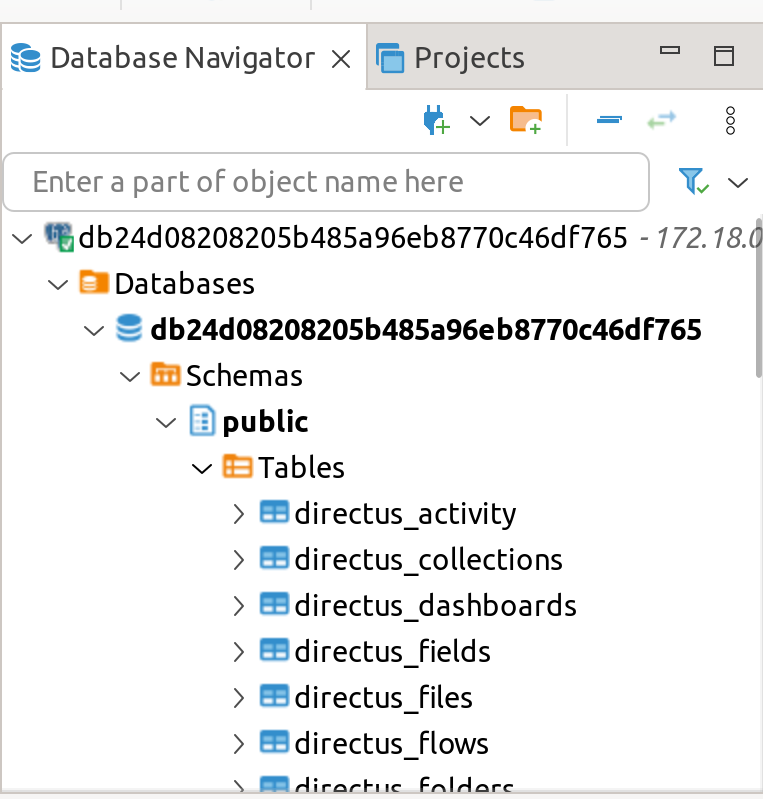Connect to PostgreSQL Addon¶
Overview¶
Apps on Cloudron use an internal PostgreSQL database (addon). For security reasons, the database is only accessible from inside the server and cannot be accessed directly from outside. Instead, the database is accessed using an SSH tunnel to the server.
In this guide, we will see how to connect to the PostgreSQL addon database from outside (say, your laptop/PC).
Database credentials¶
To get the database credentials, open the Web terminal of an app and
run env | grep CLOUDRON_POSTGRESQL. Make a note of the credentials. Note that each app has it's own separate
database and thus it's own database credentials.
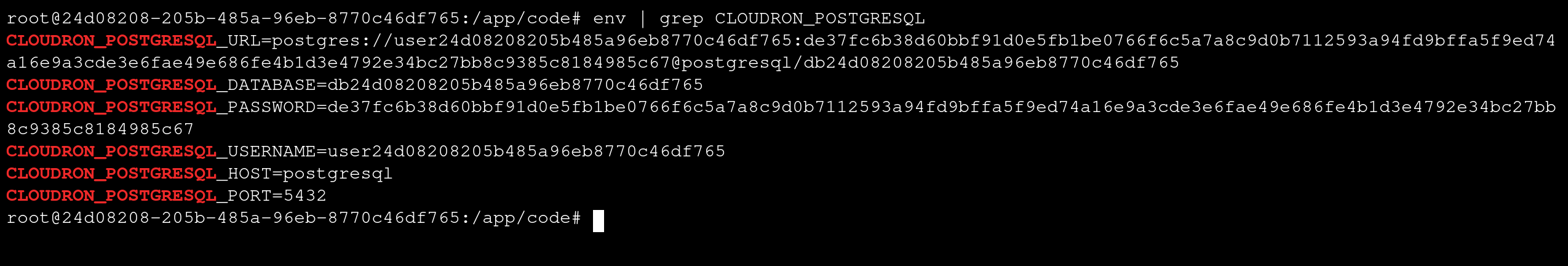
Internal IP Address¶
The internal IP address of the PostgreSQL server is 172.18.30.2.
DB Clients¶
CLI¶
To connect via PostgreSQL CLI, open a Web Terminal and click
the PostgreSQL button at the top. This will paste the CLI connection command into the Web Terminal. Press enter to execute
the command and use the CLI.
DBeaver¶
DBeaver is a free multi-platform database tool for developers, database administrators. You can download it here.
Create a new PostgreSQL connection in DBeaver.
Fill up the values gathered in the steps above:
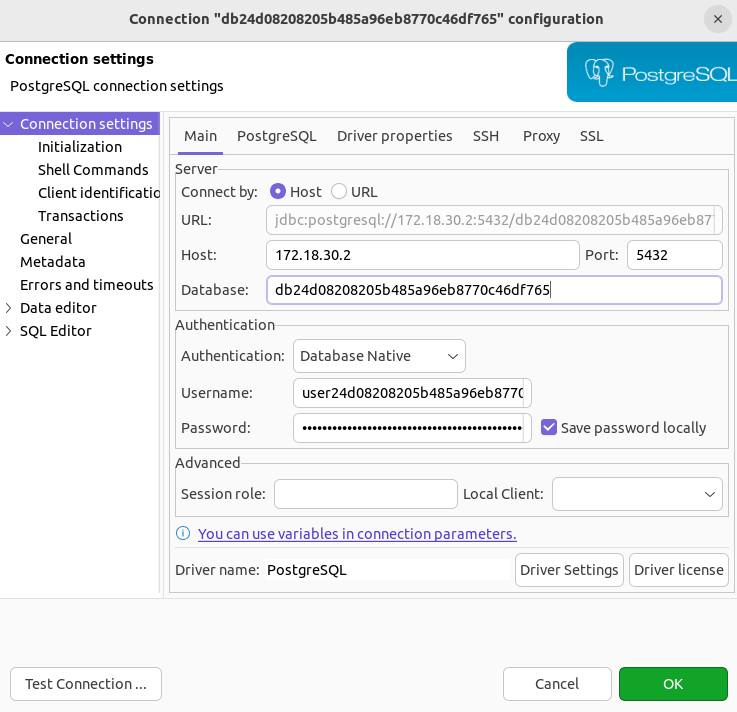
Configure SSH tunnel by clicking on the SSH tab:
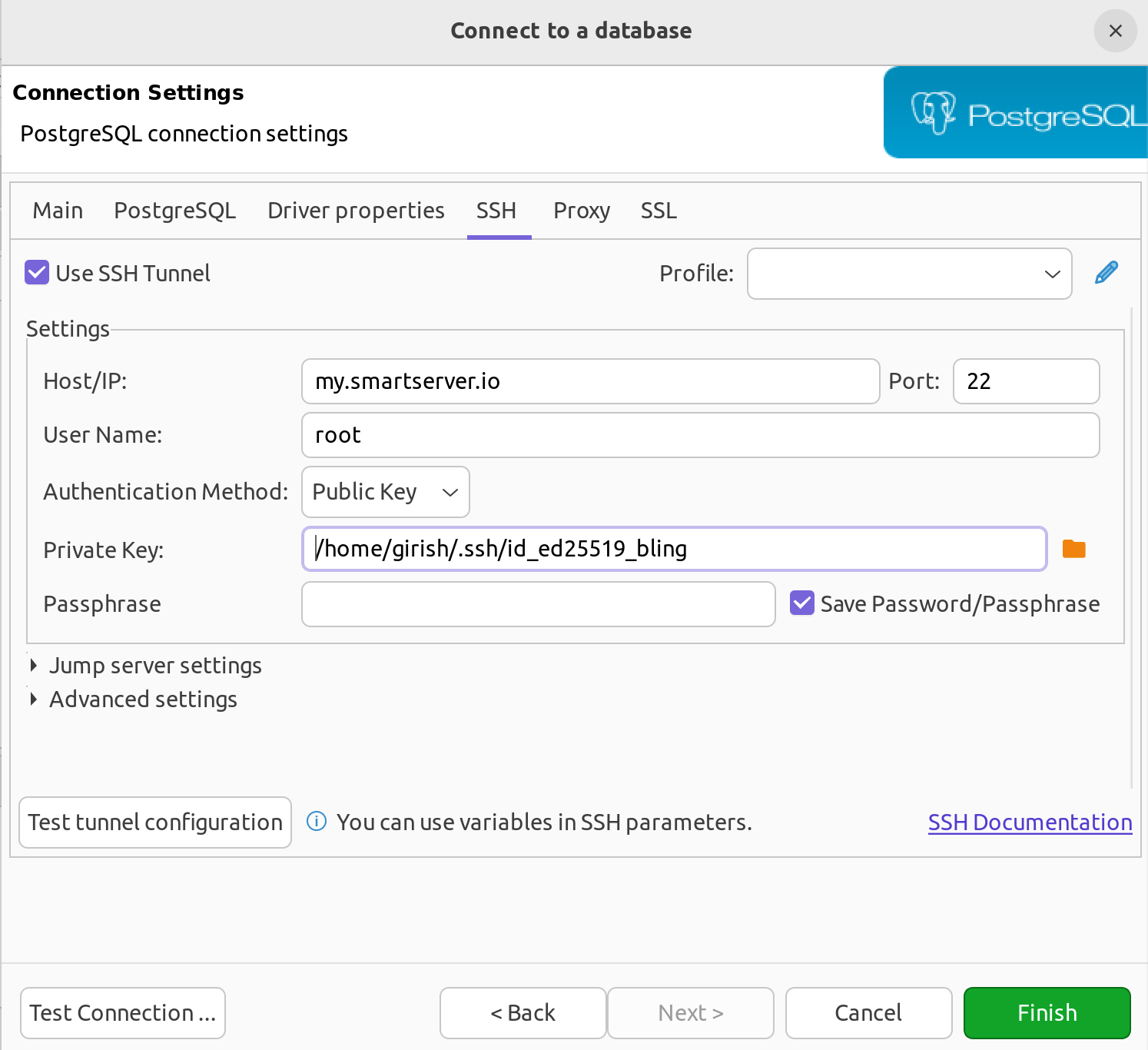
You should now be able to view the database: