 MinIO
MinIO
About
Minio is a high performance S3 compatible Object Storage.
- Questions? Ask in the Cloudron Forum - Minio
- Minio Website
- Minio issue tracker
Admin credentials
To change admin credentials, use the File manager to edit
the variables MINIO_ROOT_USER and MINIO_ROOT_PASSWORD in /app/data/env.sh .
export MINIO_ROOT_USER=superadmin
export MINIO_ROOT_PASSWORD='Secr$et#pass'
Restart the app after making changes.
Domains
MinIO uses two domains:
-
Console domain - this domain is for accessing the MinIO console.
-
API Domain - this endpoint responds to S3 API requests. This is the domain that you need to put into various configs and tools like s3cmd. Only the domain name is needed, no port should be added.
In the screenshot below, you would use minio.cloudron.site as the console domain. You can login and view your files. The minio-api.cloudron.site is the API domain which responds to API requests.
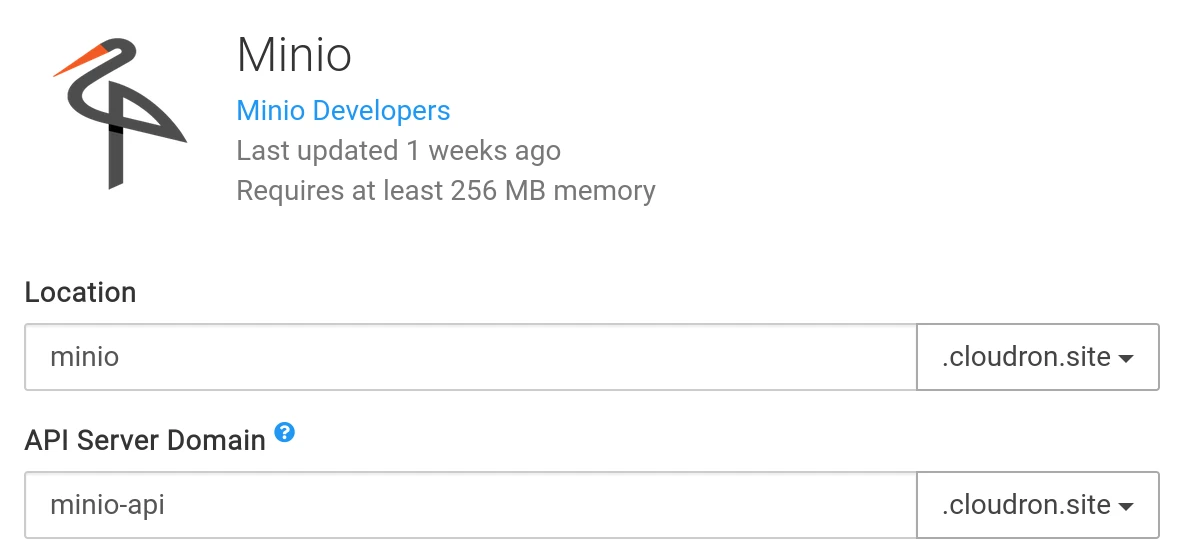
Access keys
Recent version of MinIO removed the ability to manage and generate keys via the UI. The mc CLI tool must be used instead.
See the CLI section for more information.
To create access keys, you have to set up a user, attach a policy to the user and generate access keys for the user.
- Connect the CLI to your MinIO server
mc alias set myminio https://minio-api.smartserver.io minioadmin minioadmin
- Create a user
mc admin user add myminio alice sTr0ngPassword!
- Create the bucket policy. Create a file named
policy.json:
{
"Version": "2012-10-17",
"Statement": [
{
"Effect": "Allow",
"Action": [
"s3:*"
],
"Resource": [
"arn:aws:s3:::mybucket",
"arn:aws:s3:::mybucket/*"
]
}
]
}
Then, create the policy on the server:
mc admin policy create myminio mybucket-fullaccess ./policy.json
- Attach the bucket with the user:
mc admin policy attach myminio mybucket-fullaccess --user alice
- Finally, generate access keys for the user:
mc admin accesskey create myminio/ alice
Cloudron backup
Cloudron supports backing up to minio. Backing up a Cloudron to a minio installed in another Cloudron will work fine. However, backing up a Cloudron to a minio installed in the very same Cloudron is not supported.
Custom configuration
Export custom config variables in /app/data/env.sh. This file is sourced automatically on startup.
CLI
MinIO supports multiple long term users in addition to default user created during server startup. New users must be added using the CLI tool. Read the full docs here.
-
Install Minio CLI tool . Or use the Binaries
-
Configure CLI tool to point to your minio installation
mc alias set myminio https://minio.cloudron.club minioadmin minioadmin --api s3v4
- Create a policy file
cat > getonly.json << EOF
{
"Version": "2012-10-17",
"Statement": [
{
"Action": [
"s3:GetObject"
],
"Effect": "Allow",
"Resource": [
"arn:aws:s3:::my-bucketname/*"
],
"Sid": ""
}
]
}
EOF
- Add the policy
mc admin policy add myminio getonly getonly.json
- Add new user
mc admin user add myminio newuser password123
- Set policy on user
mc admin policy set myminio getonly user=newuser