 Jellyfin
Jellyfin
About
Jellyfin is the volunteer-built media solution that puts you in control of your media. Stream to any device from your own server, with no strings attached. Your media, your server, your way.
- Questions? Ask in the Cloudron Forum - Jellyfin
- Jellyfin Website
- Jellyfin issue tracker
Hardware transcoding
Cloudron 5.6 is the first release that supports hardware transcoding.
Jellyfin supports hardware acceleration on Linux - Nvidia NVDEC, VA API and Intel QuickSync. Cloudron does not support Nvidia at the time of this writing.
Follow these steps to check if your hardware supports transcoding and if Jellyfin can take advantage of it:
- Check the output of
vainfoon your server. You might have to runapt-get install vainfo libva2 i965-va-driverif that command is not available on your server. The output should look like below.VAEntrypointVLDmeans that your card is capable to decode this format,VAEntrypointEncSlicemeans that you can encode to this format.
$ vainfo
error: can't connect to X server!
libva info: VA-API version 1.1.0
libva info: va_getDriverName() returns 0
libva info: Trying to open /usr/lib/x86_64-linux-gnu/dri/i965_drv_video.so
libva info: Found init function __vaDriverInit_1_1
libva info: va_openDriver() returns 0
vainfo: VA-API version: 1.1 (libva 2.1.0)
vainfo: Driver version: Intel i965 driver for Intel(R) CherryView - 2.1.0
vainfo: Supported profile and entrypoints
VAProfileMPEG2Simple : VAEntrypointVLD
VAProfileMPEG2Simple : VAEntrypointEncSlice
VAProfileMPEG2Main : VAEntrypointVLD
VAProfileMPEG2Main : VAEntrypointEncSlice
VAProfileH264ConstrainedBaseline: VAEntrypointVLD
VAProfileH264ConstrainedBaseline: VAEntrypointEncSlice
VAProfileH264Main : VAEntrypointVLD
VAProfileH264Main : VAEntrypointEncSlice
VAProfileH264High : VAEntrypointVLD
VAProfileH264High : VAEntrypointEncSlice
VAProfileH264MultiviewHigh : VAEntrypointVLD
VAProfileH264MultiviewHigh : VAEntrypointEncSlice
VAProfileH264StereoHigh : VAEntrypointVLD
VAProfileH264StereoHigh : VAEntrypointEncSlice
VAProfileVC1Simple : VAEntrypointVLD
VAProfileVC1Main : VAEntrypointVLD
VAProfileVC1Advanced : VAEntrypointVLD
VAProfileNone : VAEntrypointVideoProc
VAProfileJPEGBaseline : VAEntrypointVLD
VAProfileJPEGBaseline : VAEntrypointEncPicture
VAProfileVP8Version0_3 : VAEntrypointVLD
VAProfileVP8Version0_3 : VAEntrypointEncSlice
VAProfileHEVCMain : VAEntrypointVLD
-
Enable Hardware transcoding in Jellyfin. Admin Dashboard > Playback > Transcoding.
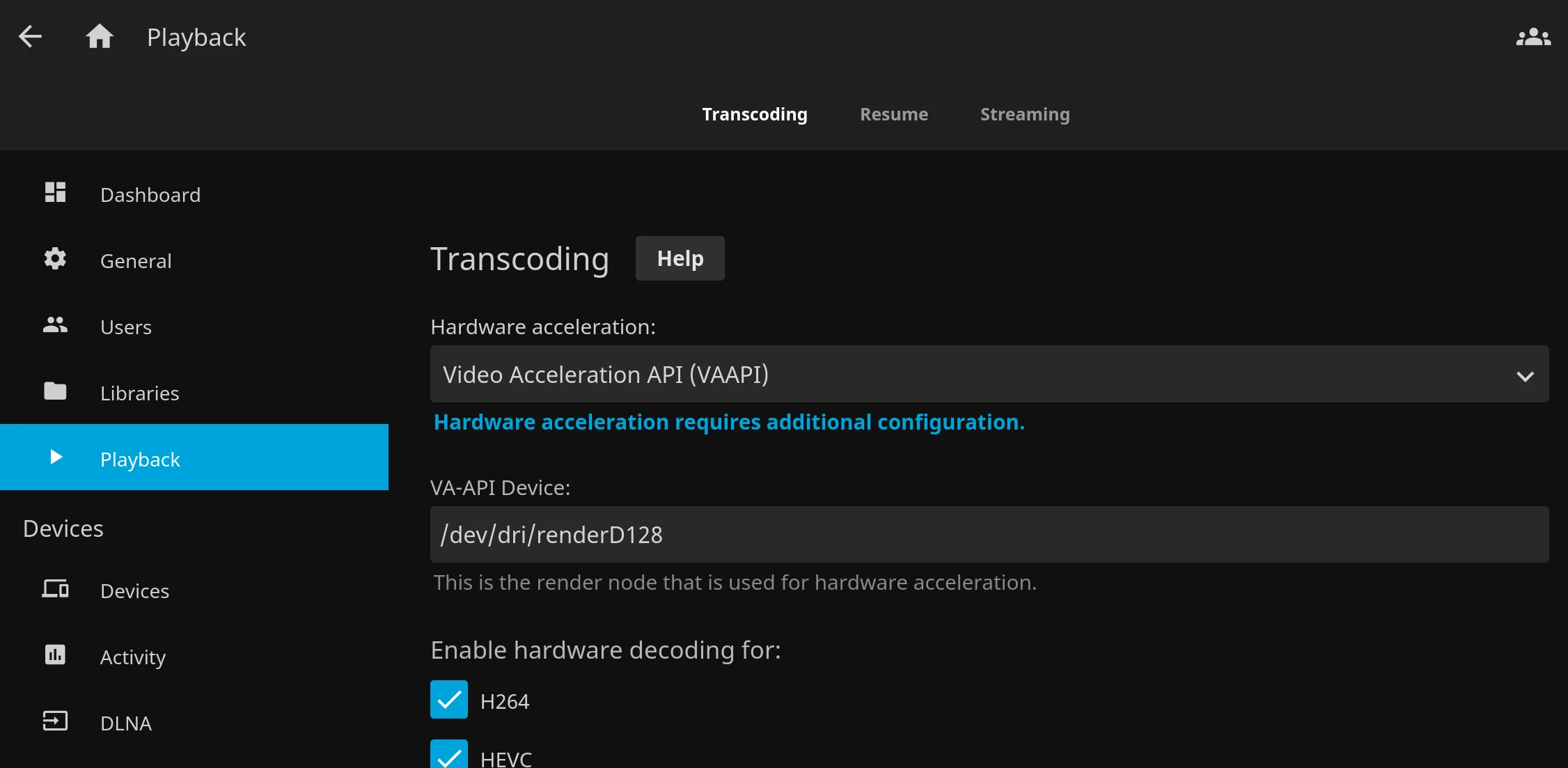
-
Next step is to check the Jellyfin logs of the name
FFmpeg.Transcode-*. This can be found at Admin Dashboard > Logs. They are also at/app/data/jellyfin/log. If this file does not exist, the video is probably not being transcoded. -
Finally, when the video is playing, open a new browser tab and see the
Active Devicesin the Emby dashboard. Click on 'i' for transcoding information.