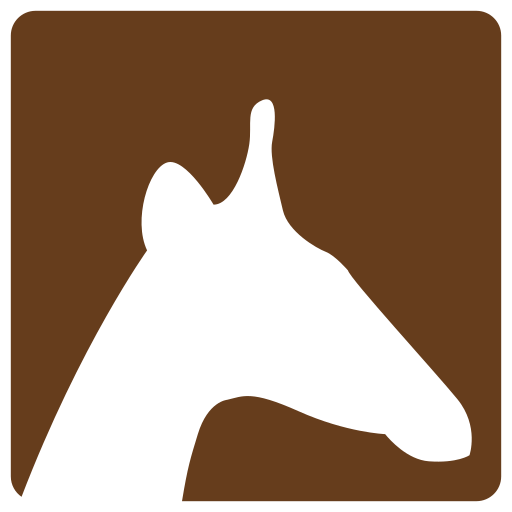 Jirafeau
Jirafeau
About
Jirafeau is a "one-click-filesharing": Select your file, upload, share a link. That's it.
- Questions? Ask in the Cloudron Forum - Jirafeau
- Jirafeau Website
- Jirafeau issue tracker
Change admin password
-
Choose a new password
-
Create a sha256 hash of the new password. To do this, use the web terminal (or any terminal) and do:
echo -n "newpassword" | sha256sum
- Then, use the File Manager to edit
custom.phpand set the sha256 hash of your new password generated in step 2 above.
$cfg['admin_password'] = '<new sha256 hash of your new password goes here>';
To disable the admin interface, leave the password blank. Like $cfg['admin_password'] = ''.
Customization
The app allows for a multitude of customization by overwriting config values in /app/data/custom.php using the File Manager.
All options can be seen here.
For example settings the page title can be done by adding the following:
$cfg['organisation'] = 'My filedrop';
Restricting uploads
By default, anyone can upload to the instance. You can add customizations in /app/data/custom.php to protect
your instance.
To protect uploads with a password:
$cfg['upload_password'] = array('psw1'); // One password
Alternately, uploads can be restricted by IP address(es):
$cfg['upload_ip'] = array('123.45.0.0/16');
If you set a password, you can set a list of IPs that can upload without password:
$cfg['upload_ip_nopassword'] = array();
Restrict file availabilities
If you wish to restrict how long files are available you need to add the following configuration in /app/data/custom.php.
For this example, we only want to allow week as possible selection.
$cfg['availabilities'] = array(
'minute' => false,
'hour' => false,
'day' => false,
'week' => true,
'fortnight' => false,
'month' => false,
'quarter' => false,
'year' => false,
'none' => false
);
Themes
To change the theme, edit /app/data/custom.php. List of theme names is available here.
$cfg['style'] = 'dark-courgette';
If you want to make a custom theme, then use the Web Terminal to first copy over
from an existing theme (themes are located under /app/code/media.original):
# cd /app/data/media
# cp -r /app/code/media.original/dark-courgette/ mydarkhorse
Edit the new theme mydarkhorse to your content. Then, change /app/data/custom.php:
$cfg['style'] = 'mydarkhorse';
Custom tos
A custom ToS can be placed in /app/data/tos.local.txt using the File Manager.
If you like, you can start with a copy of /app/code/lib/tos.original.txt and edit as needed.