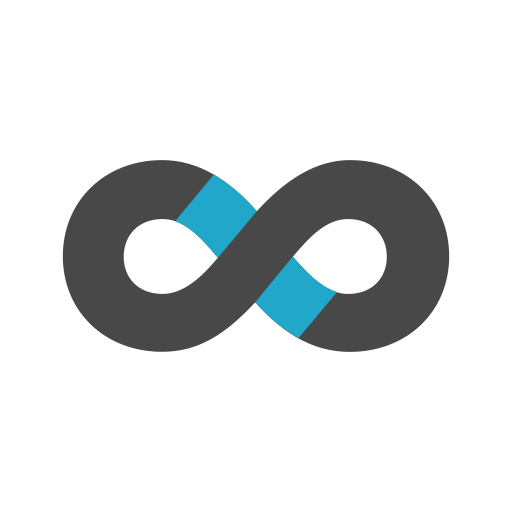 Superset
Superset
About
Apache Superset is a modern data exploration and visualization platform.
- Questions? Ask in the Cloudron Forum - Superset
- Superset Website
- Superset issue tracker
Demo data
Demo data is a great way to get to know how superset works. To import open the Web terminal into the app and run the following commands:
source /app/pkg/env.sh
superset fab create-admin --username admin --firstname Superset --lastname Admin --email admin@cloudron.local --password changeme
superset load_examples
Demo data takes many minutes and a lot of memory to get fetched and imported. For this set the memory limit of the app at least to 2Gb
Custom config
Place custom configuration in /app/data/config/config_user.py.
For example:
FEATURE_FLAGS = {
'SSH_TUNNELING': True
}
Restart the app after making any changes.
Sqlite
To enable Sqlite connections, add the following to /app/data/config/config_user.py using the
File manager. Restart the app after making any changes.
PREVENT_UNSAFE_DB_CONNECTIONS = False
Restart the app after making any changes.
SQLAlchemy's Sqlite path has 4 slashes for absolute paths. For example, file:////app/data/sample/northwind.db
RBAC
To configure which roles can access a dashboard, enable DASHBOARD_RBAC feature flag in /app/data/config/config_user.py.
FEATURE_FLAGS = {
'DASHBOARD_RBAC': True
}
Public dashboards
For publicly accessible dashboards, try a config like below. Please read the Superset docs to understand the security implications.
AUTH_ROLE_PUBLIC = 'Public'
PUBLIC_ROLE_LIKE = 'Gamma'
FEATURE_FLAGS = {
'DASHBOARD_RBAC': True
}
User role
The default role for a new user is administrator.
To change this, edit /app/data/config/config_user.py using the File manager and change AUTH_USER_REGISTRATION_ROLE. For example:
AUTH_USER_REGISTRATION_ROLE = "Public"
Restart the app after making any changes.