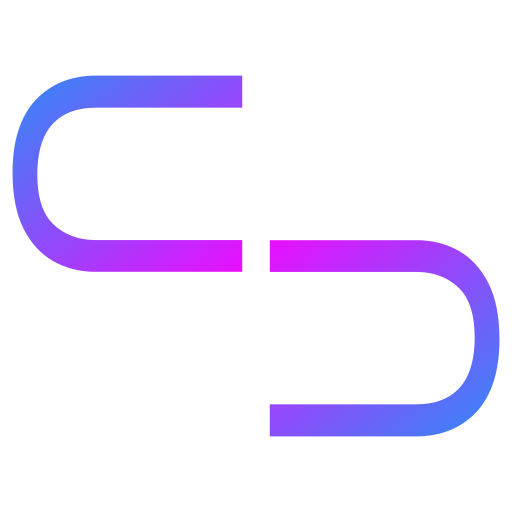 Surfer
Surfer
About
Surfer is a simple static file server.
- Questions? Ask in the Cloudron Forum - Surfer
- Surfer repo
- Surfer issue tracker
Admin page
The web interface is available under the https://[appdomain]/_admin/ location.
Managing files
Four methods are available to manage files in Surfer:
- Web interface
- CLI tool
- WebDAV endpoint to manage files in your local file manager.
- SFTP
Web interface
Files and folders can be uploaded via the web interface located at /_admin.
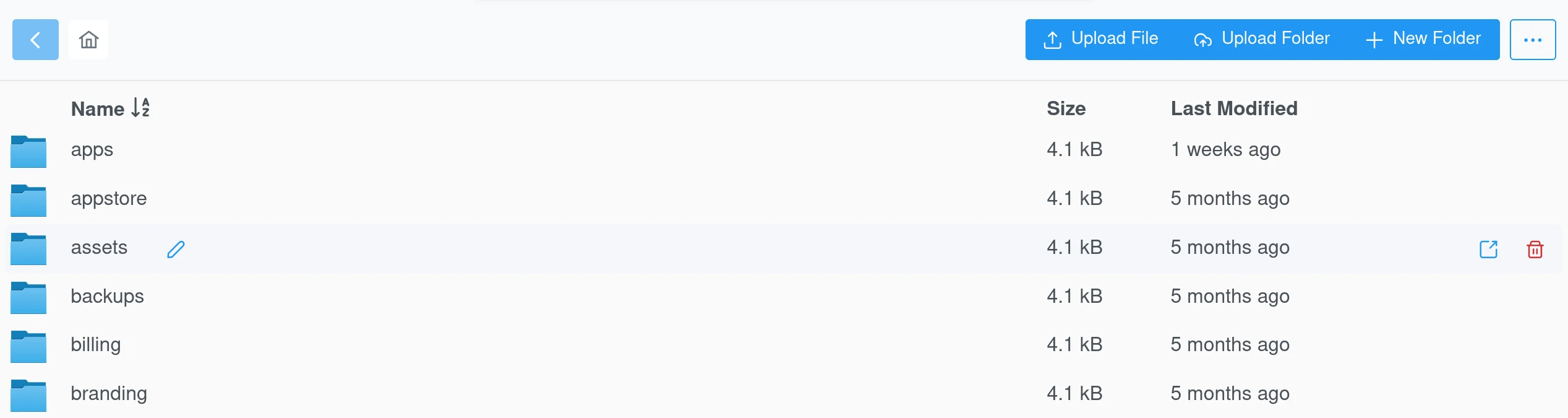
CLI tool
The Surfer cli tool can be installed using npm.
npm -g install cloudron-surfer
Login using an API access token created in the surfer admin interface:
surfer config --server <this app's domain> --token
Put some files:
surfer put index.html favicon.ico /
Put a directory (the /* below means that the contents of build dir get copied into the root of surfer.
Without it, a build directory will get created in the root of surfer).
surfer put build/* /
To get help:
$ surfer
Usage: surfer [options] [command]
Options:
-V, --version output the version number
-h, --help display help for command
Commands:
login Set default server
logout Unset default server
config|configure [options] Configure default server
put [options] <file|dir...> Uploads a list of files or dirs to the destination. The last argument is destination dir
get [options] [file|dir] Get a file or directory listing
del [options] <file> Delete a file or directory
help [command] display help for command
WebDAV
WebDAV is a well supported extension of the Hypertext Transfer Protocol that allows clients to perform remote Web content authoring operations. WebDAV shares can be mounted usually with your local file manager.
The URI schemes differ on the common platforms:
| Platform | URI |
|---|---|
| Windows | https://[appdomain]/_webdav/ |
| Mac | https://[appdomain]/_webdav/ |
| Gnome | davs://[appdomain]/_webdav/ |
| KDE | webdavs://[appdomain]/_webdav/ |
For WebDAV authentication, create an access token for a user, using the surfer admin UI, and use the access token as the password.
On Linux the Davfs2 library can also be used to locally mount a share:
mount -t davfs https://[appdomain]/_webdav/ /mount/point
SFTP
Files can be uploaded using an SFTP client like FileZilla. See SFTP access for login details.
SFTP access for non-admin users can be granted using the access control UI.
Folder structure
By default, any index.html or index.htm file is served up. This file name can be changed in the Settings page.
If Public Folder Listing is enabled, the directory contents is listed, provided the directory has no index page.
If a 404.html is present in the root directory, it will be served up for missing pages.
Access control
Access to the site can be controlled from the Settings page with 3 options:
- Public (everyone) - anyone can view the site
- Password restricted - anyone with a password can view the site
- User restricted - only users with a Cloudron login can view the site
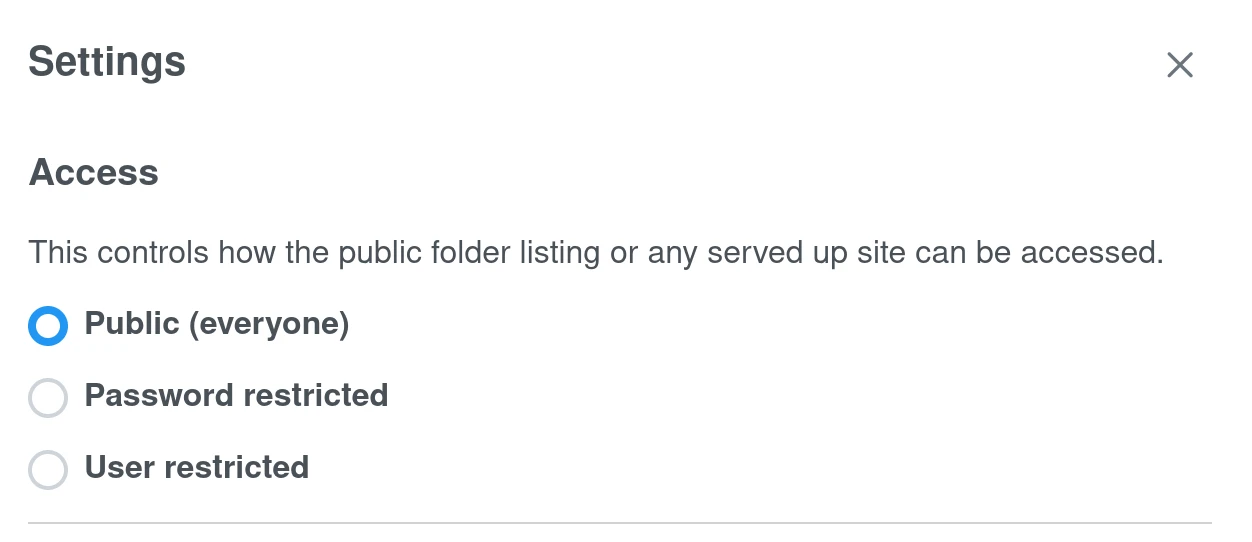
CI/CD integration
You can setup your CI/CD to automatically push static files to surfer using the CLI as follows:
-
First, create an
Access Tokenin surfer from theSettingsmenu. -
Install the surfer cli tool as part of the CI/CD pipeline.
-
Push the artifacts (
dist/in the example below):
surfer put --token api-7e6d90ff-5825-4ebe-a85b-a68795055955 --server surfer.cloudron.ml dist/* /