Nextcloud with OpenID / social login - calendar caldav synchronization
TL;DR
💡 Create an app password in Nextcloud and use that.
Requirements
- Nextcloud with the social login app using Cloudron OpenID
- within that Nextcloud the calendar app
- an urge to use the calendar in your favorite Client e.g. Thunderbird, mobile phone google calendar etc
CalDav needs authentication (username and password). When logging in with Cloudron via OpenID, the User in Nextcloud has no "password" and cannot set one.
What to do
Get into your Nextcloud and copy your internal calendar url:
Step 1 - click your calendar
Step 2 - share your calendar / view the calendar sharing information:
Step 3 - Copy the internal link
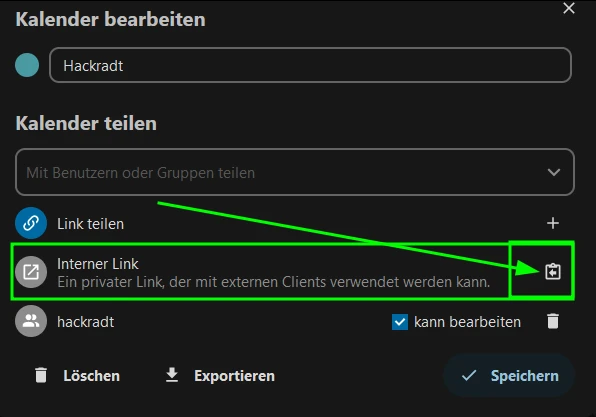
Link should look something like this:
https://YOUR.DOMAIN.TLD/remote.php/dav/calendars/my.DOMAIN.tld-USER.NAME/hackradt/
please note that hackradt is the name of the calendar.
Save this into a notepad, you will need it later.
Get credentials for your User. Our User has no password, but we can set an App password! Step 1 - click your user profile icon (top right)
Step 2 - click "personal settings" (in the dropdown menu)
Step 3- click "security" (left side)
In the bottom of that page you got "Devices & sessions". Enter a new app name, I choose "SyncMyDav"
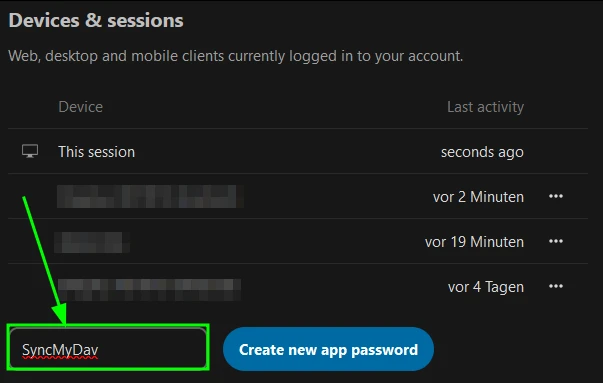
Click "Create new app password" Note down the Username and Password and be 100% sure to click Done - if you forget the Done part it will not work!
Now you can use these credentials and the URL to configure your Thunderbird or DAVx⁵ for your Android phone.
Finally you can use your external Nextcloud with your Cloudron login, with en extra app password for your calendar.