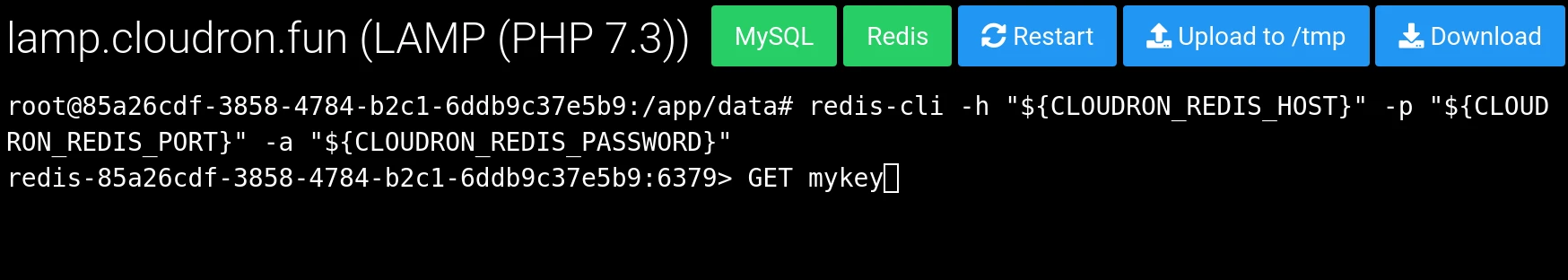Import Redis
Overview
This guide explains how to import a Redis database from your current setup into an app.
Redis uses' RDB persistence format for point-in-time snapshots. Create a dump file in your existing Redis installation by sending the SAVE command to import the RDB.
Import
- Stop the app using the stop button in the
Consolesection. This also stops the dependent Redis container.
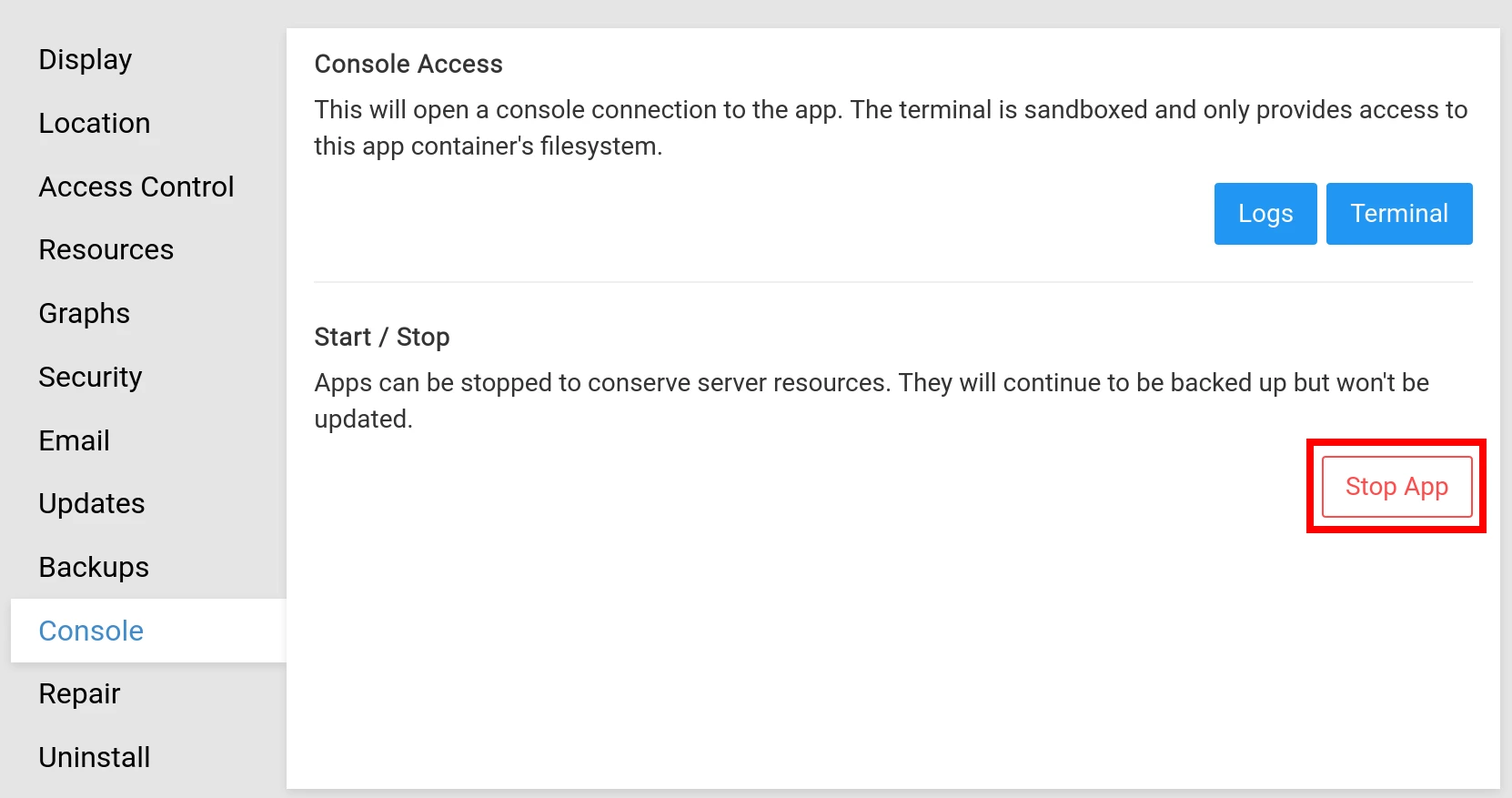
- Identify the app's ID from the
Updatessection.
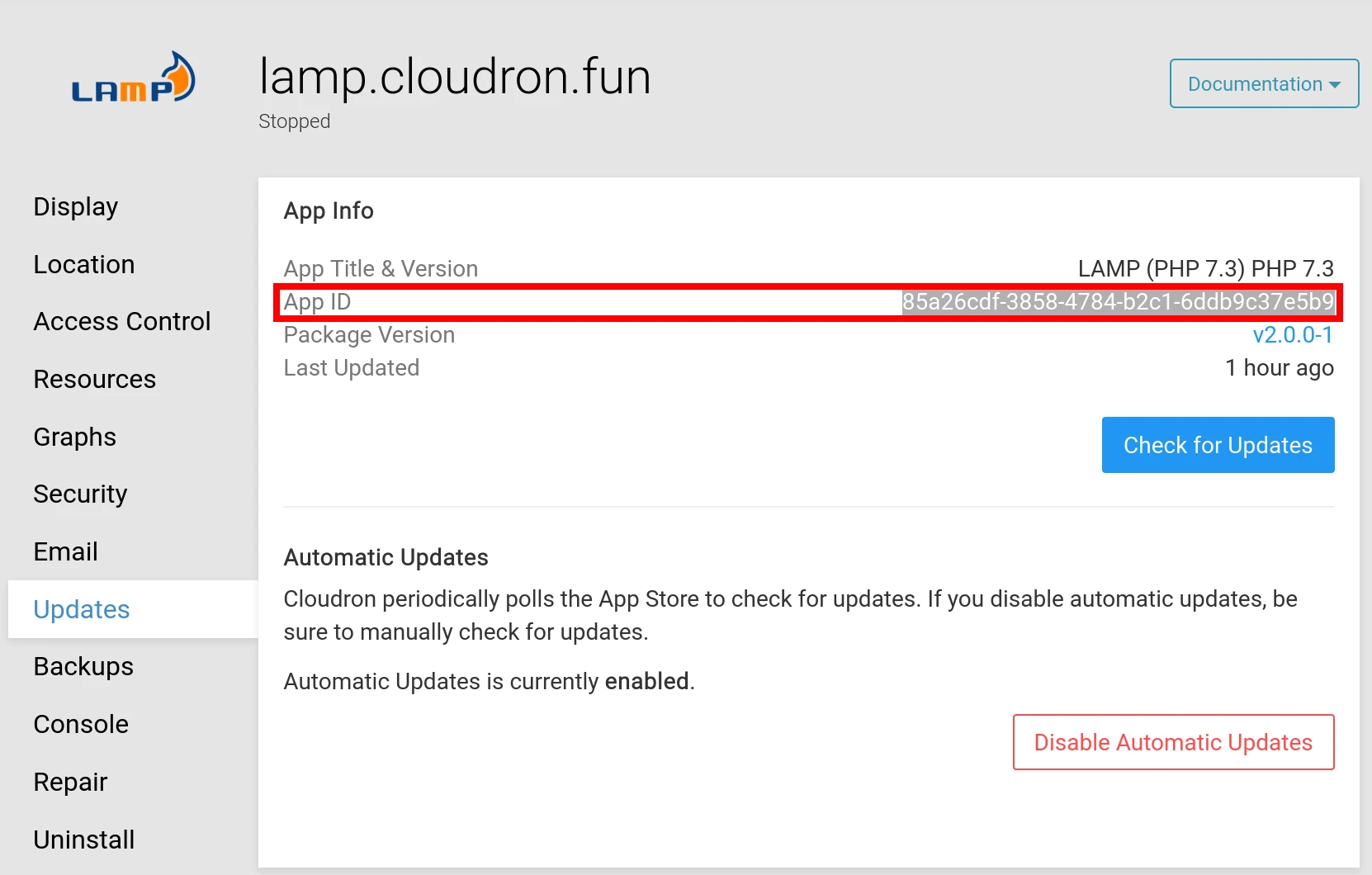
- Copy the Redis dump file via SCP. Replace
server-ipwith your server's IP address and use your app's ID:
$ scp dump.rdb root@server-ip:/home/yellowtent/platformdata/redis/85a26cdf-3858-4784-b2c1-6ddb9c37e5b9/dump.rdb
dump.rdb 100% 692 4.8KB/s 00:00
- Start the app using the start button in
Console.
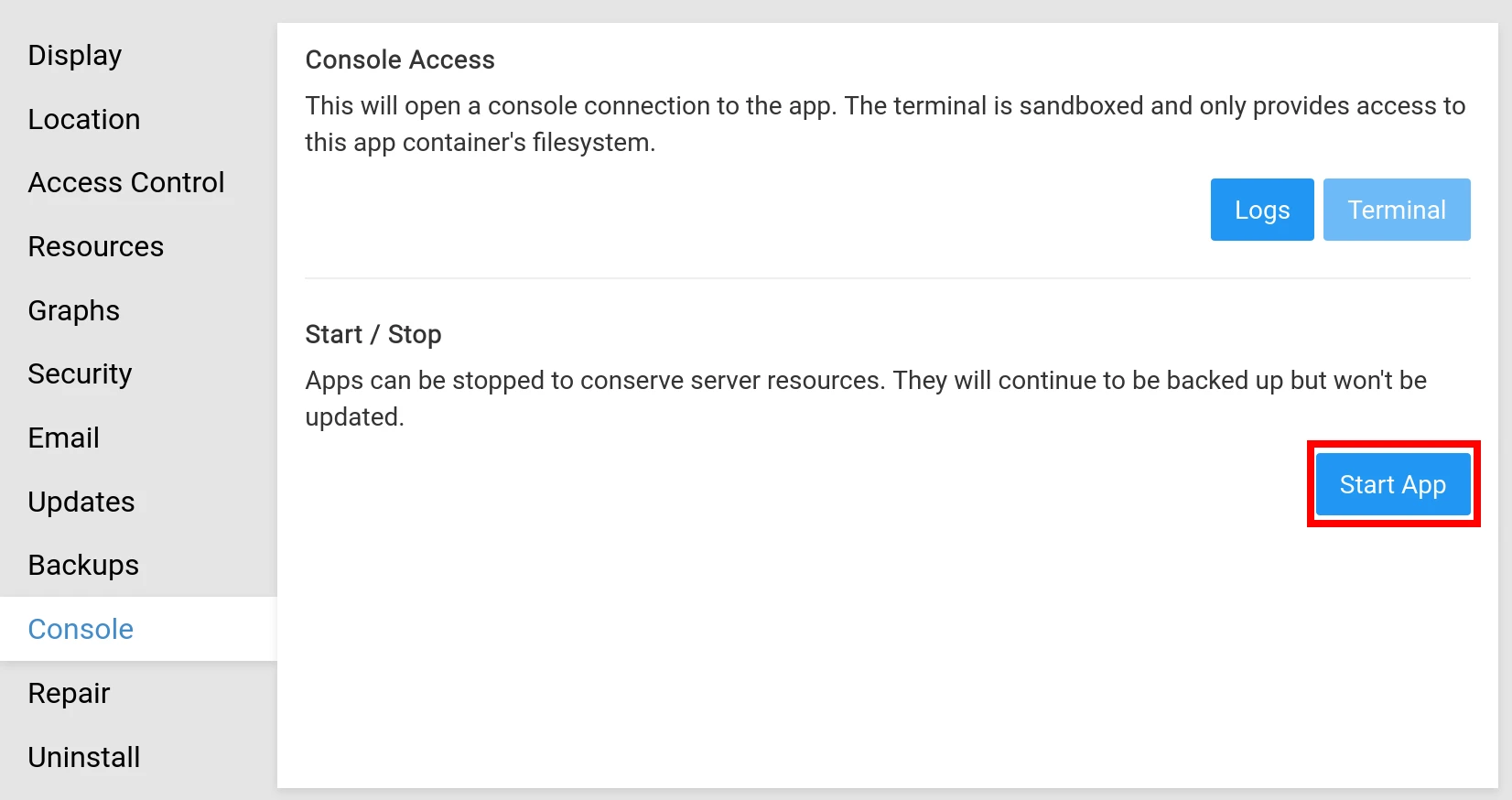
Verify
- Open a Web Terminal using the Terminal button in the
Consolesection.
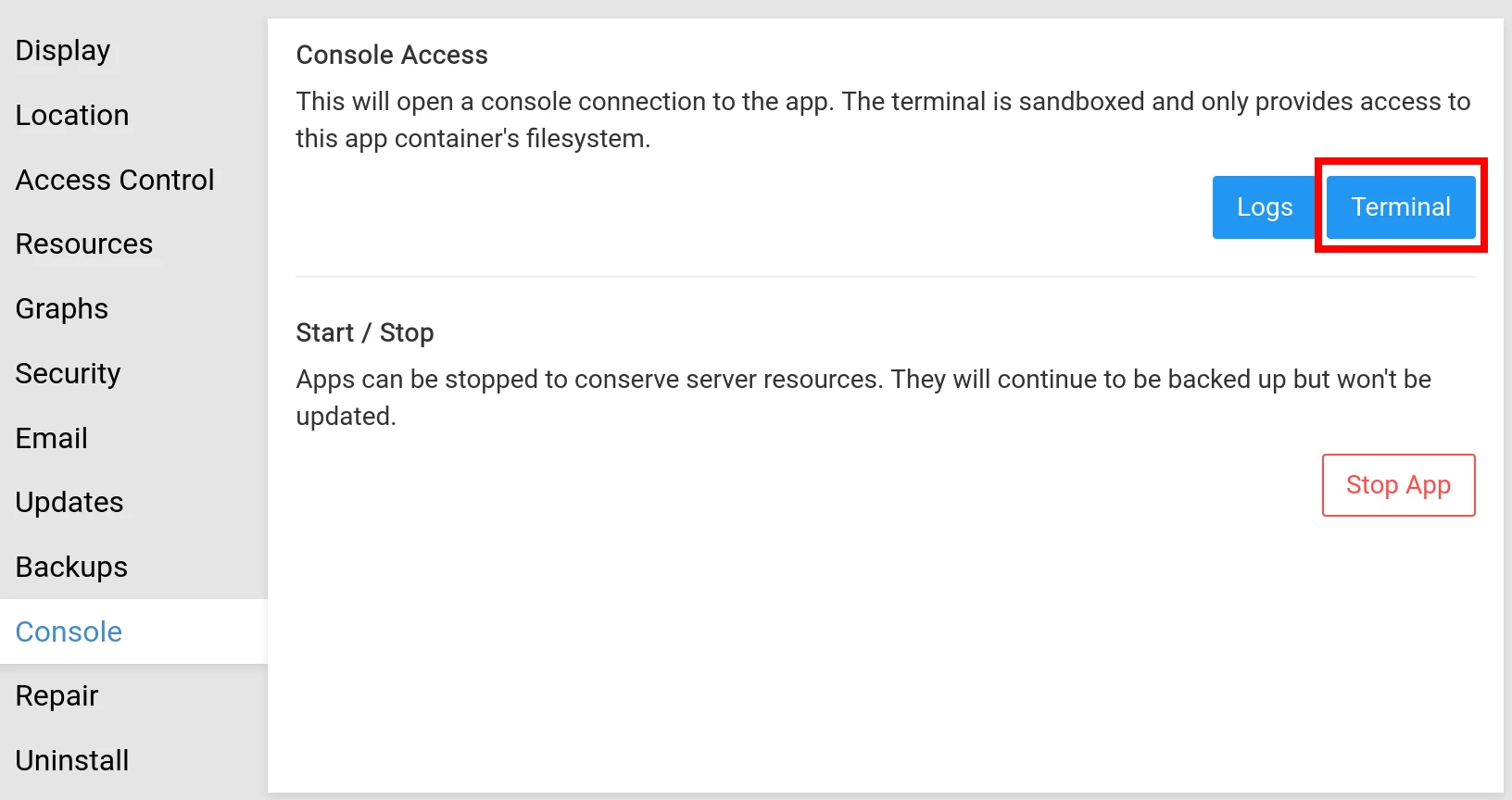
- Click the
Redisbutton at the top of the terminal to paste the Redis CLI command. Press Enter to access the Redis shell.